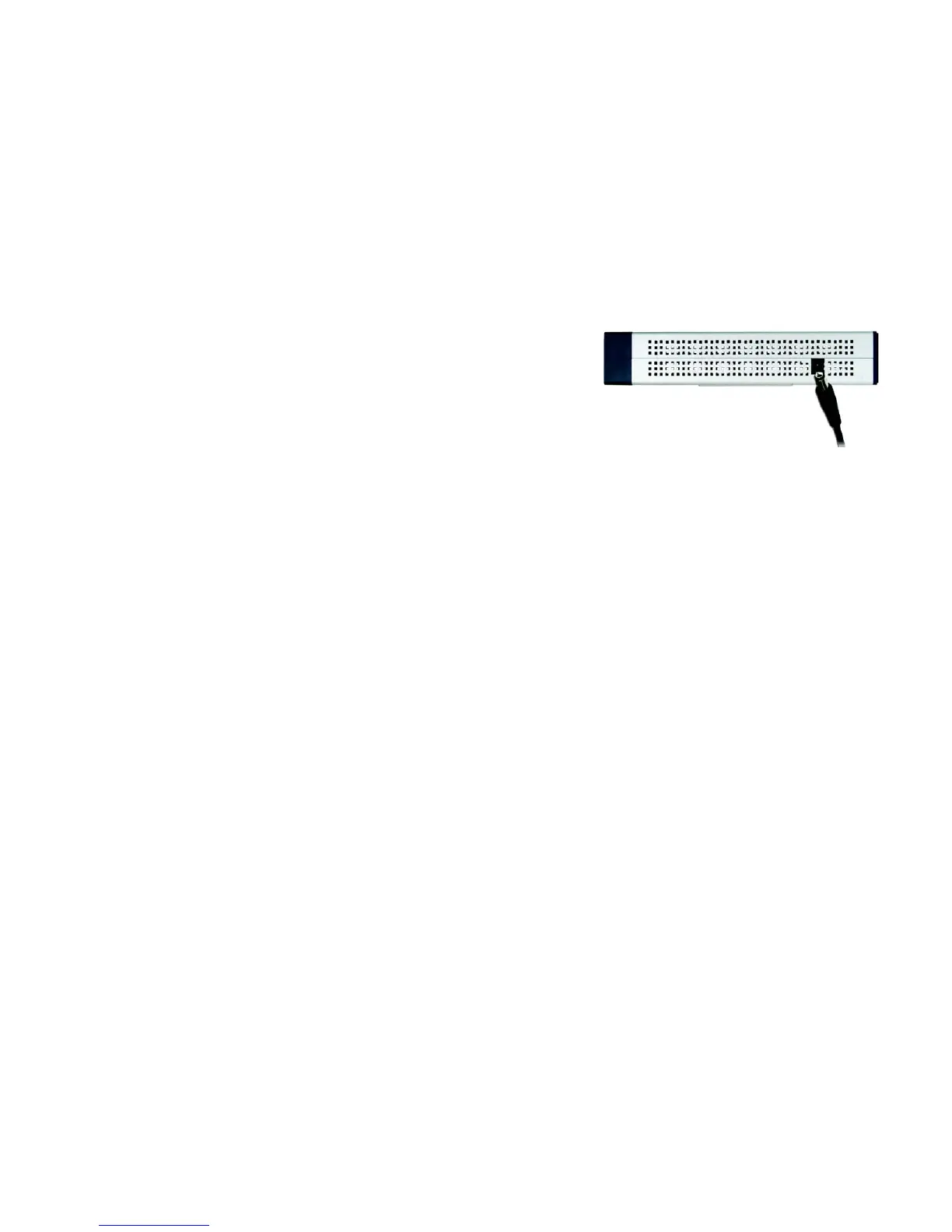13
Chapter 4: Connecting the Router
Connection Instructions
10/100 4-Port VPN Router
5. Connect the included AC power cable to the Router’s Power port on the side of the Router, as shown in Figure
4-5, and then plug the power adapter into an electrical outlet.
The System LED on the front panel will light up as soon as the power adapter is connected properly.
If you need to configure your PCs, proceed to “Chapter 5: Configuring the PCs.” Otherwise, proceed to
“Chapter 6: Set Up and Configure the Router.”
Figure 4-5: Connect the Power
