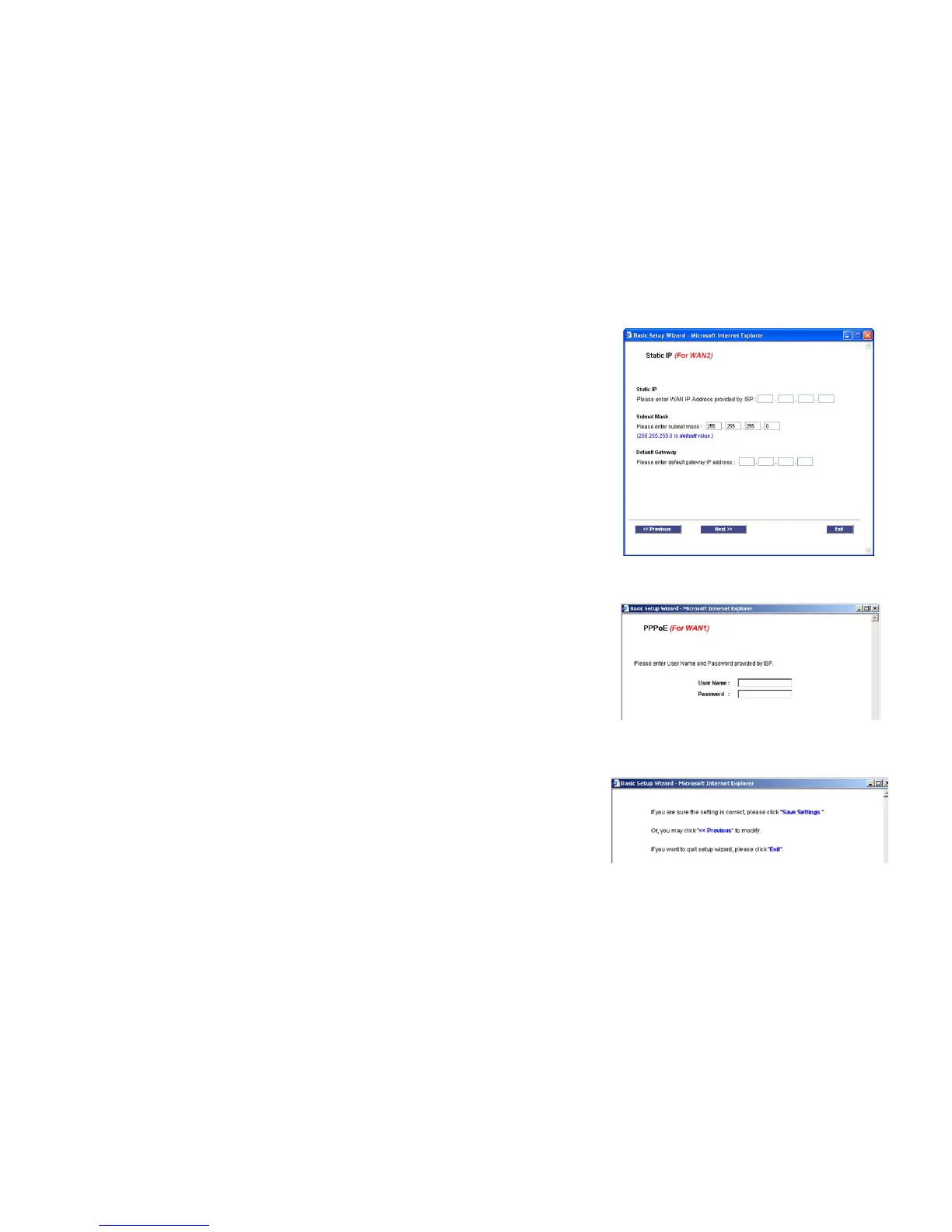60
Chapter 6: Set Up and Configure the Router
Wizard Tab
10/100 4-Port VPN Router
Figure 6-59: Static IP WAN2
Figure 6-60: PPPoE WAN2
Figure 6-61: Save Settings
If you chose Static IP, Figure 6-59 appears. Enter the Static IP, Subnet Mask, and Default Gateway provided
by your ISP. Click Next to continue. Click Previous if you want to return to the previous screen. Click Exit if
you want to exit the wizard.
If you chose PPPoE, Figure 6-60 appears. Enter the User Name and Password provided by your ISP. Click
Next to continue. Click Previous if you want to return to the previous screen. Click Exit if you want to exit the
wizard.
8. The final screen that appears is Figure 6-61. If you don’t need to make any changes click Save Settings.
Click Previous if you want to return to the previous screen. Click Exit if you want to exit the wizard.
