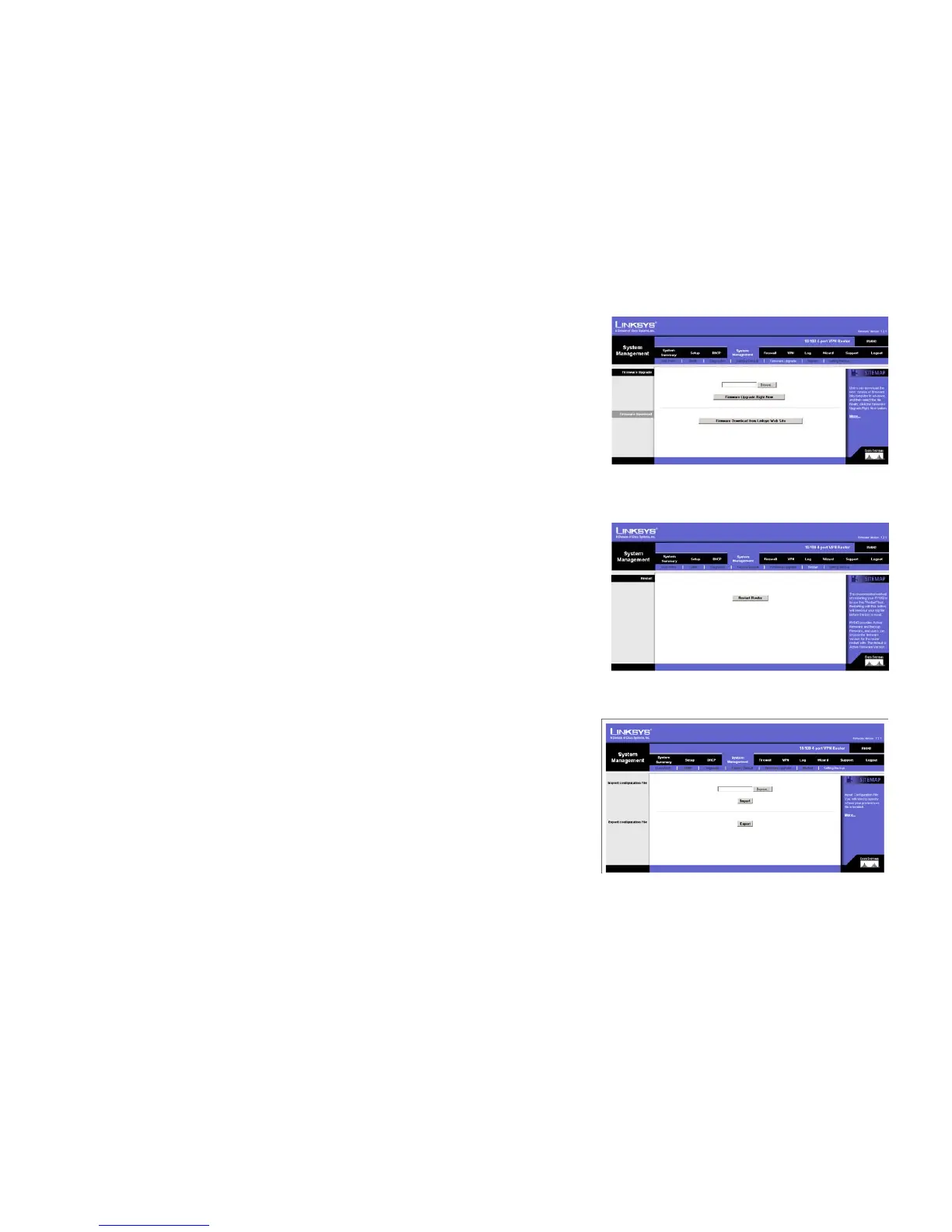35
Chapter 6: Set Up and Configure the Router
System Management Tab - Firmware Upgrade
10/100 4-Port VPN Router
System Management Tab - Firmware Upgrade
Firmware Upgrade
Users can use the following function to upgrade the Router’s firmware to the newest version. If you have already
downloaded the firmware into your computer, then click the Browse button to look for the file. Then, click the
Firmware Upgrade Right Now button. See Figure 6-30.
Firmware Download
Users can click the Firmware Download from Linksys Web Site button to link to the downloads on the Support
page of the Linksys website. Select the Router from the pull-down menu and choose the firmware from the
options. After downloading the firmware, follow the Firmware Upgrade instructions above.
System Management Tab - Restart
The recommended method of restarting your Router is to use this “Restart” tool. Restarting with this button will
send out your log file before the box is reset. Click the Restart Router button to restart the Router. See Figure
6-31.
System Management Tab - Setting Backup
This tab allows you to make a backup file of your Preferences file for the Router. See Figure 6-32.
Import Configuration File:
You will need to specify where your Preferences file is located. Click the Browse button, and your browser will
bring up a dialog that will allow you to select a file that you have previously saved using the Export button. After
you select the file, click the Import button. This process may take up to a minute. You will then need to restart
your Router in order for the changes to take effect.
Figure 6-31: Restart
Figure 6-30: Firmware Upgrade
Figure 6-32: Setting Backup
