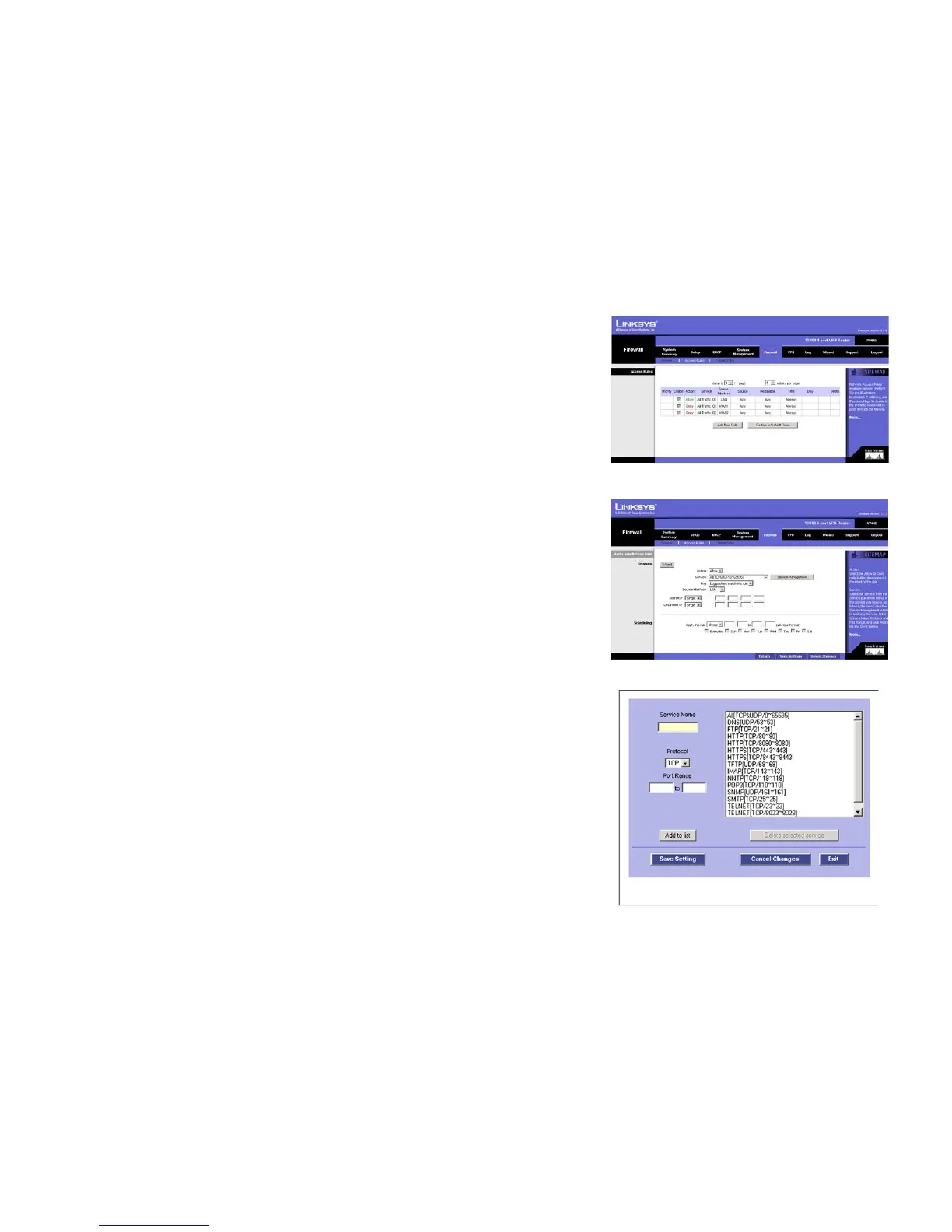37
Chapter 6: Set Up and Configure the Router
Firewall Tab - Access Rules
10/100 4-Port VPN Router
Firewall Tab - Access Rules
Network Access Rules evaluate the network traffic's Source IP address, Destination IP address, and IP protocol
type to decide if the IP traffic is allowed to pass through the firewall. See Figure 6-37.
The ability to define Network Access Rules is a very powerful tool. Using custom rules, it is possible to disable all
firewall protection or block all access to the Internet. Use extreme caution when creating or deleting Network
Access Rules.The Router has the following Default Rules.
* All traffic from the LAN to the WAN is allowed.
* All traffic from the WAN to the LAN is denied.
* All traffic from the LAN to the DMZ is allowed.
* All traffic from the DMZ to the LAN is denied.
* All traffic from the WAN to the DMZ is allowed.
* All traffic from the DMZ to the WAN is allowed.
Custom rules can be created to override the above Default Rules, but there are four additional default rules that
will be always active, and custom rules cannot override these four rules. Besides the Default Rules, all configured
Network Access Rules are listed in the table, and you can choose the Priority for each custom rule.
* HTTP service from LAN side to RV042 is always allowed.
* DHCP service from LAN side is always allowed.
* DNS service from LAN side is always allowed.
* Ping service from LAN side to RV042 is always allowed.
Click the Edit button to Edit the Policy, and click the Trash Can icon to delete the rule. Click Add New Rule button
to add new Access Rules and the screen in Figure 6-38 will appear. Click the Restore to Default Rule button to
change the Access Rules back to the default rules.
Add a new Policy
Services: Click Wizard to run the Access Rule Setup Wizard. To view the figures for the Access Rule Setup
Wizard, see the Wizard Tab section.
Action: Select the Allow or Deny radio button depending on the intent of the rule.
Service: Select the service from the Service pull-down menu. If the service you need is not listed in the menu,
click the Service Management button to add a new Service. See Figure 6-39. Enter the Service Name, Protocol
and Port Range, and then click Add to list.
Figure 6-35: Access Rules
Figure 6-36: Add a New Access Rule
Figure 6-37: Service Management
