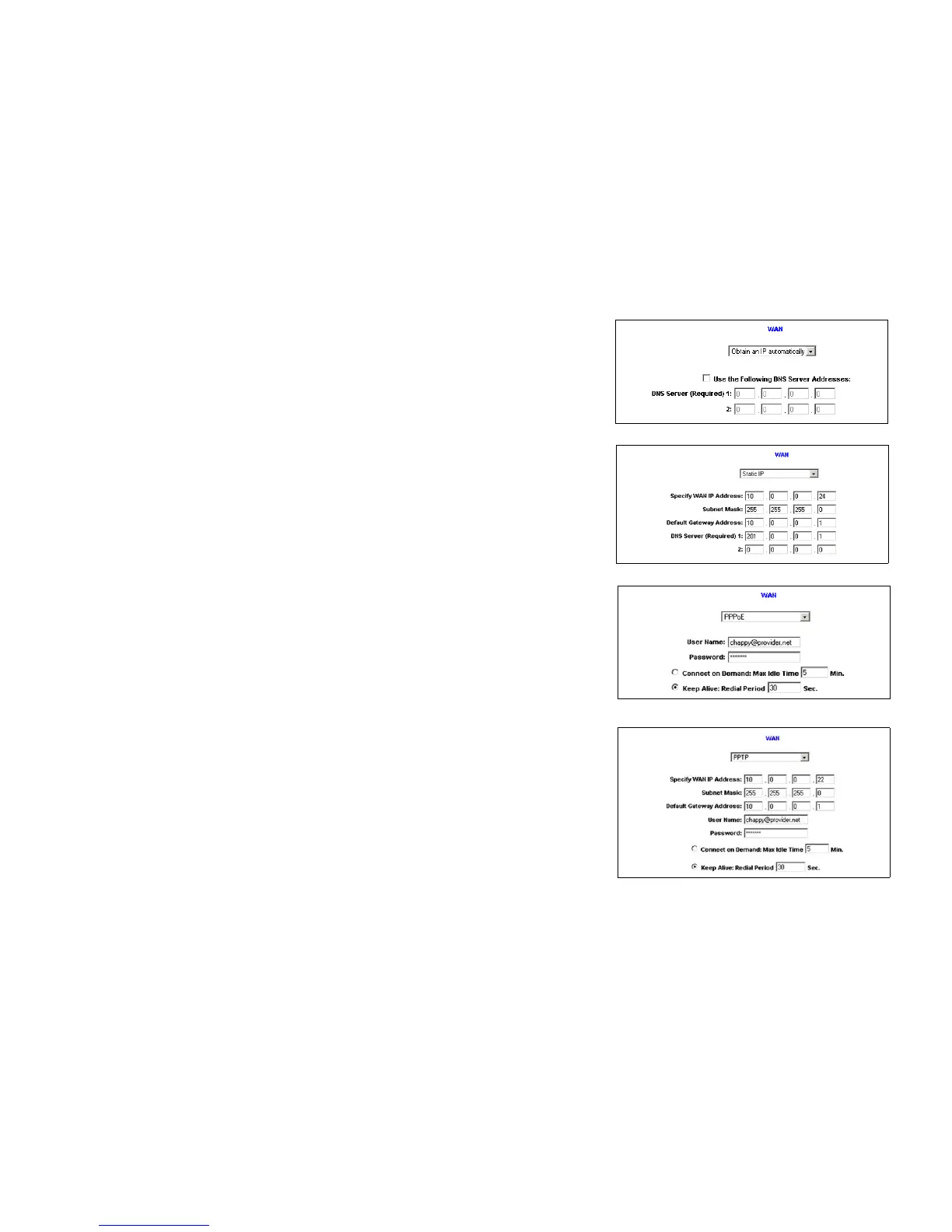24
Chapter 6: Set Up and Configure the Router
Setup Tab - Network
10/100 4-Port VPN Router
WAN Connection Type
Obtain an IP Automatically
If your ISP automatically assigns an IP Address, select Obtain an IP automatically. Your ISP will assign these
values. If you check the box for Use the Following DNS Server Addresses, enter a specific DNS Server IP.
Multiple DNS IP Settings are common. In most cases, the first available DNS entry is used. See Figure 6-6.
Static IP
If you have to specify the WAN IP Address, Subnet Mask, Default Gateway Address, and DNS Server, select Static
IP. You must obtain this information from your ISP. See Figure 6-7.
PPPoE (Point-to-Point Protocol over Ethernet) (most DSL users) See Figure 6-8.
You have to check with your ISP to make sure whether PPPoE should be enabled or not. If they do use PPPoE:
1. Enter your User Name and Password.
2. If you select Connect on Demand option, the PPPoE connection will be disconnected if it has been idle for a
period longer than the Max Idle Time setting.
3. If you select Keep Alive option, the Router will keep the connection alive by sending out a few data packets
at the Redial Period, so your Internet service thinks that the connection is still active.
PPTP (Point-to-Point Tunneling Protocol) See Figure 6-9.
1. Enter the Specify WAN IP Address, Subnet Mask and Default Gateway Address that is provided by your ISP.
2. Enter your User Name and Password.
3. If you select Connect on Demand option, the connection will be disconnected if it has been idle for a period
longer than the Max Idle Time setting.
4. If you select Keep Alive option, the Router will keep the connection alive by sending out a few data packets
at the Redial Period, so your Internet service thinks that the connection is still active.
Figure 6-6: Obtain an IP Automatically
Figure 6-7: Static IP
Figure 6-8: PPPoE
Figure 6-9: PPTP
