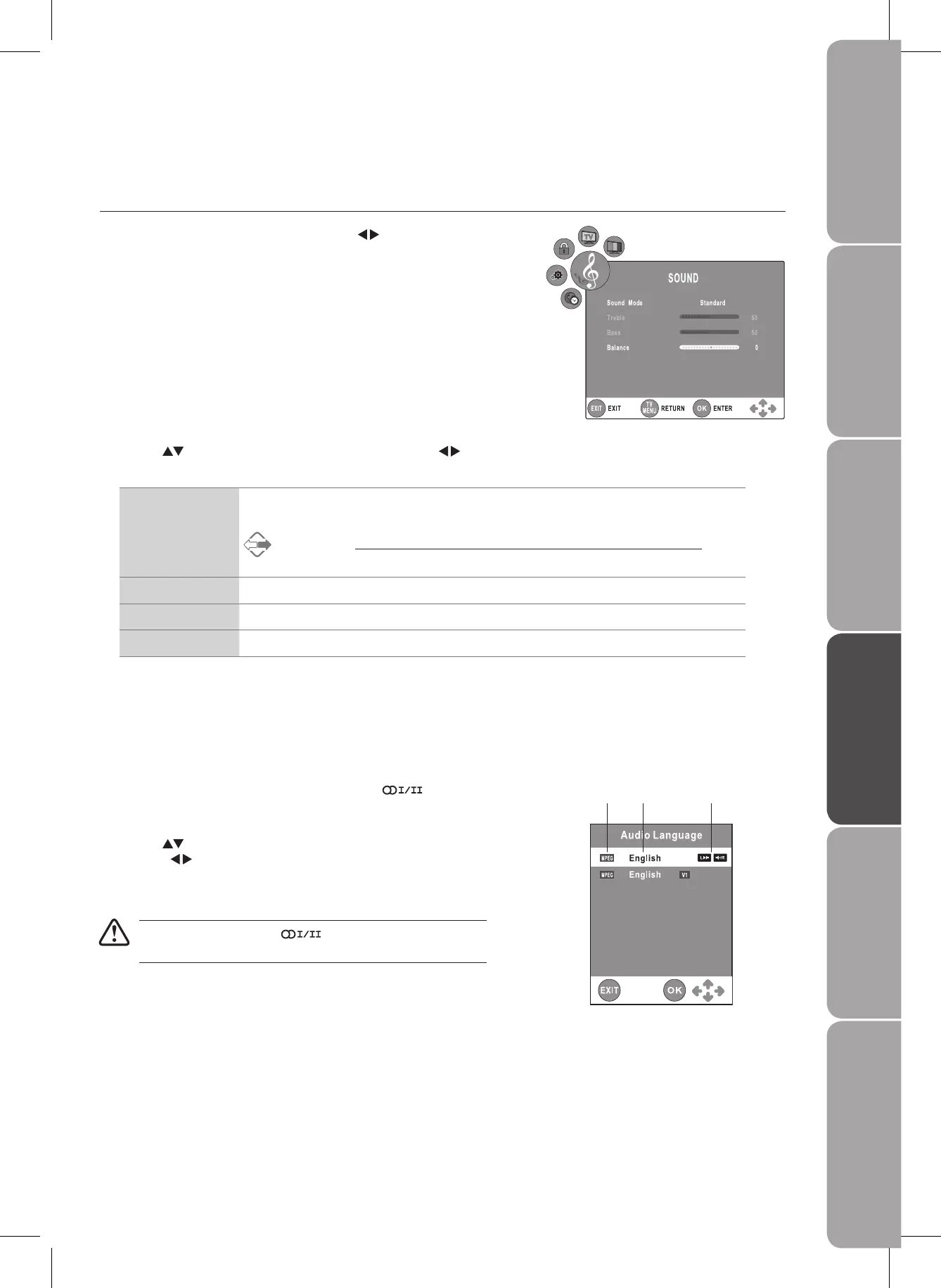Customising the SOUND Setting
Allows you to select an audio-enhancement technique.
Press the 1. TV MENU button and then use the
buttons to select the
SOUND menu.
Use the 2. buttons to select the following options and the buttons to
adjust the setting.
Sound Mode Allows selection of an audio-enhancement technique from among the following options:
Standard / Music / Theatre / Voice / Personal.
Alternative
You may press the SOUND button to select the sound mode directly.
Treble Controls the relative intensity of higher pitched sounds.
Bass Controls the relative intensity of lower-pitched sounds.
Balance Adjusts the relative volume of the speakers in a multiple speaker system.
Press the 3. TV MENU button to return to the previous menu.
Press the 4. EXIT button to exit the menu.
Audio Language for DTV
While watching a DTV programme, you can press the button to display
the Audio Language menu, and select audio language, audio format and sound
track.
Use the •
buttons to select an audio language or audio format if available,
press the
buttons to select sound track between L/R (Stereo), L/L (Mono
Left) and R/R (Mono Right). Press the ENTER/OK button to confirm.
Press the • EXIT button to exit the Audio Language menu.
For analogue TV, press the
button to select Mono / Stereo
or Dual I / Dual II directly.
audio
format
audio
language
sound
track