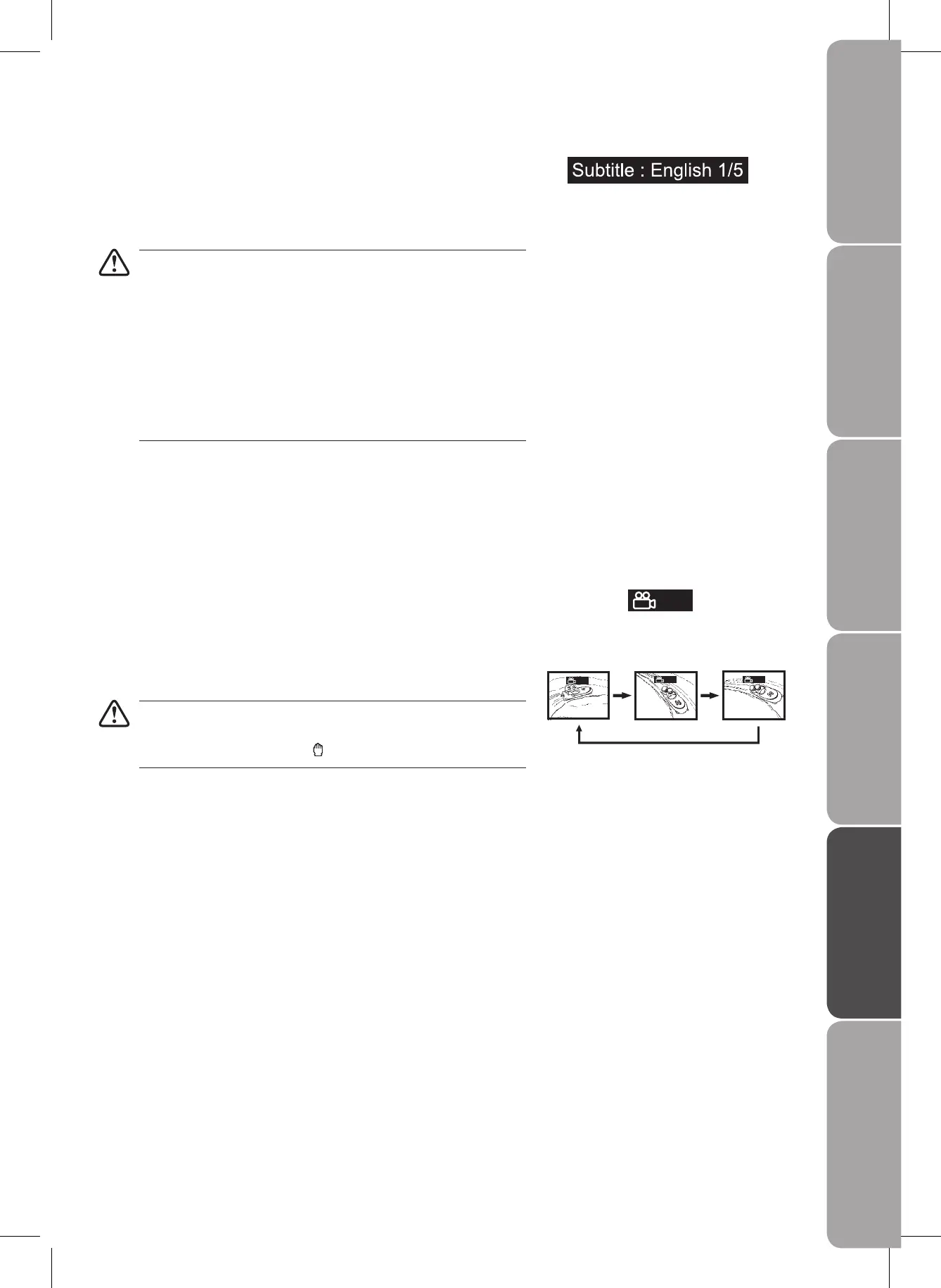Subtitle Selection (DVD)
While a DVD is playing, press the 1. SUBTITLE button to display the current
language setting.
Press the 2. SUBTITLE button repeatedly to select the desired subtitle
language.
• If only one language is recorded, the language does not change.
It takes about 2 seconds for playback to continue with the new •
subtitle.
The number of languages recorded differs depending on the disc.•
If no button is pressed within a few seconds, playback continues •
without changing the current subtitle.
This function can only be used for discs on which subtitles have been •
recorded in multiple languages.
On some DVDs, subtitles are activated from the main menu of the •
DVD. Press the DVD MENU button to activate the main menu.
Angle Selection (DVD)
Some DVDs contain scenes which have been shot from a number of different
angles. For these discs, the same scene can be viewed from each of these
different angles.
While you are playing a DVD with different angles recorded, press the 1.
ANGLE/SIZE button to view the number of the current angle available.
Press the 2. ANGLE/SIZE button repeatedly to change the scene to the next
angle in those recorded.
It takes about 2 seconds for playback to continue with the new angle.•
If no button is pressed within 10 seconds, playback continues without •
changing the current angle.
• This function can only be used for discs on which scenes shot from
multiple angles have been recorded.
If only one angle is recorded, “ •
” is displayed.