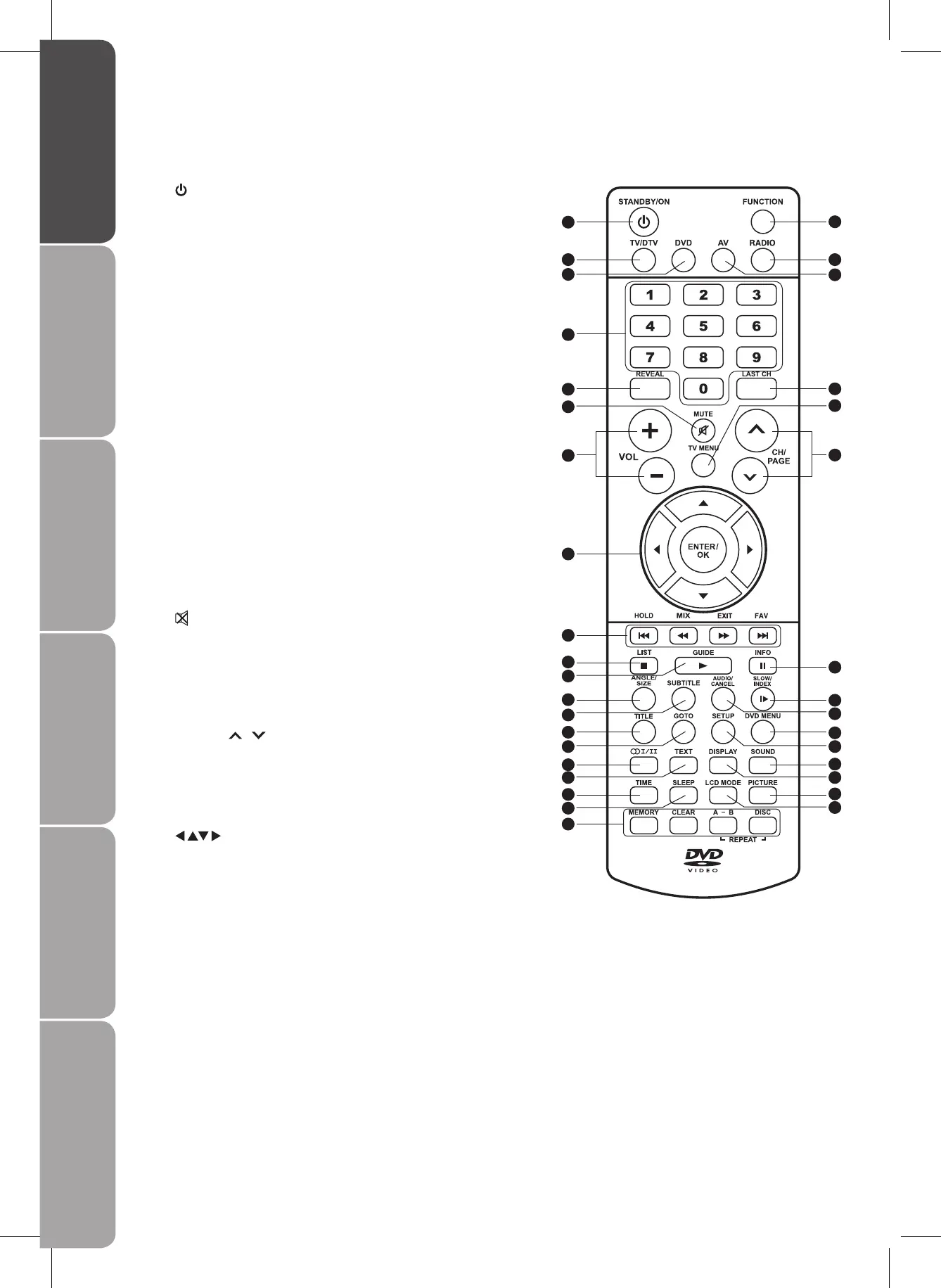1 STANDBY/ON
Switch the TV between on and standby mode.
2 FUNCTION
Select among the different input sources: DTV, TV, AV1,
AV2/SCART, YUV/SCART, DVD or HDMI.
3 TV/DTV
A short-cut to switch the input source between TV and
DTV.
4 DVD
A short-cut to switch the input source to DVD directly.
5 RADIO
A short-cut to switch to digital radio channels directly.
6 AV
A short-cut to switch the input source among AV1, AV2/
SCART, YUV/SCART or HDMI.
7 0-9 Number Button
Select a programme.
Select numbered items in a menu.
8 REVEAL
Reveal hidden information such as the answer to a quiz
in Teletext. (TV mode)
9 LAST CH
Return to previously viewed channel.
10
Mute and restore your TV sound.
11 VOL. +/-
Adjust the volume.
12 TV MENU
Display the OSD (on screen display) menu.
13 CH/PAGE
/
Select a channel.
Press to go forward or backward the page of Teletext
screen. (TV mode)
Press to go forward or backward the page of
Programme Edit & Favourite. (TV / DTV mode)
14
Allows you to navigate the OSD menus and adjust the
system settings to your preference.
ENTER / OK
Confirm the selection in the OSD menus.
Remote Control
1
3
4
7
8
11
15
14
16
10
17
19
20
23
24
27
28
31
32
35
2
5
6
9
12
13
18
21
22
25
26
29
30
33
34