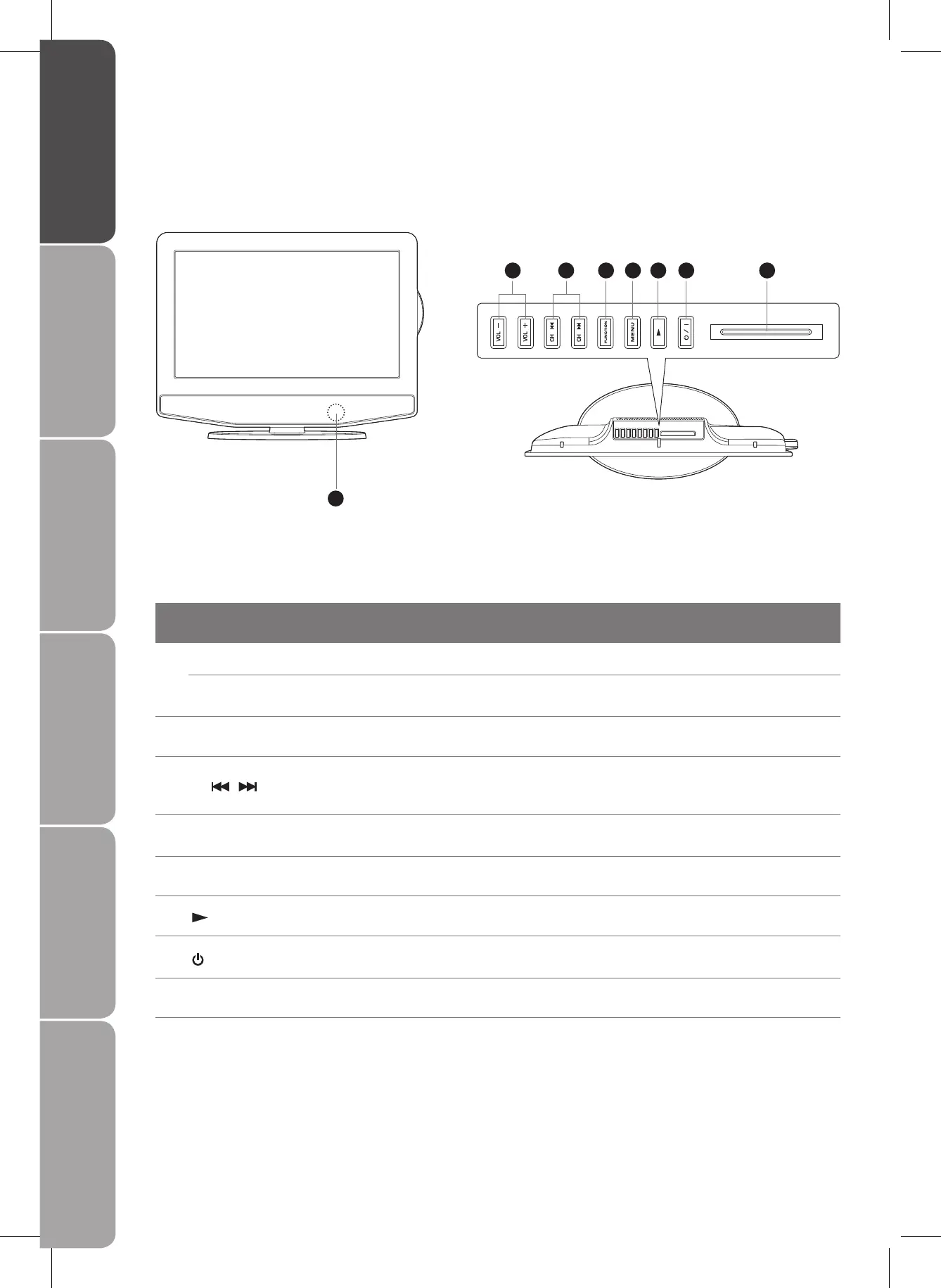Front / Top View and Controls
Item Description
1 POWER LED Illuminates when the TV is in standby and goes off when the TV is turned on.
IR (Infrared Receiver)
Receives IR signals from the remote control.
Do not put anything near the sensor, as its function may be affected.
2 VOL + / – Adjust the volume.
3
CH
/
Select a channel.
Select sub-menu of OSD menu.
Press to skip to the beginning of the previous / next chapter or track. (DVD mode)
4 FUNCTION
Select among the different input signal sources:
DTV, TV, AV1, AV2/SCART, YUV/SCART, DVD or HDMI
5 MENU Displays the OSD (on screen display) menu.
6
Press to start playback. (DVD mode)
7
/ I
Switch the TV on from standby.
Switch the TV back to standby.
8 CI (Common Interface) Slot Allows the insertion of a Common Access Module. (Refer to page 19 for details)
1
2 3 4 5 6 7 8