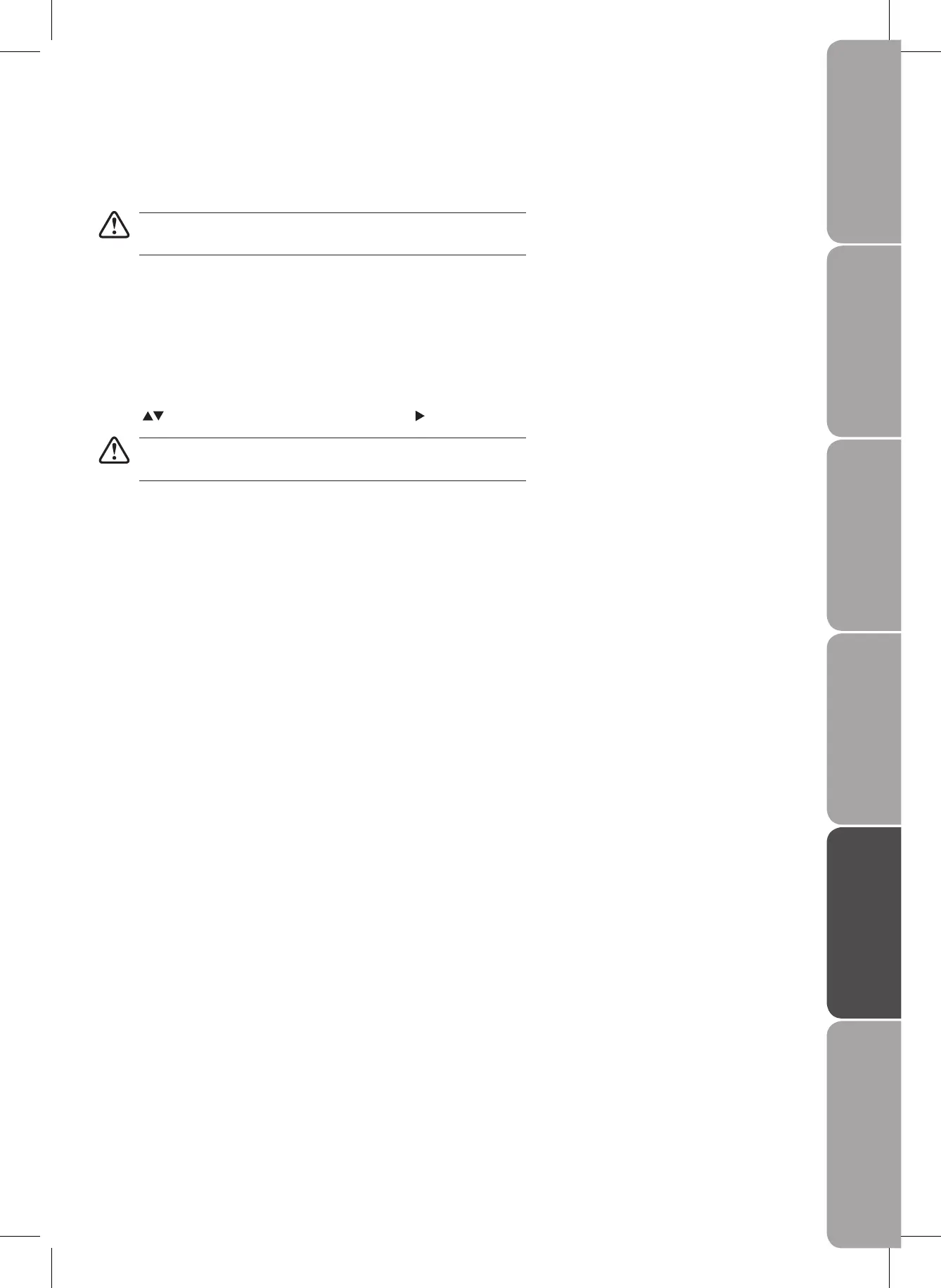Parental Control
DVDs are rated according to their content and some are equipped with a password function. The contents allowed by parental
lock level and the way a DVD is controlled may vary from disc to disc. For example, if the disc allows, you could lockout violent
scenes unsuitable for children or you could lock out playback of the disc altogether.
You cannot play password function equipped DVDs rated higher than
the level you selected unless you cancel the parental lock function.
The parental lock levels are equivalent to the following ratings.
Level 1 : Kid Safe Level 5 : Pg r
Level 2 : G Level 6 : R
Level 3 : Pg Level 7 : Nc 17
Level 4 : Pg 13 Level 8 : Adult
Password
Use the buttons to shift and select PASSWORD, use the button to enter your 4-digit old and new passwords.
Be sure to remember this number! If you forget your password, press the
master password “8888” on the remote control.
Default
It takes 3-5 seconds to reset the TV to the factory default.