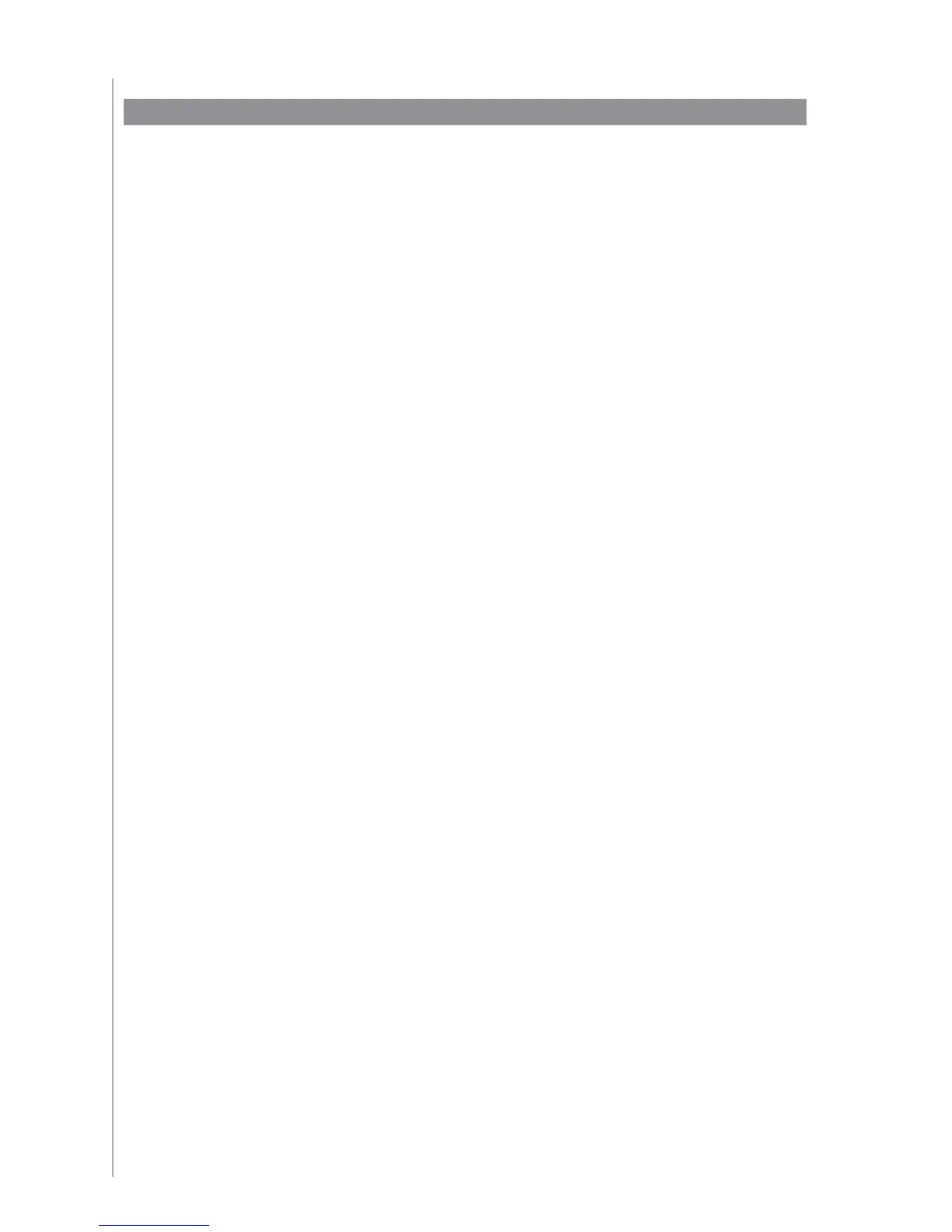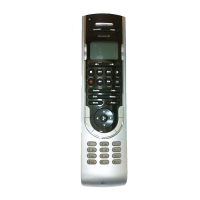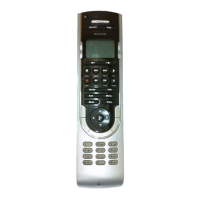20
Naming a new command your remote learned
When you teach your Harmony a new command, you need to give the command a name. This way,
you can refer to the command by name in various locations in the Harmony Remote Software.
Logitech recommends you use the default names listed on the Learn IR page. By using the default
names, you minimize the chance of a button being assigned incorrectly on the Harmony 525.
Naming conventions
When naming a command for which there is no default name on the Learn IR page,
use the following naming conventions to make button assignment easier:
Don’t use spaces or special characters such as /, & or * in the name.•
Capitalize the start of words (for example,• NextDisc, ModeDigital).
Start the command name with its main function (for example, • VolumeRearUp,
VolumeRearDown, VolumeFrontUp). This helps group related commands in lists.
Start infrared commands that select inputs (for example, on a stereo receiver) with the prefix •
“Input” (for example, InputAux, InputVideo1, InputTape, InputDVD).
Don’t name the input based on what you’ve connected to your device, rather name it based •
on what it’s called on the front of the device, or on the remote control
(for example, InputAux, InputVideo1, InputTape, InputDVD).
