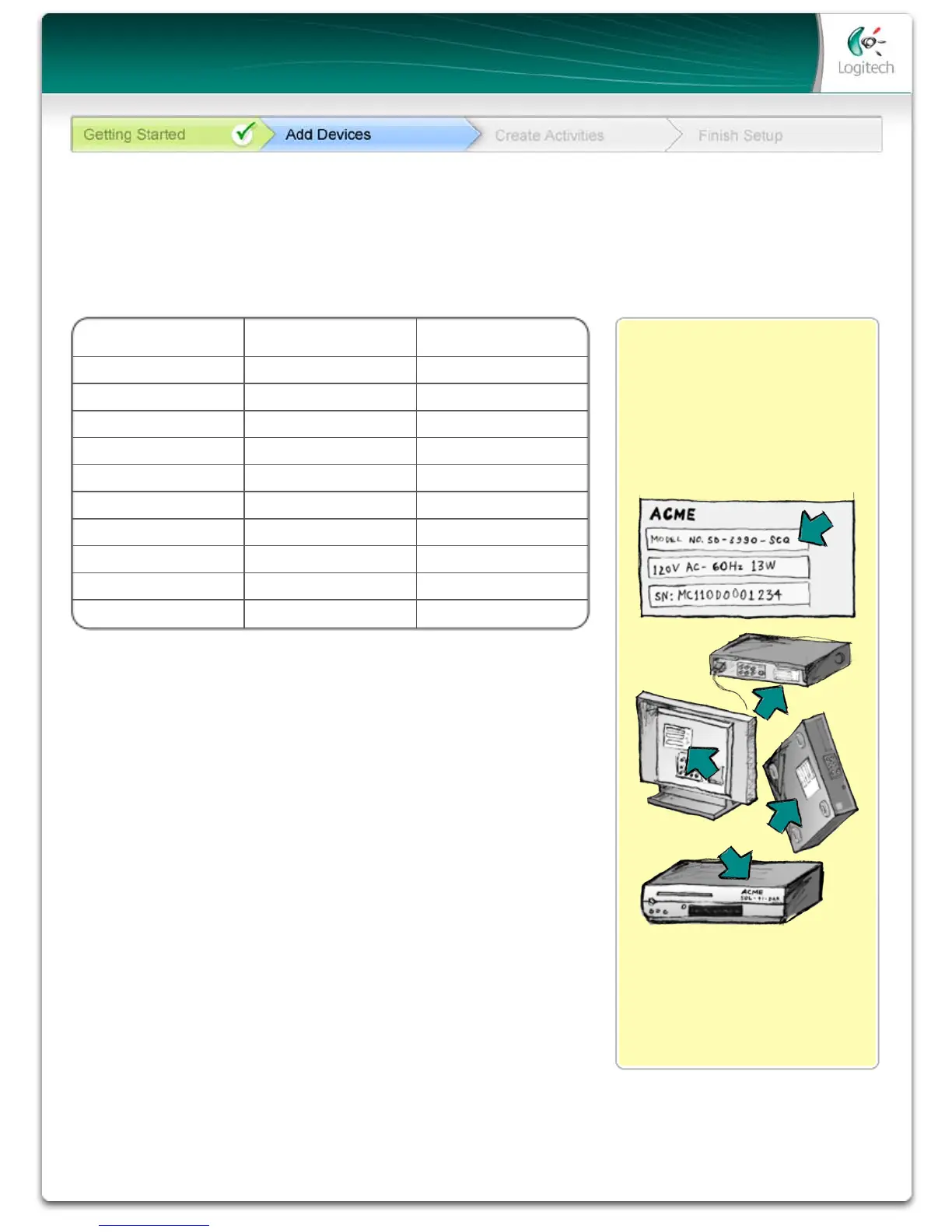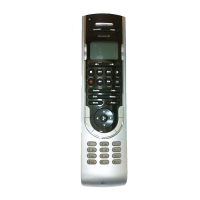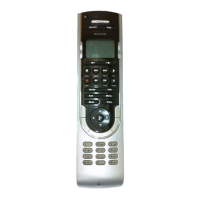31
On most entertainment components,
the model number is usually found on
a label located on the front, back or
bottom.
Tip Center
How to Find Model Numbers
If you cannot find the model number on
the component itself, the user manual
that came with your component should
list the manufacturer and model number.
Device Type Manufacturer Model Number
example: DVD Player example: Pioneer example: DV-414
Once you have gathered all of your information, take this worksheet to your computer
and continue with the Setup software.
In the Add Devices step of the setup software, you will need to enter information about
the components in your entertainment system. Fill out this worksheet to use as your guide.
List the entertainment components below that you would like your new remote to control.
Tips for identifying Device Type:
•ageneralcategorydescription
•examples:Television,VCR,CDPlayer,DVDPlayer,Stereo
Receiver, Amplifier, Game Console, etc.
Tips for identifying Manufacturer:
•alsoreferredtoas“make”or“brandname”
•typicallyonthefrontofthecomponent
•sometimesonthelabelwiththeModelNumber
•examples:Sony
®
, Philips
®
, Denon
®
, DirecTV
®
, TiVo
®
, etc.
Tips for identifying Model Number:
•also“Model”or“M/N”
•usuallyonalabelonthefront,backorbottomofthecomponent
(see the Tip Center )
•modelnumbermaybedifferentthanmodelname
•alsofoundinthecomponent’susermanual
•NOTmodelnumberontheoldremotecontrol
•NOTserialnumber(SN)whichisusuallymuchlonger
•examples:RC-QN3BK,CT-36XF36C,Explorer3100,L32
HDTV 10A, etc.
© Copyright 2006 Logitech or its licensors. All rights reserved.
Appendix A - Device Information
