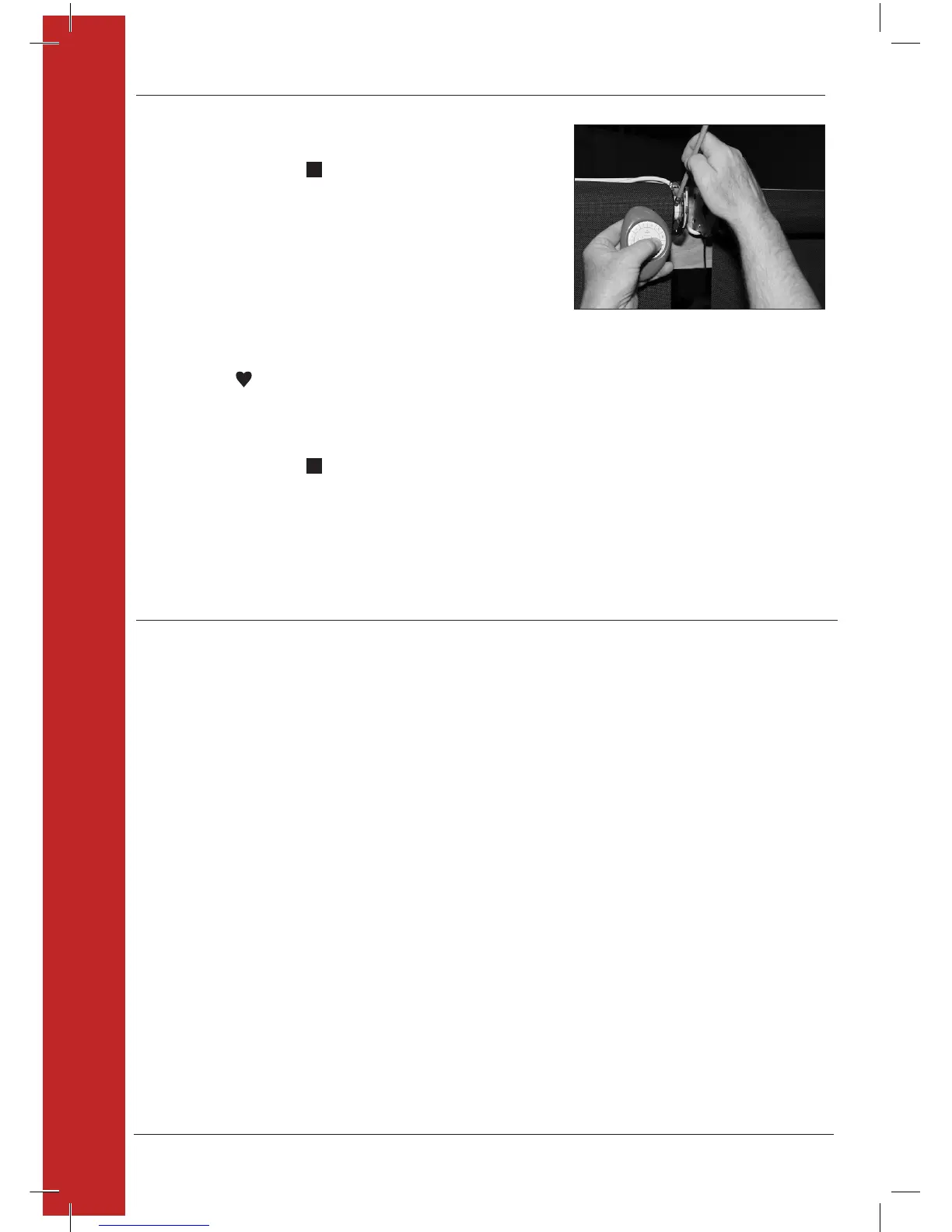1. Move the motor to the desired position.
2. Remote: press and hold STOP for 6 seconds to
put the remote into program mode.
The backlit buttons on the remote will flash to
indicate it is in program mode.
3. Remote: deselect all GROUP numbers.
4. Motor: press and hold the manual control button
located on the motor head.
5. Remote: while continuing to press the manual control button, press
and release FAVOURITE on the remote. The shade will move twice to indicate it has set this shade position as your
FAVOURITE.
6. Motor: release the manual control button.
7. Remote: press and hold STOP for 6 seconds to exit
program mode.
The lights will stop flashing.
IMPORTANT: Verify that the FAVOURITE position is set at the desired position.
6. CREATING A DUPLICATE REMOTE
A duplicate remote will operate the same set of window coverings and GROUPS as the original remote.
1 . Remove the back cover from the new remote.
2 . Press and hold the recessed Reset button for 6 seconds, until the GROUP buttons flash two separate times. Reinstall the
back cover.
3 . Press and hold STOP for 6 seconds on the original remote to put it in programming mode. The
backlit buttons on the remote will flash to indicate it is in programming mode.
4 . While pressing and holding ALL on the new remote, press and release STOP on the original
remote.
5 . The backlit group buttons on the duplicate remote will flash twice to indicate all of the
information from the original remote has been copied.
6 . Press and hold STOP for 6 seconds on the original remote to exit program mode.
8
5. SET A FAVOURITE POSITION
SET A FAVOURITE POSITION / CREATING A DUPLICATE REMOTE