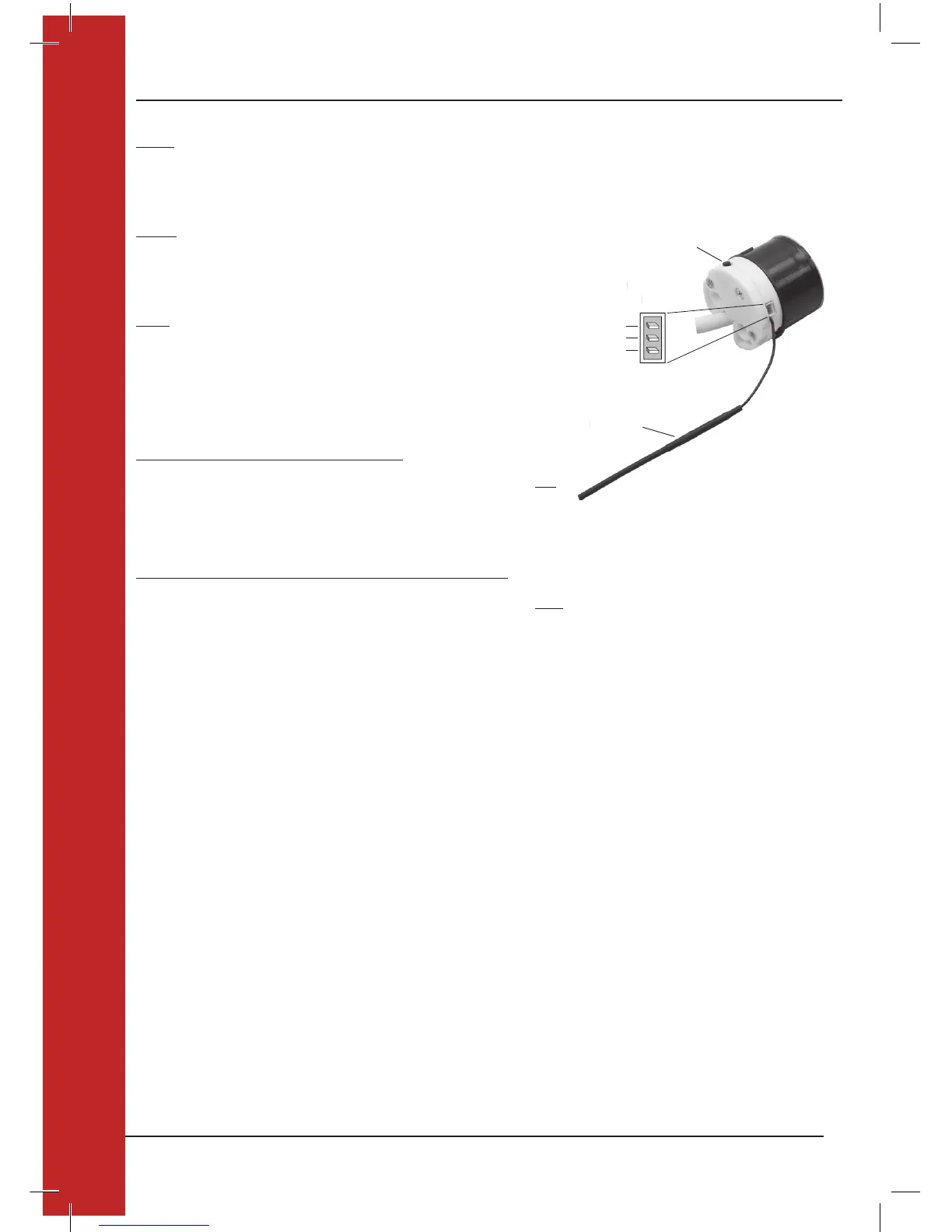OPEN
Open
Short the OPEN dry contact to COMMON and then release.
The motor moves in the OPEN direction.
Close
Short the CLOSE dry contact to COMMON and then release.
The motor moves in the CLOSE direction.
Stop
With the motor moving, short the OPEN or CLOSE dry contact to common and
then release.
This stops the motor, if the motor is moving in the direction of the dry contact
command that is shorted.
Alternate STOP (short all 3 contacts)
Simultaneously short the OPEN and CLOSE dry contacts to COMMON for less
than 1.5 seconds, then release.
This stops the motor, if the motor is moving.
Go to the FAVOURITE Position (short all 3 contacts)
Simultaneously short the OPEN and CLOSE dry contacts to COMMON for more than 1.5 seconds, then release.
The motor goes to the FAVOURITE position (if both end limits are set).
CONTROL THE MOTOR WITH DRY CONTACTS (M40 SERIES MOTOR ONLY)
CONTROL THE MOTOR WITH DRY CONTACTS