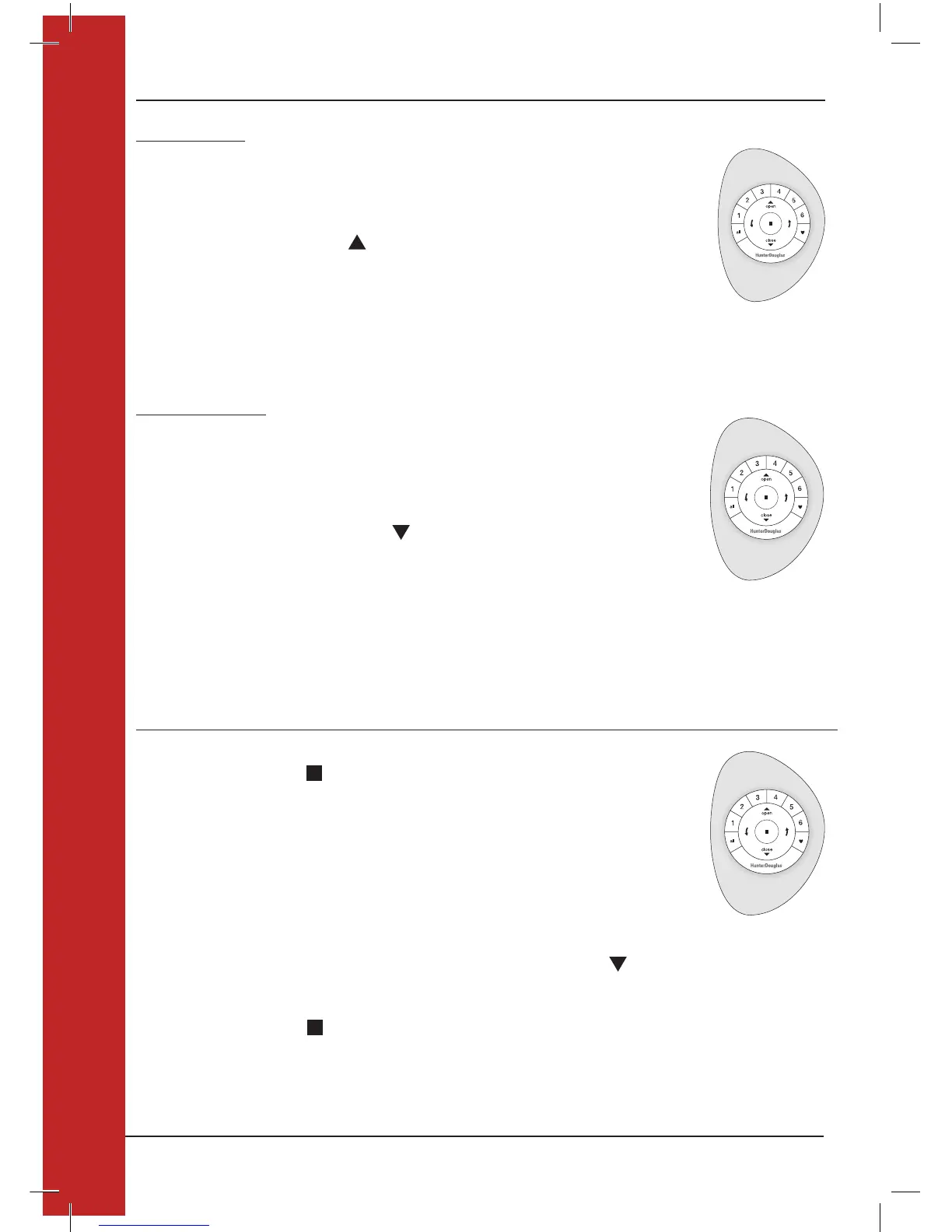Clear Top Limit
1. Remote: deselect all GROUP numbers.
2. Motor: press and hold the manual control
button located on the motor head.
3. Remote: while continuing to press the manual
control button, press and release OPEN on
the remote.
The shade will move twice to indicate the upper
limit is cleared.
4. Motor: Release the manual control button.
NOTE: To set Top Limit refer to Step 3.
Clear Lower Limit
1. Remote: deselect all GROUP numbers.
2. Motor: press and hold the manual control button
located on the motor head.
3. Remote: while continuing to press the
manual control button, press and release
CLOSE on the remote.
The shade will move twice to indicate the
lower limit is cleared.
4. Motor: Release the manual control button.
NOTE: To set Top Limit refer to Step 4.
REMOVE A SHADE FROM A GROUP
NOTE: Only one GROUP number can be removed at a time.
1. Remote: press and hold STOP for 6 seconds to
put the remote into program mode.
The backlit buttons on the remote will flash to
indicate it is in program mode.
2. Remote: press the desired GROUP number (1 – 6).
The backlit GROUP number will flash to show it is
selected.
3. Motor: press and hold the manual control button
located on the motor head.
4. Remote: while continuing to press the manual control button, press and release CLOSE on the remote. The shade
will move twice to indicate it has been removed from the group.
5. Motor: Release the manual control button.
6. Remote: Press and hold STOP for 6 seconds to exit program mode.
The lights will stop flashing.
NOTE: To add shade to a new group refer to Step 1.