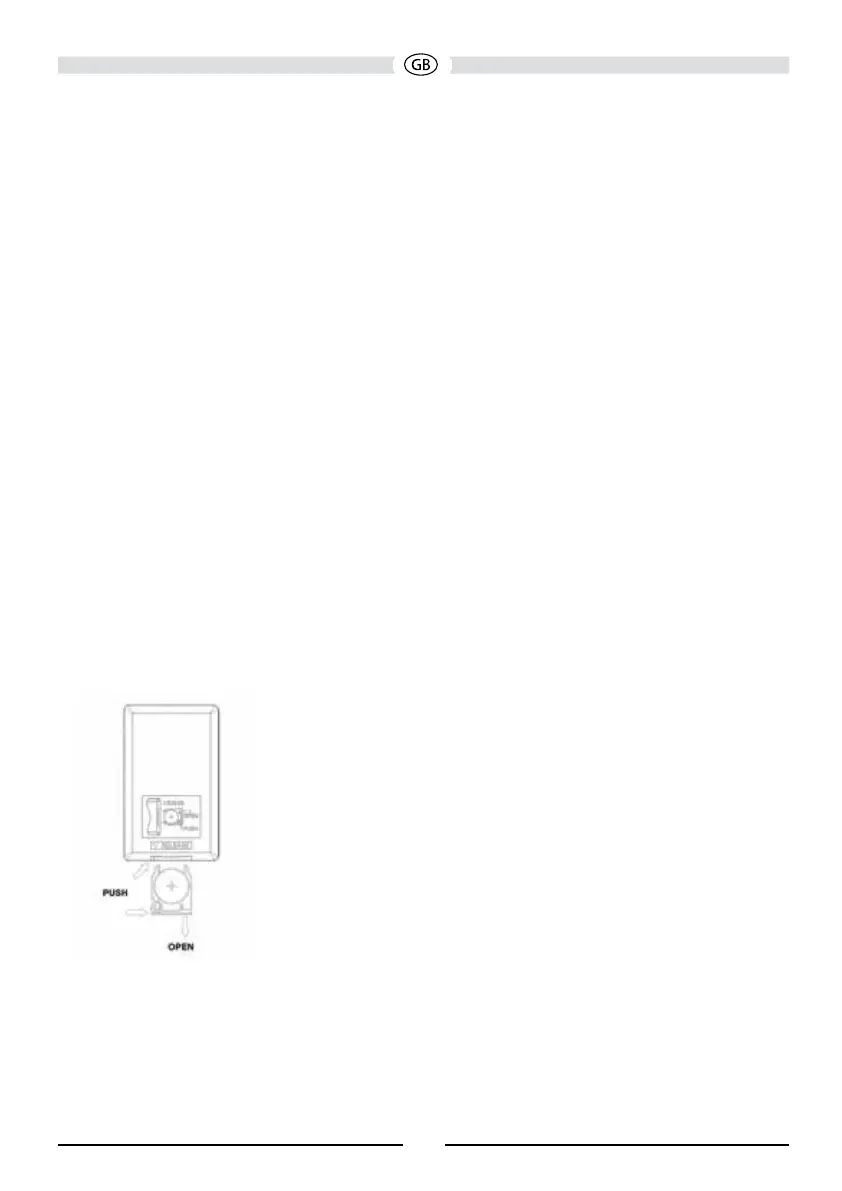76
Notes on Remote Control Usage
Aim the remote control at the remote sensor on the unit.
• Aim the remote control at the remote sensor on the unit.
• Replace the battery from the remote control or insert a battery insulator if the battery has not
been used for a month or longer.
• DO NOT store the remote control in direct sunlight or in high temperature environment, or it
may not function properly.
• The battery can work for 6 months under normal condition. If the remote control won’t work,
please change the battery.
• Use“button shaped” lithium battery “CR2025”(3V) only.
• DO NOT recharge, disassemble, heat or expose the battery in re.
• Insert the battery in proper direction according to the ( + ) and ( - ) poles.
• Store the battery in a place where children cannot reach to avoid the risk of accident.
REMOTE CONTROL BATTERY REPLACEMENT
Install Battery
Use button-shaped lithium battery CR2025 (3V) only. Insert the battery to the battery tray with
proper direction according to the (+) and (-) poles.
NOTE: Be sure and insert the positive (+) side of the battery UNDER the metal tab in the
battery compartment.
Uninstall Battery
Slide out the battery compartment tray at the bottom on the back of the remote control.
Figure 3: MAC 410 Remote Control Battery Replacement
Lithium Battery CR2025 (3V)
(+) Positive facing out
SLIDE BATTERY DOOR DOWN