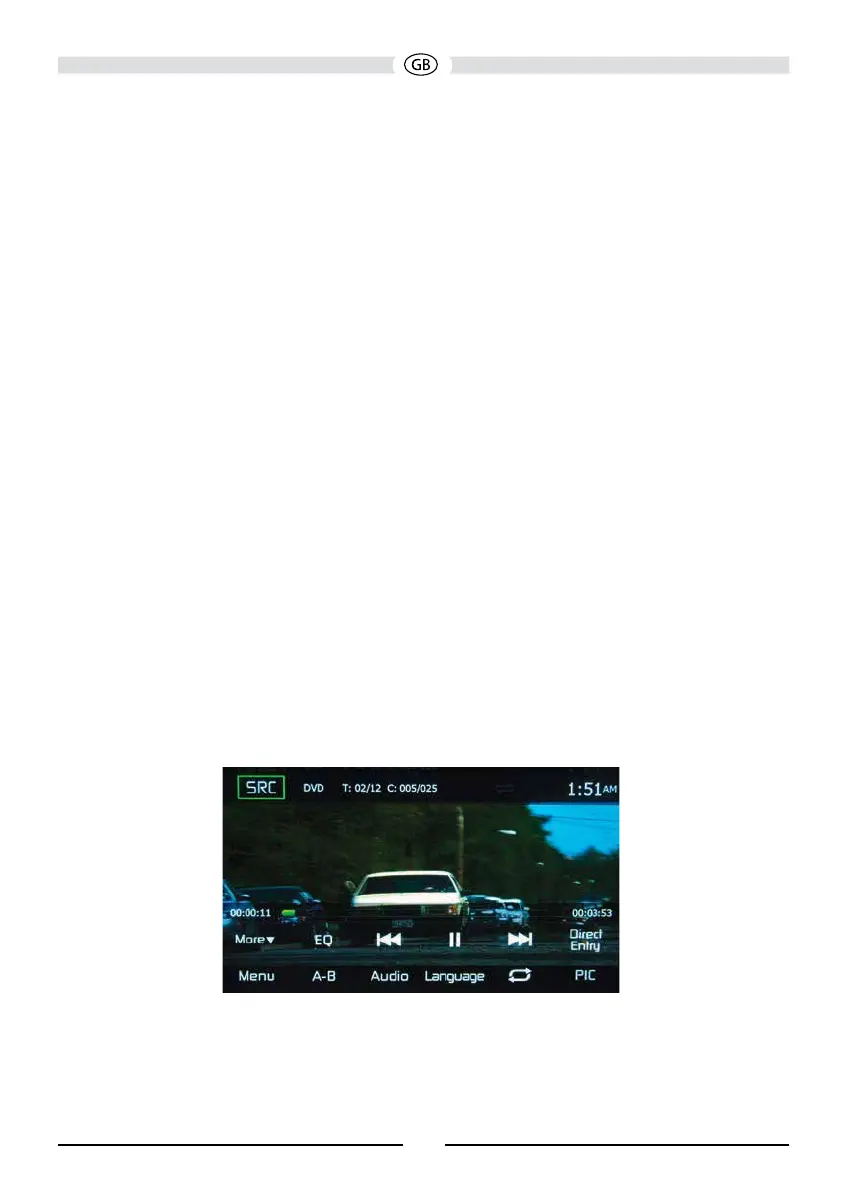DISC OPERATION
Compatible Audio Discs Types
This system will play the following types of discs:
DVD - DVDs that contain audio and/or video.
Audio discs - Audio CDs that contain audio, video and image les.
MP3 discs - A disc that contains audio, video and image les (for example, a CD-R with
downloaded MP3 les).
NOTE: This unit is designed to play pre-recorded (original) CD/DVDs. Some burned CD /
DVDs may not play due to different recording formats.
DVD Operation
Note: When properly installed, DVD video cannot be displayed on the main TFT screen
unless the parking brake is applied. If you attempt to play a DVD while the vehicle is
moving, the TFT screen displays:
WARNING!!!
IT IS ILLEGAL TO VIEW VIDEO WHILE DRIVING OR OPERATING A MOTOR VEHICLE. SET
PARKING BRAKE TO VIEW VIDEO.
From the Main Menu Screen touch the DISC Icon or insert a disc into the disc slot, label side up.
Playback begins when a disc is inserted correctly.
DVD Main Menu
When a DVD is playing, touch the TFT LCD screen to view the DVD main menu. The on-screen
icons and touch key areas are outlined below.
DVD Main Menu
SRC Icon: Touch this icon to return to the Main Menu Screen.
DVD: Displays the current source.
91