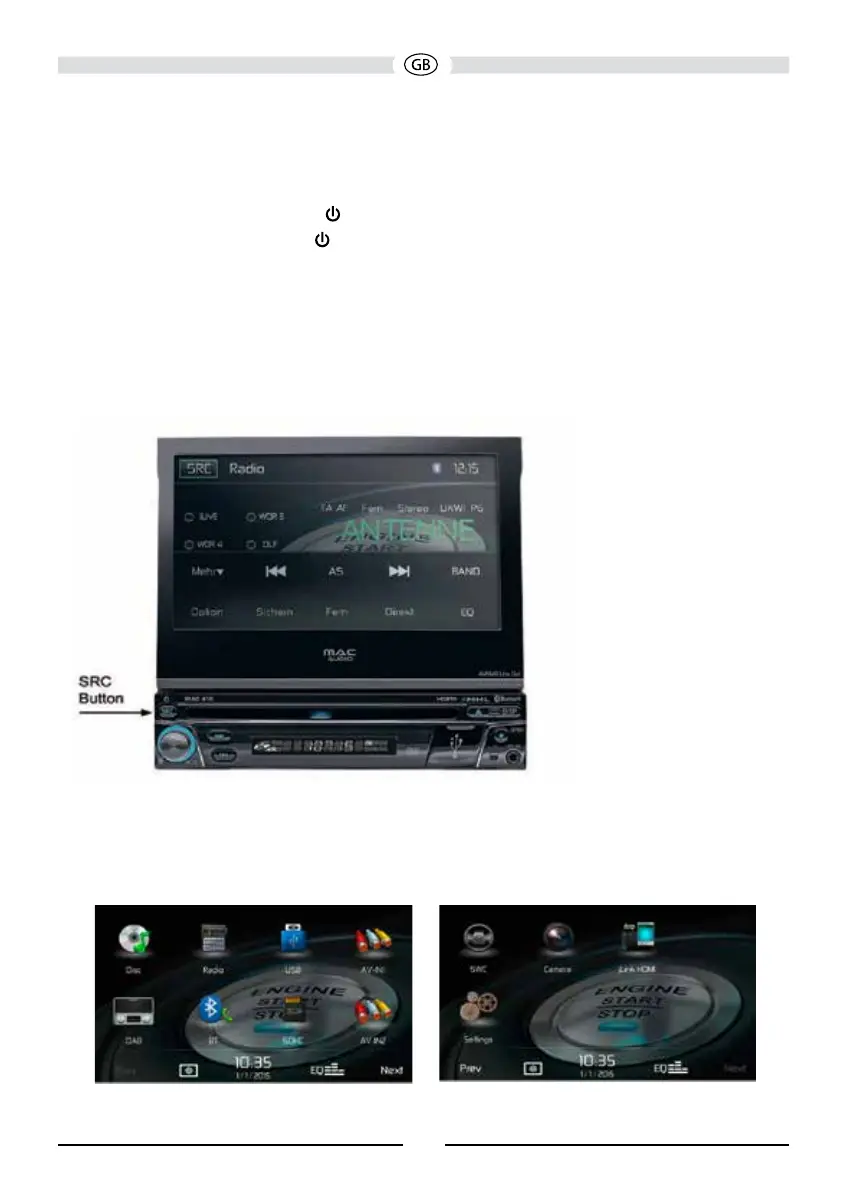QUICK START GUIDE
Turning the Unit ON or OFF
Press the front panel SRC/Power ( ) button to turn the unit ON. To turn the unit OFF, press and
hold the front panel SRC/Power (
) button for 2 seconds.
Selecting an Audio/Video Source, Bluetooth, Steering Wheel Controls or
Backup Camera
To access an Audio/Video source:
1. Momentarily press the front panel SRC/Power button to switch between the sources or touch
the SRC button located in the upper left corner of the display of a source to view the Main
Menu Screen.
MAC 410 Front Panel
2. Touch the desired source icon on one of the two main menu screens. Screen 1 of 2: Disc,
Radio, USB, AV-IN1, AV-IN2, DAB, SDHC, Phone (BT). Touch Next at the bottom of the screen
to access Screen 2 of 2: Steering Wheel Controls (SWC), Settings, Camera, HDMI
Screen 1 Screen 2
MAC 410 Main Menu Screen
79