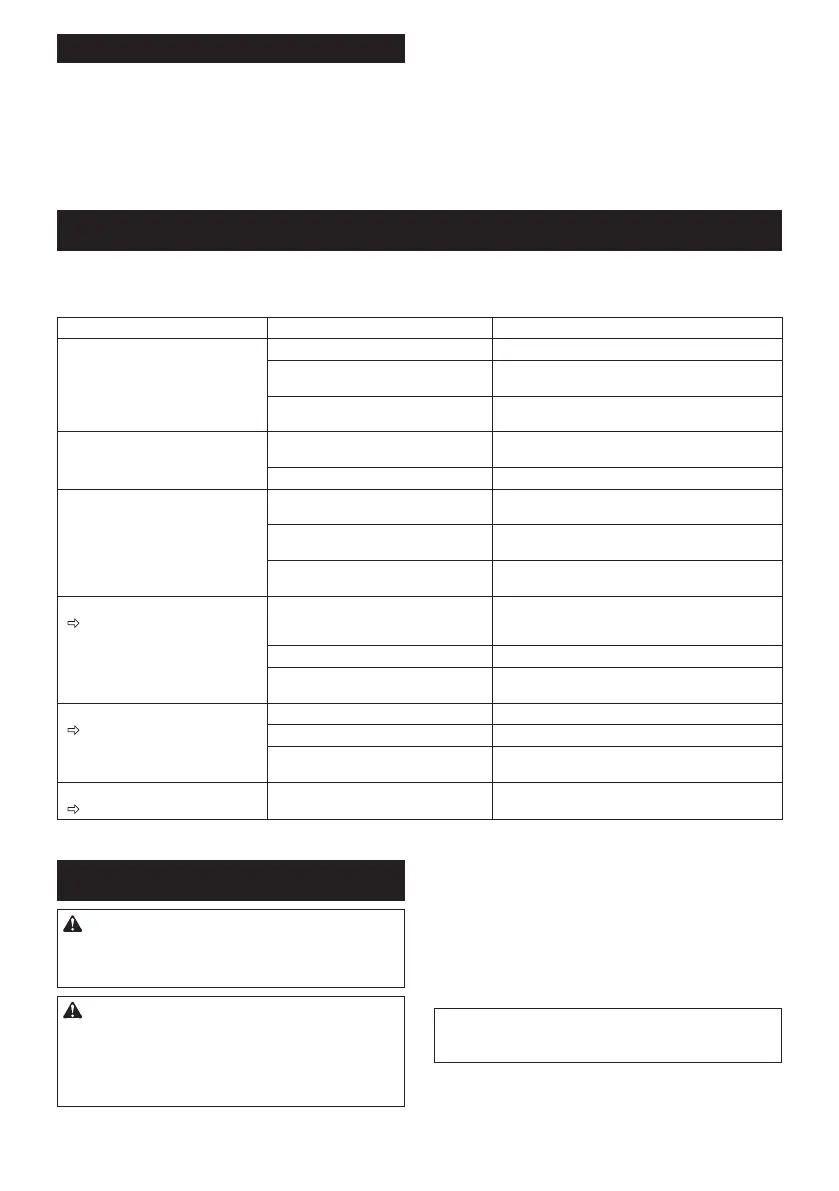18 ENGLISH
Replacing the plastic blade
Replace the plastic blade if it is worn out or broken.
Fig.21
When installing the plastic blade, align the direction of
the arrow on the blade with that of the protector.
Fig.22:
1. Arrow on the protector 2. Arrow on the blade
TROUBLESHOOTING
do not attempt to dismantle the tool. Instead, ask Makita Authorized Service Centers, always using Makita replace-
ment parts for repairs.
State of abnormality Probable cause (malfunction) Remedy
Motor does not run. Battery cartridge is not installed. Install the battery cartridge.
Battery problem (under voltage) Recharge the battery cartridge. If recharging is not
The drive system does not work
correctly.
Ask your local authorized service center for repair.
Motor stops running after a little use. Battery's charge level is low. Recharge the battery cartridge. If recharging is not
Overheating. Stop using of tool to allow it to cool down.
The tool does not reach maximum
RPM.
Battery cartridge is installed improperly. Install the battery cartridge as described in this
manual.
Battery power is dropping. Recharge the battery cartridge. If recharging is not
The drive system does not work
correctly.
Ask your local authorized service center for repair.
Cutting tool does not rotate:
stop the machine immediately!
cutting tool.
Cutting tool is loosely attached. Tighten the cutting tool securely.
The drive system does not work
correctly.
Ask your local authorized service center for repair.
Abnormal vibration:
stop the machine immediately!
Broken, bent or worn cutting tool Replace the cutting tool.
Cutting tool is loosely attached. Tighten the cutting tool securely.
The drive system does not work
correctly.
Ask your local authorized service center for repair.
Cutting tool and motor cannot stop:
Remove the battery immediately!
Electric or electronic malfunction. Remove the battery cartridge and ask your local
authorized service center for repair.
OPTIONAL ACCESSORIES
WARNING: Only use the recommended
accessories or attachments indicated in this man-
ual. The use of any other accessory or attachment
CAUTION: These accessories or attachments
are recommended for use with your Makita tool
The use of any other
accessories or attachments might present a risk of
for its stated purpose.
If you need any assistance for more details regard-
ing these accessories, ask your local Makita Service
Center.
• Nylon cutting head
• Nylon cord (cutting line)
• Plastic blade
• Protector
• Makita genuine battery and charger
NOTE: Some items in the list may be included in the
tool package as standard accessories. They may
