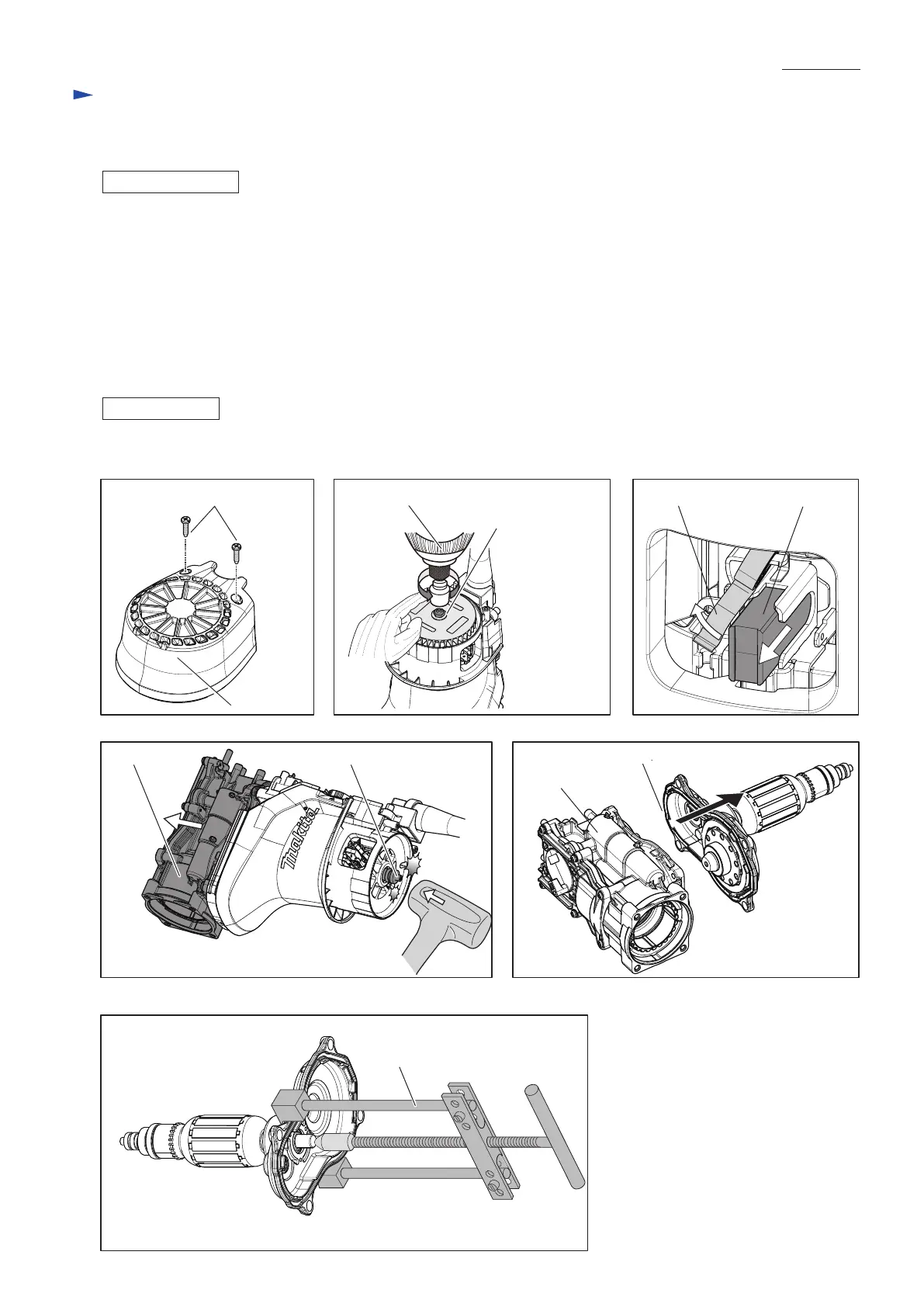Repair
P 15/ 19
(1) Do the steps until four 5x25 Tapping screws are removed according to [3]-3-(9) of the previous pages. (Fig. 19)
(2) Loosen two 4x18 Tapping screws and then remove Rear cover. (Fig. 40)
(3) While holding Fan by a gloved hand, turn M6 Hex nut counterclockwise using Cordless impact driver with Socket bit
10.(Fig. 41)
(4) Because Carbon brushes are pressed with Spiral springs to maintain their contacts with Armature's commutator.
Slide and detach the spiral springs from Carbon brushes and put them aside. Check that Carbon brushes are detached
from Commutator of Armature. (Fig. 42)
(5) Tap Armature shaft and then pull Crank housing and Gear housing to remove them from Motor housing. (Fig. 43)
Armature is removed together with Gear housing. (Fig. 44)
(6) Remove Armature from Gear housing with 1R045. (Fig. 45)
[3] DISASSEMBLY/ASSEMBLY
[3]-5. Motor
Fig. 40 Fig. 41 Fig. 42
Fig. 43 Fig. 44
Fig. 45
Assemble by reversing the disassembly procedure.
4x18 Tapping screw (2 pcs.)
Rear cover
DISASSEMBLING
ASSEMBLING
Cordless impact driver with Socket bit 10 Spiral spring Carbon brush
M6 Hex nut
Crank housing
Gear housing
Crank housing
Armature shaft
1R045
