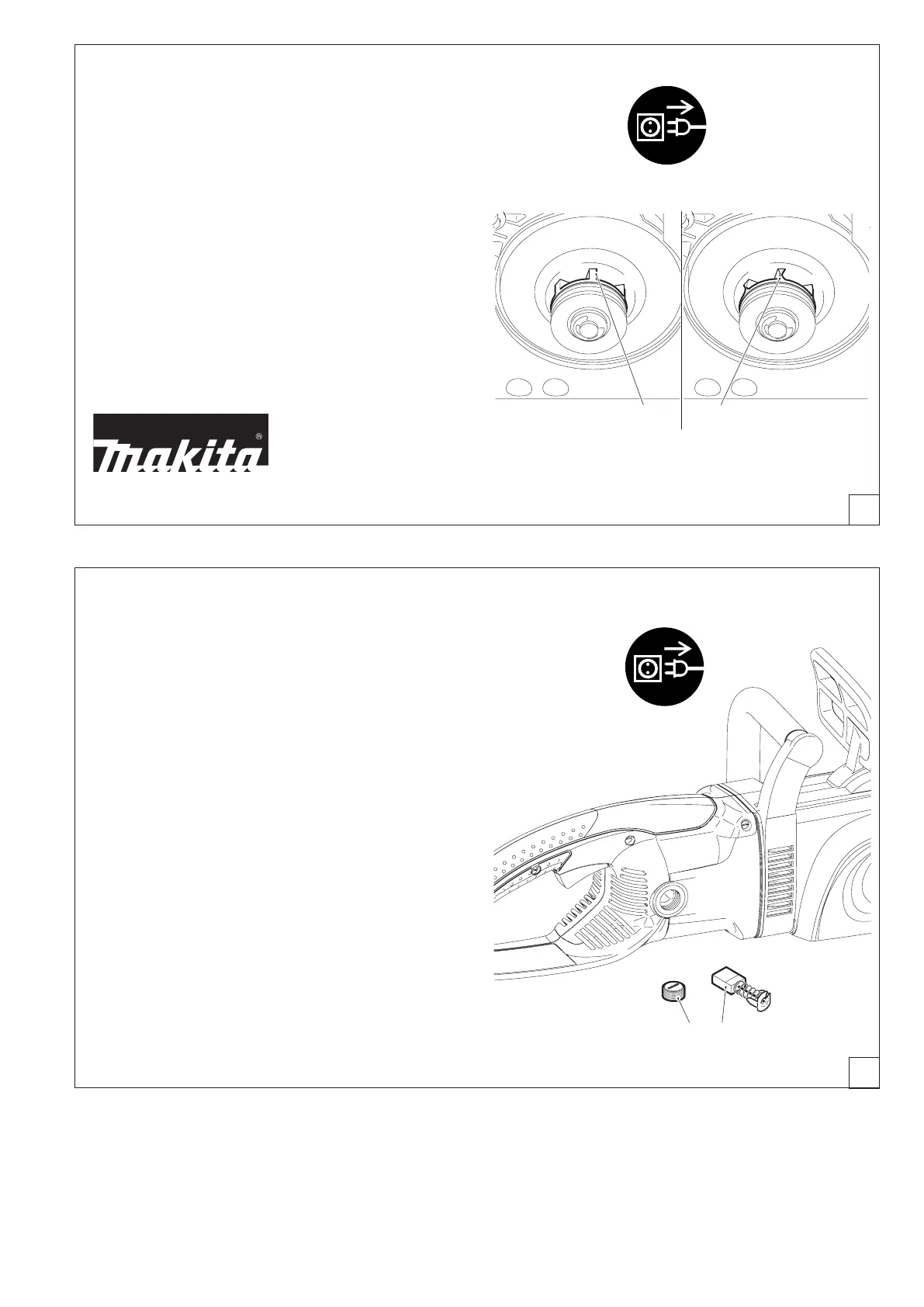19
D
Replacing the saw chain
CAUTION:
Use only chains and guide bars
designed for this saw (see the Extract from the spare parts
list)!
Check the sprocket (1) before mounting a new chain.
CAUTION:
Worn out sprockets (2) may damage the new chain and must
therefore be replaced.
Do not attempt to replace the sprocket yourself. Sprocket re-
placement requires special training and tools and must be done
at a MAKITA service centre.
E
Inspecting and replacing the carbon brushes
Important:
Inspect the carbon brushes at regular intervals!
A notch on the brush shows the limit of wear.
NOTE:
The carbon brush is very delicate, so be careful not to let it
drop. When taking it out, be sure to note the position it was
installed in, since each brush is run in with the rotor.
- Use a slotted bit screwdriver to unscrew the cover (
1), and
then pull out the brush (2).
- If the wear limit has not yet been reached, put the brush back
in the same position and screw the cover (1) back on.
- Runthesawbriey(aboutaminute)sothebrushescanrun
in again.
Important: Now test the run-out brake (see page 16). If the
saw chain does not come to a full stop within two second, run
thesawagainbrieyandrepeatthetestuntilthebrakefunc-
tions properly.
NOTE
: After installing new carbon brushes, run the saw about
5 minutes and then check the run-out brake.
SERVICE