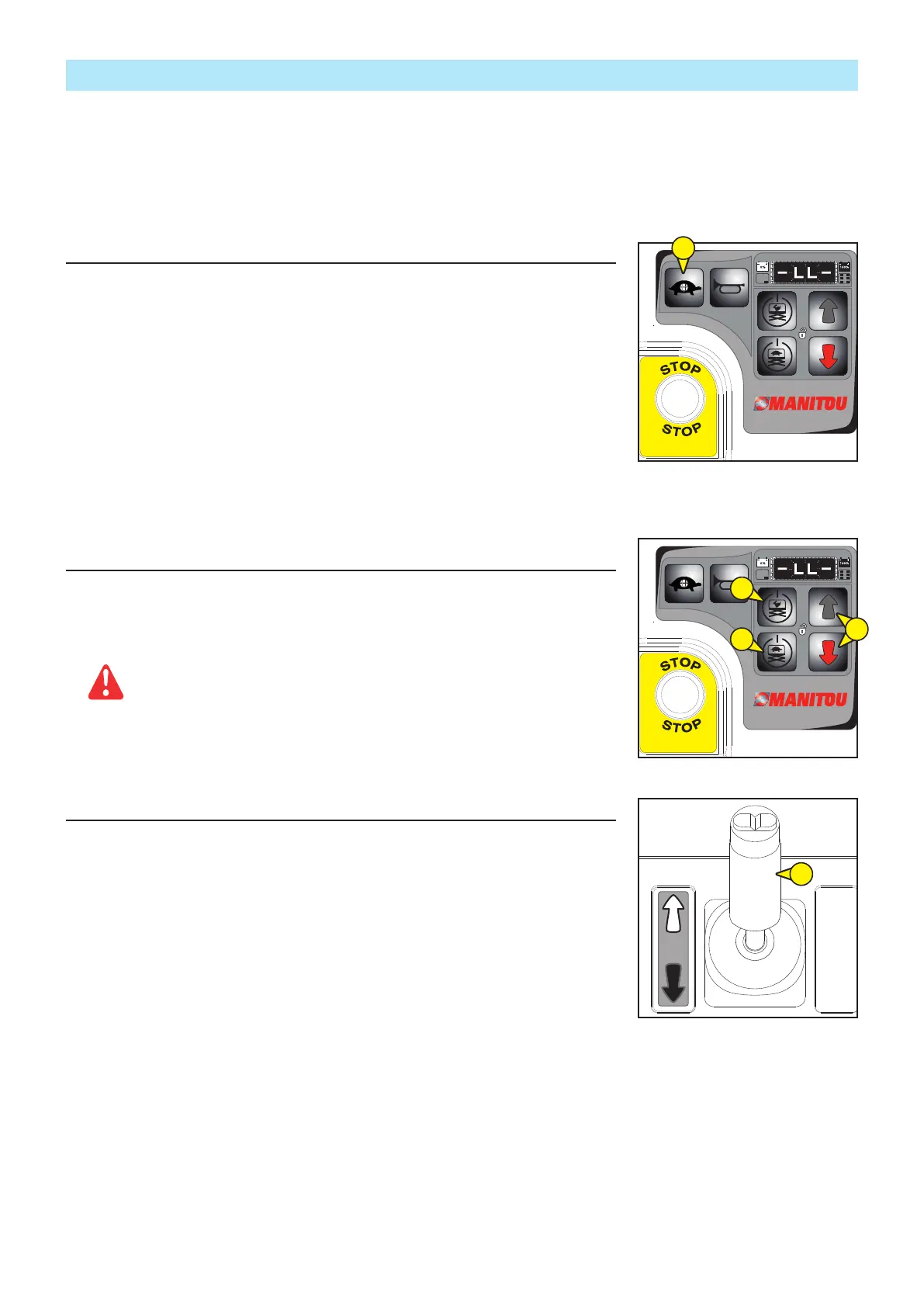2-32
BASKET CONTROL INSTRUMENTATION
8- TRANSLATION SPEED SELECTION BUTTON
- Press this button to activate the slow speed translation function. The indicator light illuminated
when slow speed translation function is selected.
MODEL 1 (9 AND 10)
9 SLOW OR HIGH SPEED LIFTING CONFIRMATION BUTTON
- Hold down the high speed (9-a) or slow speed (9-b) lifting selection button and simultaneously
press one of the lifting arrows (9-c).
When the lifting platform descends, it must stop at approx. 2.1 m above the
g
round. Ensure that the area under the lifting platform is clear and free of any
obstacles before continuing the manoeuvre. To continue to lower the lifting
platform, release the control lever and then operate it again 5 seconds later.
10- PROPORTIONAL CONTROL LEVER AND TRANSLATION FUNCTION CONFIRMATION SWITCH
- Move the control lever in the direction indicated by the white arrow on the control panel to
move the machine forward in the direction indicated by the white arrow. Move the control
lever in the direction indicated by the black arrow on the control panel to move the machine
forward in the direction indicated by the black arrow.
- The joystick has a so-called “Dead Man’s” push button. This must be pressed down at the same
time as any movement is instructed. Releasing it stops the movement.
12
4
3
10
8
12
4
3
9a
9b
9c
647369 (01/03/2017)
78/100 SEC 2 / 120 SE 2