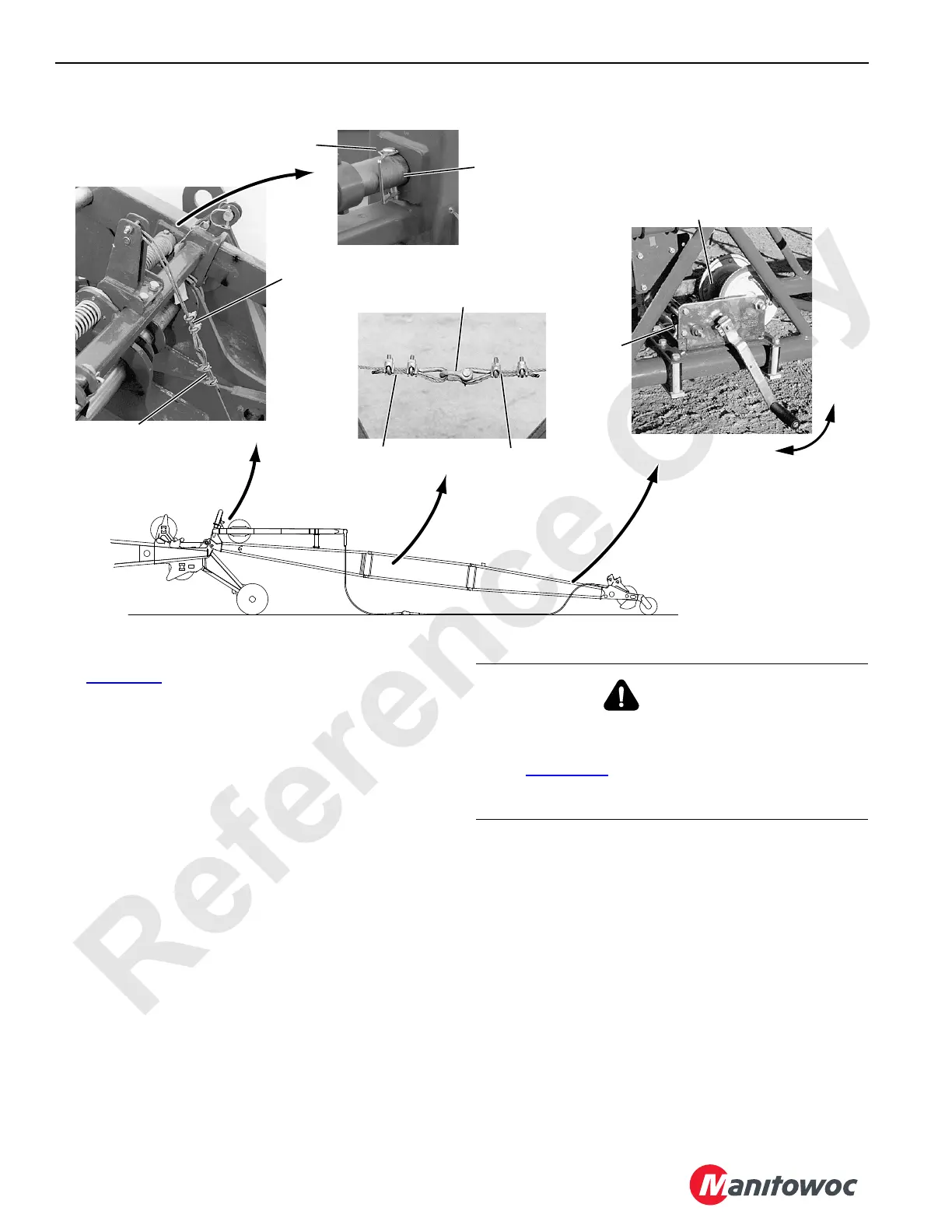SETUP AND INSTALLATION 999 LUFFING JIB OPERATOR MANUAL
4-46
Published 05-15-17, Control # 043-09
Connect Jib Stop Control Cable
See Figure 4-24 for the following procedure.
1. Jib stop cable extension (stored in jib butt) should
already be connected to control cable on jib stop (View
A).
2. Using hand winch on jib top (View D), pay out control
cable.
3. Connect control cable from winch to cable extension in
jib butt with shackle provided (View C).
4. Haul in control cable with hand winch until both jib stop
pins are fully disengaged (View B) and install both safety
pins.
5. Pay out control cable until it is resting on bottom of jib
sections.
Installing Load Line
Either the load line from the front drum on the crane or from
the auxiliary drum in the boom butt can be used for the fixed
jib.
The auxiliary drum is approximately 20% faster than the front
drum. However, if the load line from the auxiliary drum is
used, a 2-part line is required for maximum jib capacity. If a
1-part line is used, the capacity is limited to 20,000 lb (9 072
kg).
The crane user shall decide which drum to use based on
required spooling capacity, line pull, and line speed.
NOTE: If the boom and luffing jib will be jack-knifed into
position before the fixed jib is installed, then
FIGURE 4-24
Control Cable
Extension
Control Cable from
Jib Stop Pins
P550
Pay Out
Cable
Haul In
Cable
Pawl
Winch
P551
Control Cable
Extension
Control Cable
From Winch
VIEW C
P552
Shackle
VIEW A
VIEW D
Safety Pin
(Installed)
Jib Stop Pin
(Disengaged)
VIEW B
A1208
P546
WARNING
Crushing Injury!
Jib stop pins are spring engaged. Do not remove safety
pins (Figure 4-24
, View B) until jib stop assembly is
pinned in working position and control cables are
tensioned.
