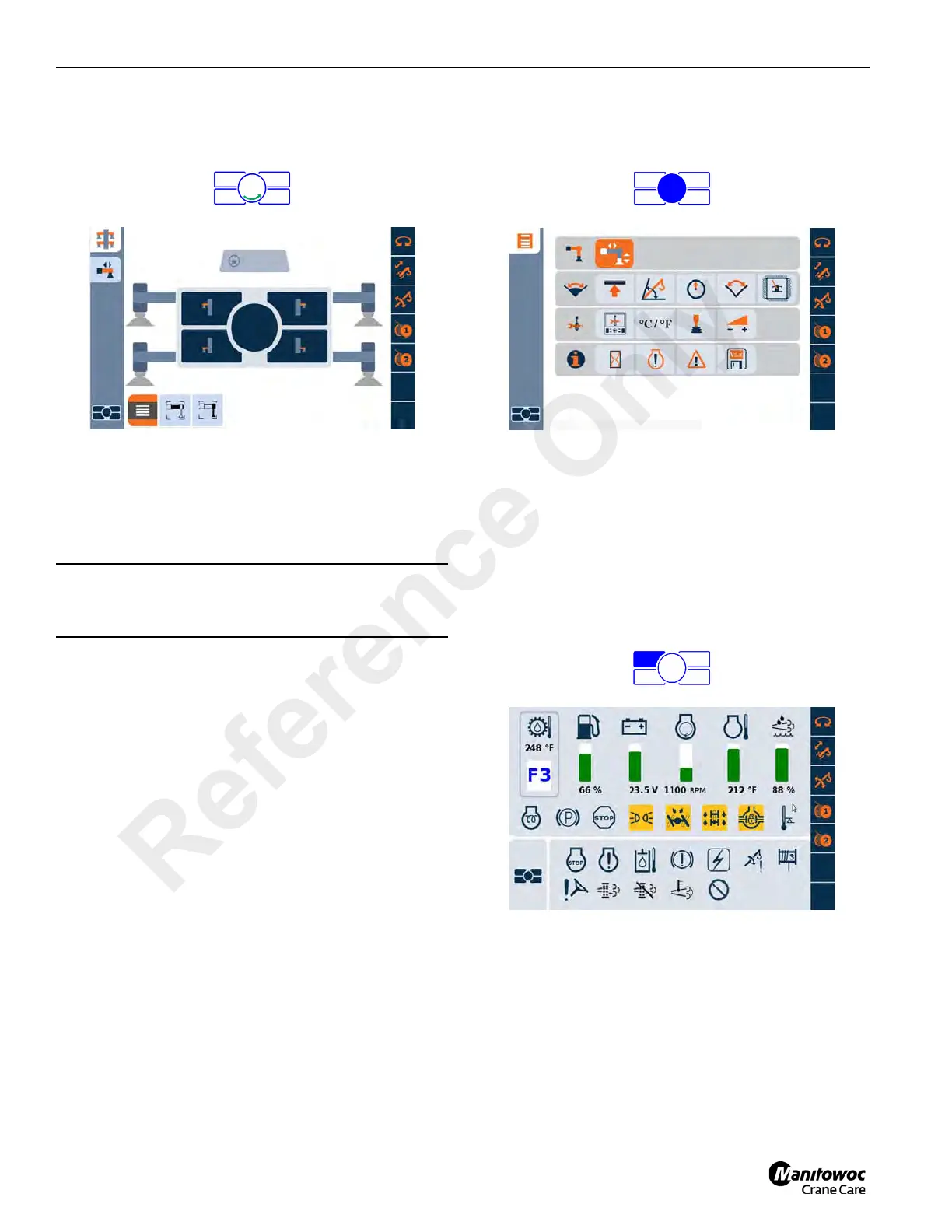OPERATING CONTROLS AND PROCEDURES RT540E OPERATOR MANUAL
3-36 Published 01-15-2016, Control # 526-01
Toggle counterclockwise and select the menu icon to exit this
group.
Press OK/enter button on display or jog dial (6) (Figure 3-13)
to exit the outrigger screen.
Press escape button (1) (Figure 3-13) to leave menu and
return to CCS main screen. The operator can now navigate
to the RCL screen.
CAUTION
The operator must select the proper load chart and RCL
program for the outrigger position selected.
Reference Only
