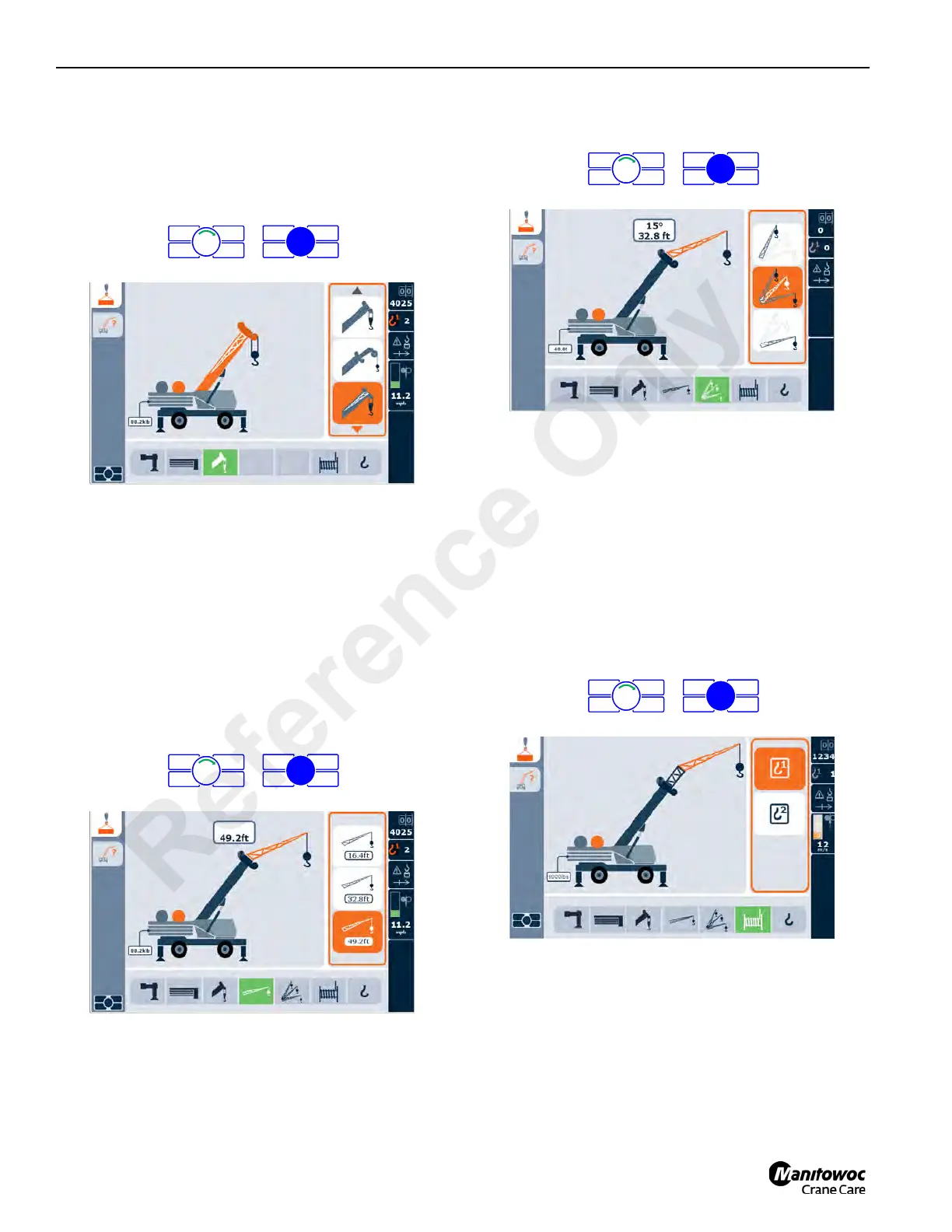OPERATING CONTROLS AND PROCEDURES RT540E OPERATOR MANUAL
3-38 Published 01-15-2016, Control # 526-01
Set the Boom
Turn jog dial clockwise to set boom, including aux nose and
reeving options.
NOTE: If no jib configuration is chosen for the boom, the
following selection will be for reeving.
Set the Jib Length (if installed)
Turn jog dial clockwise and select to determine and choose
the length of the jib, including inserts.
Set the Jib Angle (if installed)
Turn jog dial clockwise to program the jib angle after the
length is selected.
Hoist Selection
Turn jog dial clockwise to select between the main and
optional auxiliary hoists.
Reference Only
