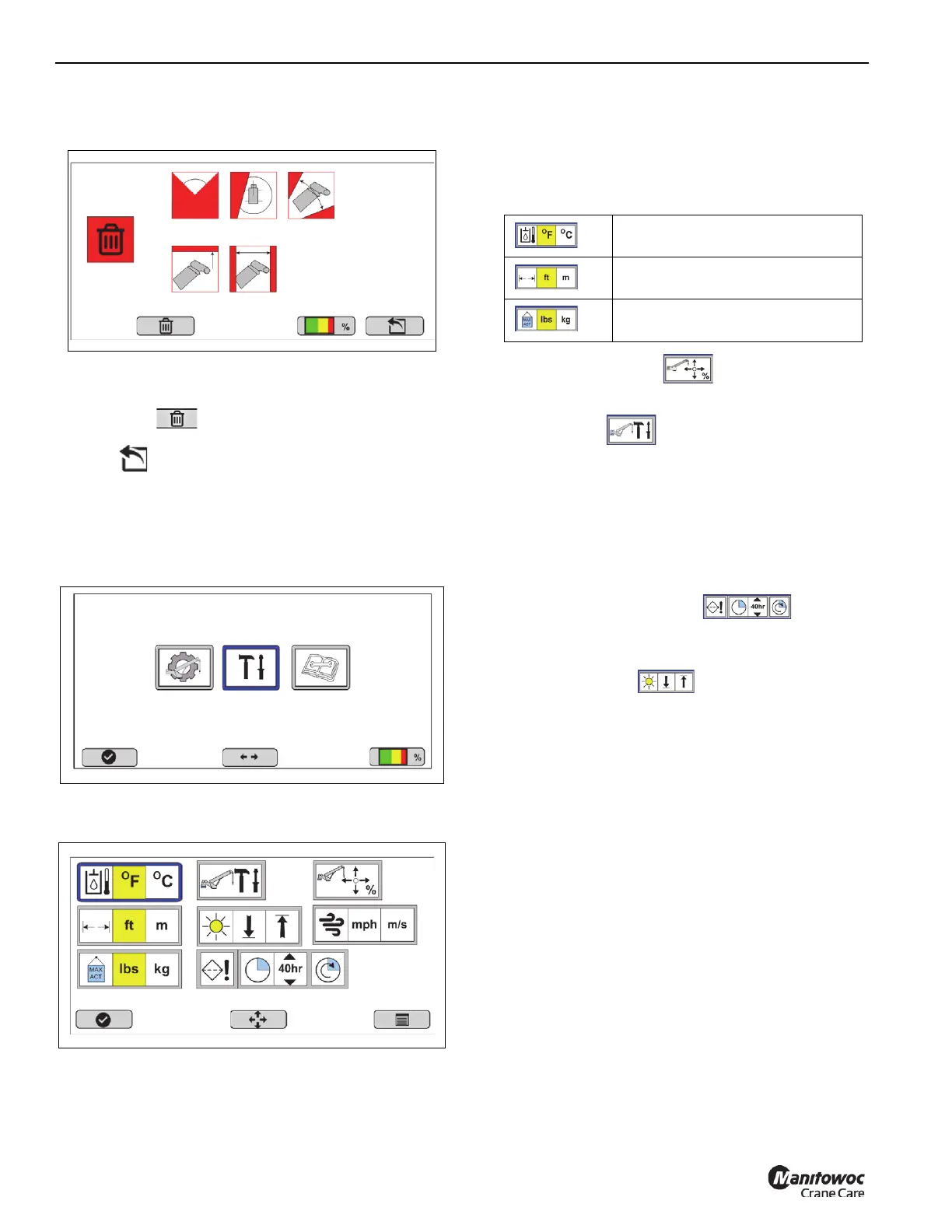RATED CAPACITY LIMITER NTC55 OPERATOR MANUAL
7-14 Published 9-26-2018 Control # 646-02
Delete All Limits
RCL Limit #6
The RCL Limit #6 screen will allow the operator to delete all
limit values that exist.
- Select to delete all values.
- ESC goes back to the Main Limits menu
screen without deleting any limit values.
TOOLS
MAIN Menu
Select function key 2, Tools Menu on the MAIN Menu screen.
Tools Screen
The Tool Screen will contain the following set up, calibration,
tools and measurement display information.
Each selection on the Tools Screen is made by using the
arrow keys to scroll and make the selection; select OK after
making the selection.
Yellow indicates the currently set value.
• Units of Measure
• Joystick Output Setup
• RCL Sensor Calibration - Password protected (Pass:
12331 + Enter)
• Hydraulic Filter Reminder Setup - This display allows the
operator to setup a reminder to check/replace the
hydraulic return and suction filter on the crane. The
operator can select three different intervals. When the
timer expires, an indicator is turned on for the operator to
let him know it is time to change the filter. To reset the
timer select the far right icon.
ON/OFF, reminder interval Reset the
interval reminder to (40/250/500 hr).
• Screen Brightness - Allows adjustment of backlight over
a range of 15 steps.
• Up and down indicator in the time and password boxes
correspond to button (4) “OK” to modify selection.
Joystick Output
The crane is equipped with electronic joysticks which allow
for more customization from the operator. The maximum
speed of all crane functions can be decreased from 100%
(default value) to either 75%, 50% or 30% using this feature.
If desired, each crane function can be set discretely to a
value less than the default value of 100%. For example, the
operator can set swing to be 50% and all other outputs to
75% if desired. When these settings are modified from all
functions at the default 100% setting, this setup icon is
shown on the top left corner of the operating mode screen
while the crane is being operated as a visual feedback to the
current or future operators that a joystick setting is set.
These values change in real-time and are saved at machine
shutdown. It is important to note that when a joystick setting
is set to less than 100%. full use of the crane joystick is still
allowed but the maximum function speed will be decreased
according to the speed reduction.
8807-35
RCL Tools Diagnostics
Temperature, select either °F
(Fahrenheit) or °C (Celsius)
Length, select either ft (feet) or m
(meter)
Weight, select either lbs (pounds) or
kg (kilograms)
