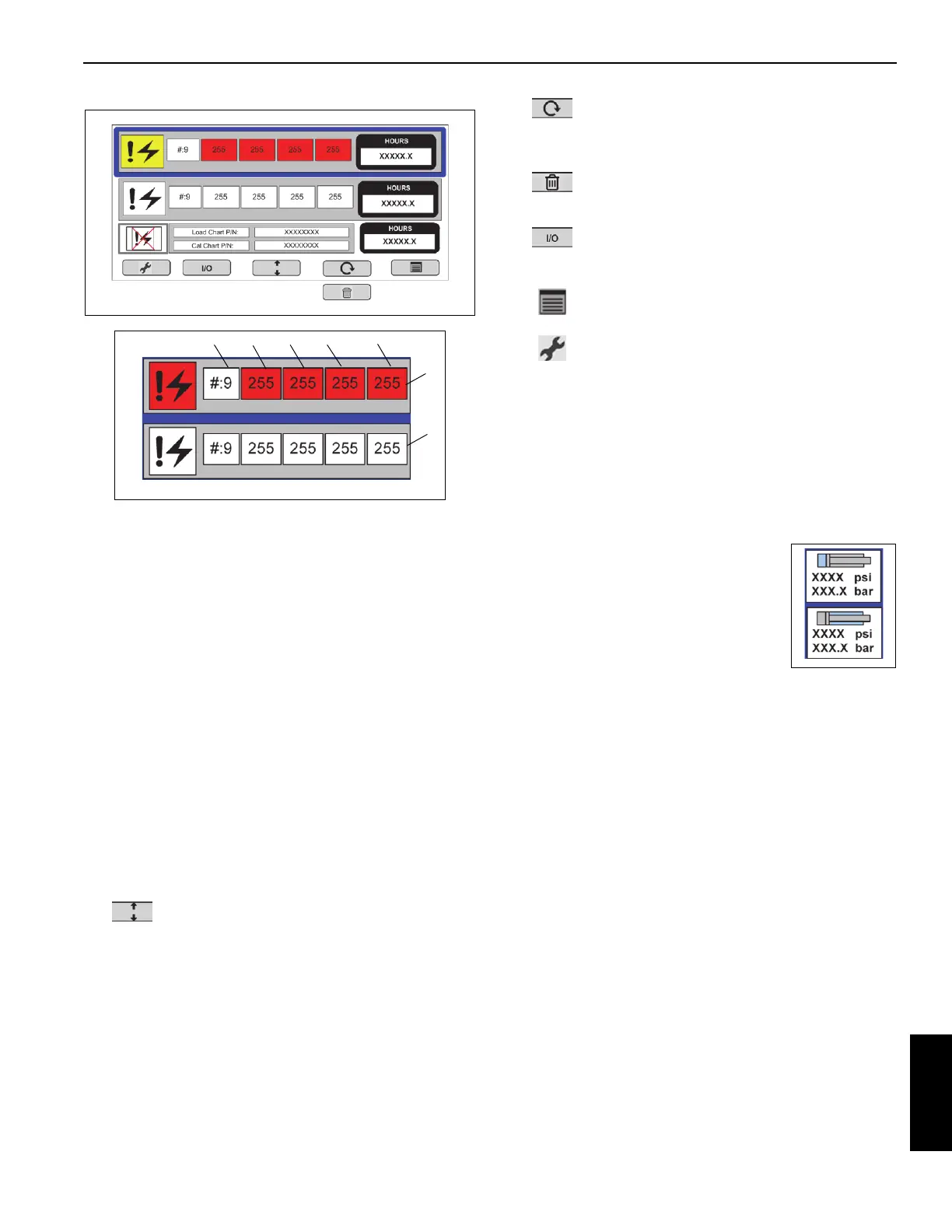National Crane Published 9-26-2018 Control # 646-02 7-21
NTC55 OPERATOR MANUAL RATED CAPACITY LIMITER
Diagnostic Menu Screen #2
Active Fault Box (Red, A) - The crane control system will
display up to 20 active faults or errors in the crane and
RCL control system(s). Faults numbers only show when
fault occurs and clears when fault is corrected. The three
digit numbers correspond to a specific fault for a specific
module, connector and pin.
1 - # Block - Indicates the number of the active fault
already in the control system, use the arrow keys to
scroll. Numbers are 1 through 20, with maximum of
20 faults.
2 - Device Number
3 - Group Number
4 - Index
5 - Error Number
Logged Fault Box (B) - Logged faults are not currently
active, use the up/down arrows to scroll through the
codes.
Press the UP/Down button to highlight the
Logged Fault Code Box.
Press the circular arrow button (#3) to scroll
through the faults for either the “Active” or “Logged”
faults.
Button #4 will change to “delete” when the clear
log icon is selected.
Button #2 will navigate to real-time IO screen
when pressed.
Press button (#5) to navigate to the Main Menu.
Press button (#1) to navigate to the Diagnostic
Screen #1.
The crane control system will display up to 20 of the
most recent logged faults or errors in the crane and RCL
control system(s). The circular arrows can be used to
scroll through the active faults. This series or three-digit
numbers correspond to a specific fault for a specific
module, connector and pin. To clear the logged fault
codes, the button with the fault code icon and red “X”
can be depressed.
Lift Cylinder Pressure Sensor -
displays the real time pressures in psi
and bar for the base and the rod side
pressures.
ABOUT THE MANITOWOC DIAGNOSTIC
CODE APPLICATION
The Manitowoc Diagnostic Code Application is a free mobile
application that enables the user to enter and retrieve
information about specific crane fault codes on a mobile
device. The application is available from the Google and
Apple stores and compatible with most Android and Apple
mobile smart devices.
To look up a fault code with the Manitowoc Diagnostic Code
application:
