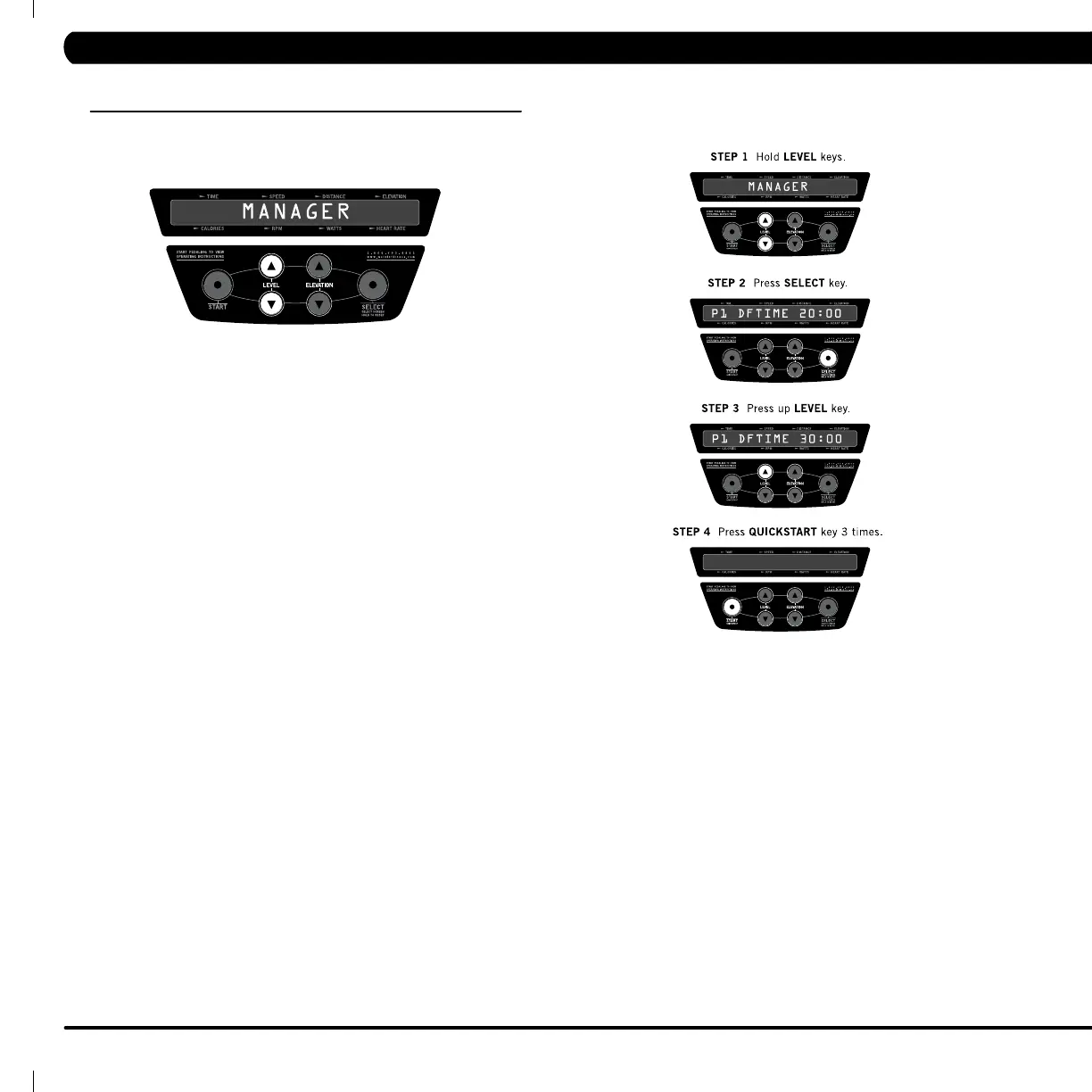12
6.1 USING MANAGER MODE
• To enter manager mode, hold the UP and DOWN level keys
(highlighted in white below) for three seconds until “MANAGER”
appears on the middle LED display.
• Press the UP and DOWN elevation keys to scroll
between program screens.
• Press SELECT to modify program setting.
• Press UP or DOWN level keys to change value.
• Press QUICK START to save setting.
• Press QUICK START again to exit manager mode.
vv
CHAPTER 6: MANAGER MODE
Example changing default time from 20:00 - 30:00 minutes
12
