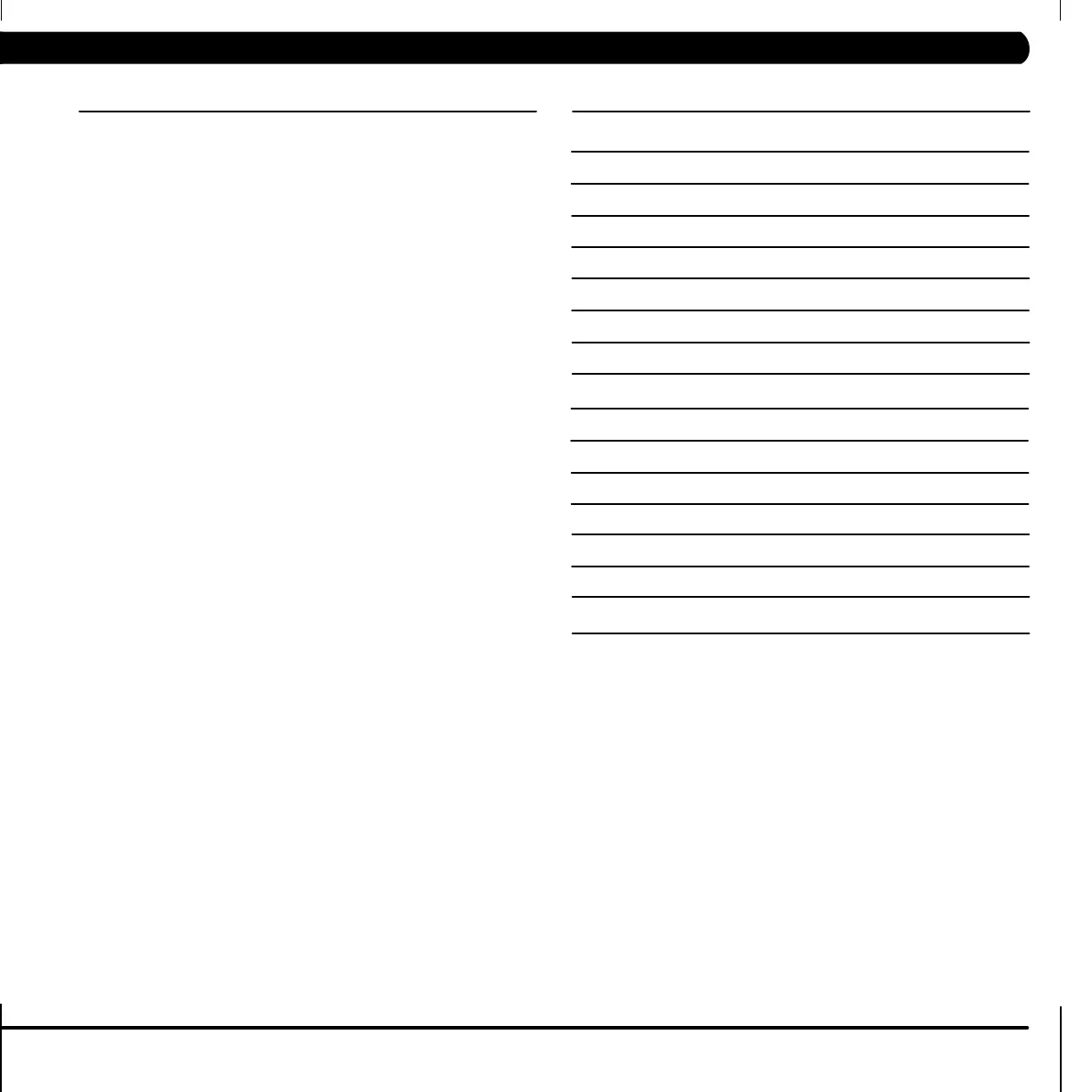13
6.2 MANAGER SCREEN DESCRIPTIONS
• P0: Maximum progam time - Sets the total run time of any program.
• P1: Default workout time - Workout time when QUICK START is
pressed or when no time is selected during program set up.
• P2: Default resistance level - Starting resistance when QUICK START
is pressed or no resistance level is selected during program set up.
• P3: Default user weight - Weight used for program calorie expenditure
calculations.
• P4: Speed Units - Display value in miles or kilometers.
• P5: Machine Type - Console is shared between the A5x and I5xi. A5x
default setting is “SWING” and I5xi default setting is “RAMP”.
• P6: Console beep on / off - Confirmation beeps can be turned on or off.
• P7: Accumulated distance - Total distance of all programs.
• P8: Accumulated time - Total accumulated program time displayed in
hours.
• P9: Display language - Select between English, Spanish, French
Italian, Dutch and German.
• P10: Software version - Current version of software. Refer to this when
calling Matrix Technical Service.
• P11: Incline calibration - Default display is OFF. Selecting ON will
automatically calibrate the incline motor (s) to factory settings.
Use this feature when actual elevation does not match console
display.
• P12: Incline Reset - This is a software feature that resets machine
elevation to 0 degrees after 30 seconds of user inactivity. During
incline reset, movement can be stopped by pressing any console
key. Display will scroll “HOLD SELECT TO RESUME”. To resume
reset to 0 degrees, hold “SELECT”key for three seconds.
• P13: Default incline level - Starting incline level at each program start
except FITTEST.Factorysettingis10%.InFITTEST,elevation
issetto0%.
• P14: Error Code - Console will record up to three errors. Error codes
are stored permanently unless reset by a technician. To reset
error codes, hold MANUAL and RANDOM keys for three seconds.
Refer to these error codes when calling Matrix technical service
for assistance.
• P15: LCB Version - Display will show LCB.VER XX YYY.
XX is machine type.
YYY is version number.
CODE: INFORMATION DEFAULT MIN MAX
P0: Maximum progam time - 95 min 10 95
P1: Default workout time - 20 min 10 MAX
P2: Default resistance level - 1 1 25
P3: Default user weight - 150 lbs. /75 kg 80 400
P4: Speed units - mi
P5: Machine Type - Swing Ramp
P6: Console beep on / off - on
P7: Accumulated distance -
P8: Accumulated time -
P9: Display language - English
P10: Software version -
P11: Incline calibration -
P12: Incline reset - on
P13: Default incline level - 10 0 100
P14: Error Code -
NOTE: DEFAULT TIME will update to the same as MAX TIME if MAX TIME is less
than DEFAULT TIME.
CHAPTER 6: MANAGER MODE
13
