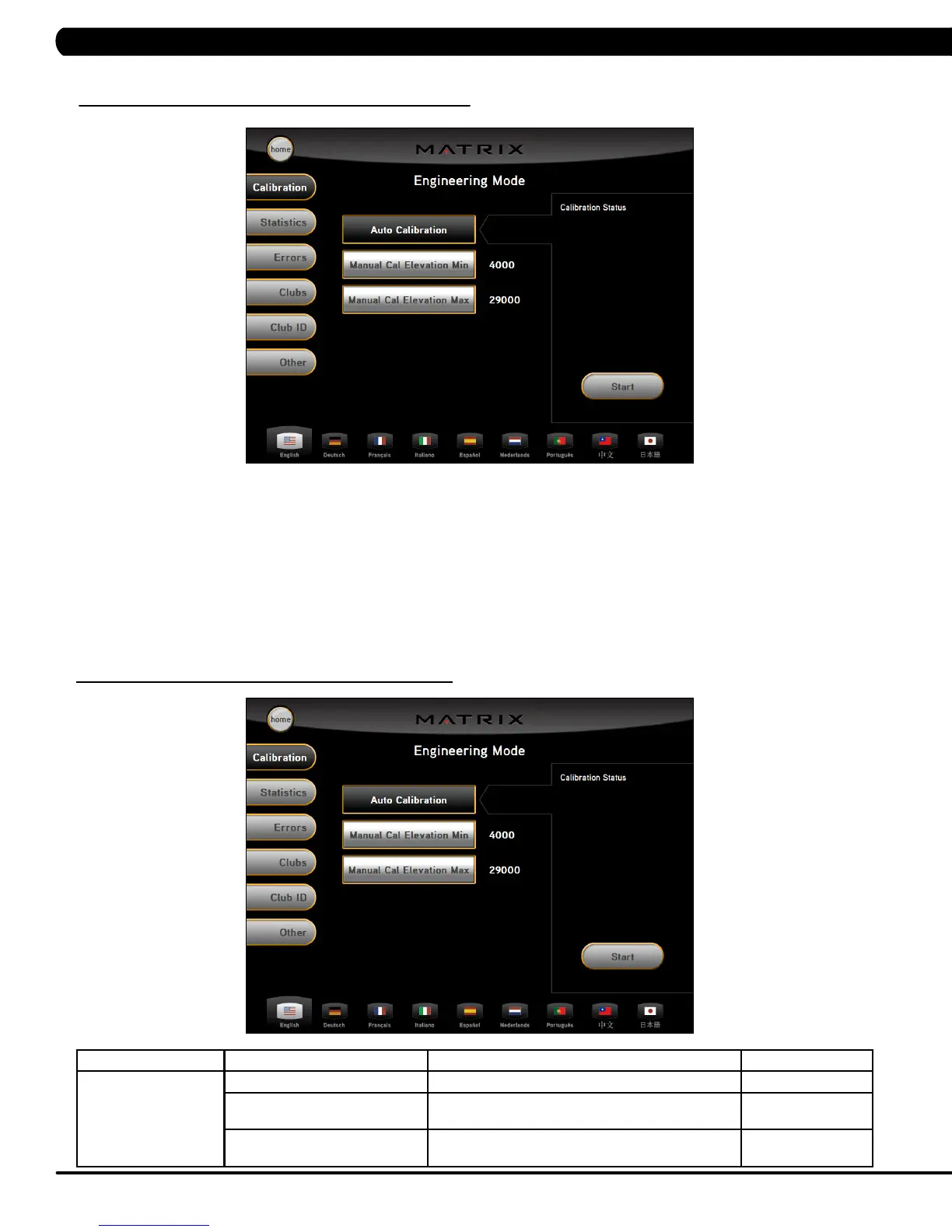20
1) To enter Engineering Mode, press "ENTER, 2, 0, 0, 1, ENTER" on the number keypad and Engineering Mode will appear on the display.
2) Engineering Mode is divided into 6 tabs, located on the left side of the screen. They are Calibration, Statistics, Errors, Clubs, Club ID, and
Other.
3) Choose a tab by touching the screen over the desired tab.
4) Each of the tabs have options that will appear once you have chosen that particular tab.
5) Press the "HOME" button or the EMERGENCY STOP to exit Engineering Mode..
6.1 USING ENGINEERING MODE
FUNCTION & DEFAULTS DESCRIPTIONS MODIFIED
Auto Calibration This option is to calibrate the elevation parameters. N/A
Manual Cal Elevation Minimum
Default: 4000
This option controls the minimum elevation parameter. Range: 2500-12000
Manual Cal Elevation Maximum
Default: 29000
This option controls the maximum elevation
parameter.
Range: 25000-32700
ENGINEERING MODE
Calibration
6.2 ENGINEERING MODE - TAB 1
CHAPTER 6: ENGINEERING MODE