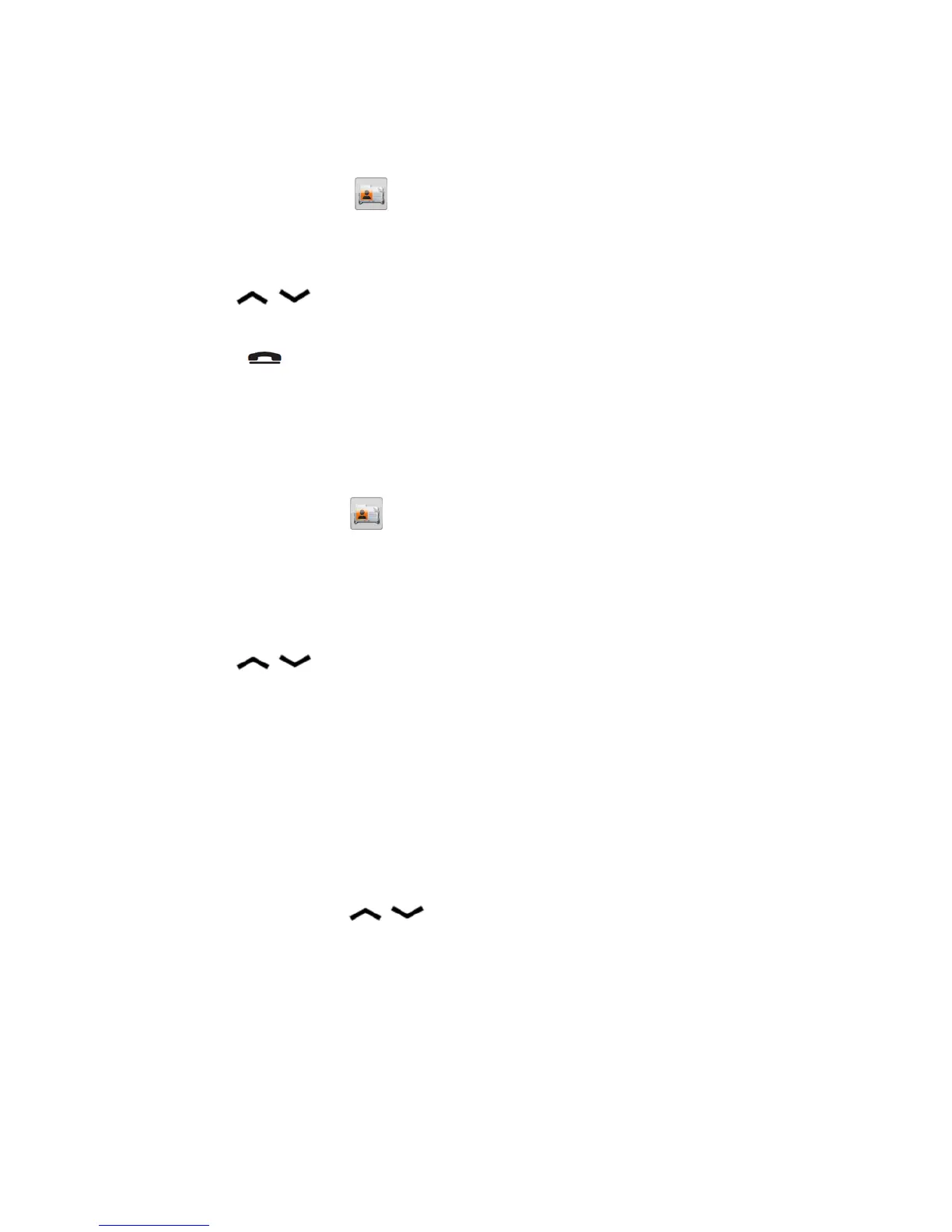Phonebook
The phonebook can store 300 entries with 3 phone numbers in each entry.
Creating a phonebook entry
1:Press: Menu, scroll to and press OK.
2:Select -New contact- and press Add.
3:Enter a name for the contact, see Text input. Delete with Clear.
4:Use / to select Mobile, Home number or Office number, and enter the
phone number(s), then press Save.
5:Press (repeatedly) to return to standby mode.
Note!
For international phone numbers, always use“ +”before thecountry code
(instead of 00 or similar) for best operation.
Managing phonebook entries
1:Press Menu, scroll to and press OK.
2:Select an entry and press Options.
3:Select one of the following options and press OK.
View
Show details for the selected call.
Edit
1:Use / to move the cursor. Delete with Clear.
2:Press Save.
Add new
See creating a phonebook entry.
Call
Press OK to call the contact.
Send SMS
Press OK to write a SMS message, see SMS messaging
Top 10 setting
1:Select one of the empty entries and press Add.
2:Use the arrow keys / to scroll through the phonebook, or quick search
by pressing the key corresponding to the first letter of the entry.
3:Press OK to save the selected entry or press Back to return to the menu.
To delete a Top 0 entry, select the entry in the Top 10 list and press Options, then
Delete.
Delete
Press OK to delete the selected phonebook entry. Press Yes toconfirm or No to
abort.
