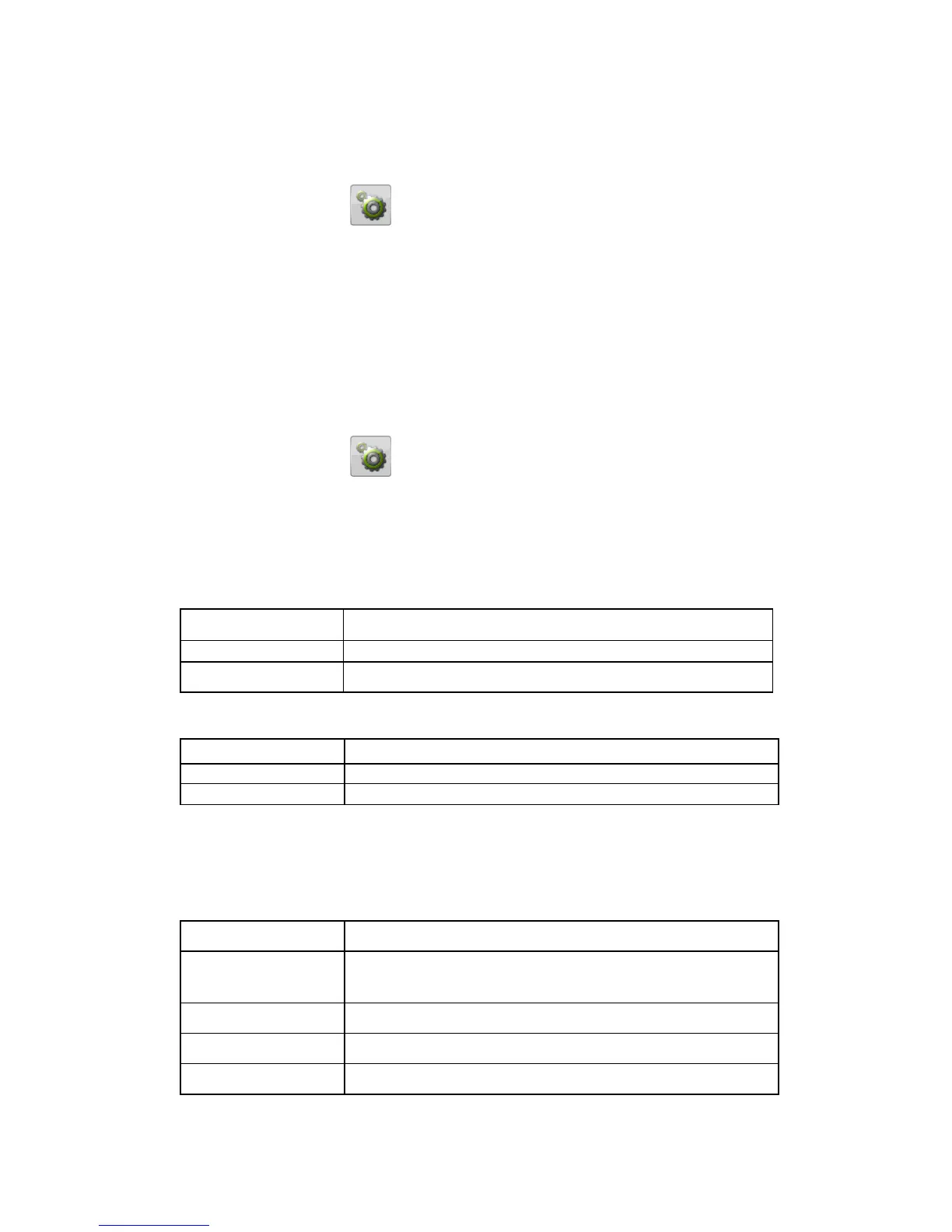Speed dial
The numerical keys 0 and 2–9 can be used for speed dialing.
Adding speed dial numbers
1:Press Menu, scroll to and press OK.
2:Select Speed dial and press OK.
3:Select 0 and press Add.
4:Select an entry from the phonebook and press OK.
5:Repeat to add speed dial entries for keys 2–9.
To speeddial an entry, press and hold the corresponding number key.
To edit an existing entry, select it and press Options, then select Edit or Delete and
press OK.
Call setup
1:Press Menu, scroll to and press OK.
2:Select Call setup and press OK for the following settings:
Caller ID
Controls display of your phone number on the recipients phone. Select an option
and press OK.
Call divert
Set up which calls should be diverted.
Select a condition and press OK, then select Activate,Deactivate or Query status
(see Call waiting above) for each.
