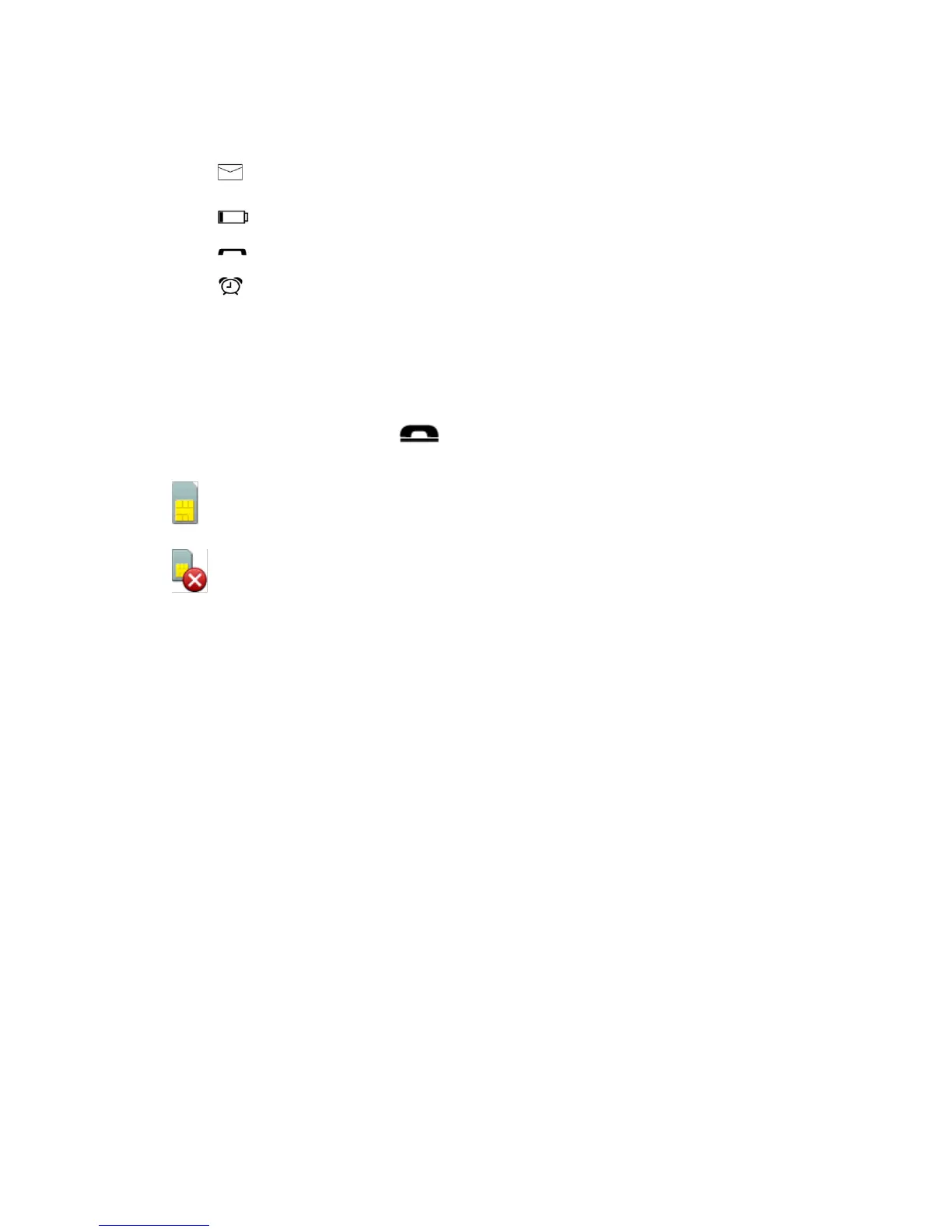Phone indicators
When flashes you have a new message or a missed call.
When flashes the batteries is running out
When flashes you have missed calls
When flashes the Clock is working
Operation
Activating the phone
Press and hold the red button on the phone to turn it on/off .The following
messages may be displayed:
SIM card missing or incorrectly inserted.
SIM card damaged or not valid.
If the SIM card is valid but protected with a PIN code (Personal Identification
Number), PIN: is displayed. Enter the PIN code and press OK. Delete with Clear.
Note!
If PIN and PUK codes were not provided with your SIM card, please contact
your network operator.
Trials: # shows the number of PIN attempts left. When no more attempts
remain, SIM blocked is displayed. The SIM card must now be unlocked with the
PUK code (Personal Unblocking Key).
1. Enter the PUK code and confirm with OK.
2. Enter a new PIN code and confirm with OK.
Changing the language time and date
On first use, the phone language, time and date must be set. The default
language is determined by the SIM card. See Settings on how to change language,
time and date.
If the operator supports automatic time/date setting, you might get a question
upon installation if you want to update to the suggested time .Press Yes to accept
or No to reject the suggested time.
