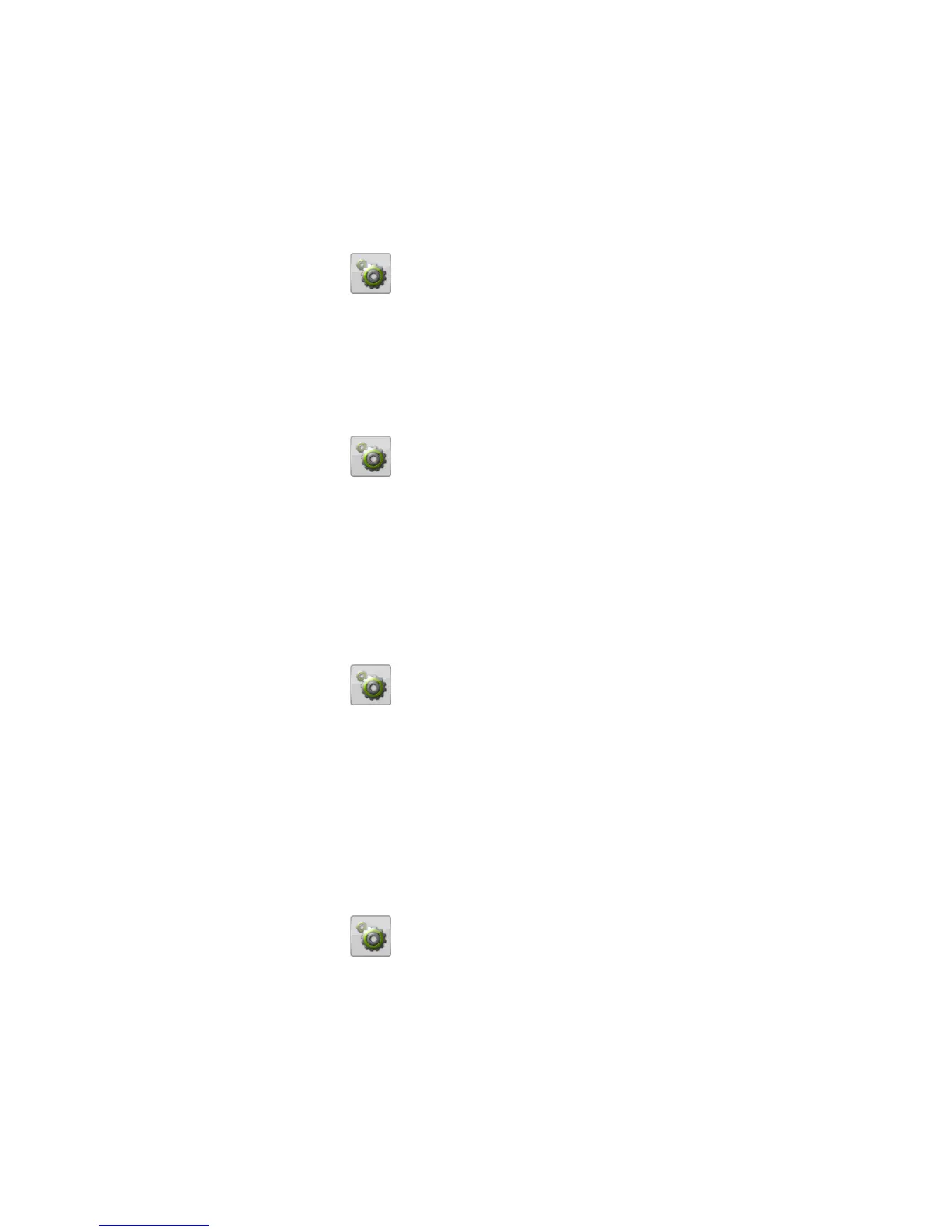Settings
Note!
The settings described in this chapter are carried out in standby mode.
Time and date
Setting the time anddate
1:Press Menu, scroll to and press OK.
2:select Phone Settings and press OK
3:Select Time& Date and press OK
4:Enter the time (HH:MM)
5:Enter the date (DD/MM/YYYY), then press OK.
Setting the time/date format
1:Press Menu, scroll to and press OK.
2:Select Phone Settings and press OK.
3:Select Time& Date and press OK.
4:Select the FORMAT and press Ok.
5:Select 12 hours or 24 hours.
6:Select Date Format.
7:Select the desired date format.
Setting auto time on/off
1:Press Menu, scroll to and press OK.
2:select Phone Settings and press OK.
3:Select Time& Date and press OK
4:Select Auto time and press OK.
5:Select On/Off and press OK.
User setup
Changing the language
The default language for the phone menus, messages etc. is determined by the SIM
card. You can change this to any other language supported by the phone.
1:Press Menu, scroll to and press OK.
2:Select phone settings and press OK.
3:Select Language and press OK.
4:Scroll up/down to select a language, and then press OK.
Display background (wallpaper)
You can select from 4 different display backgrounds.
