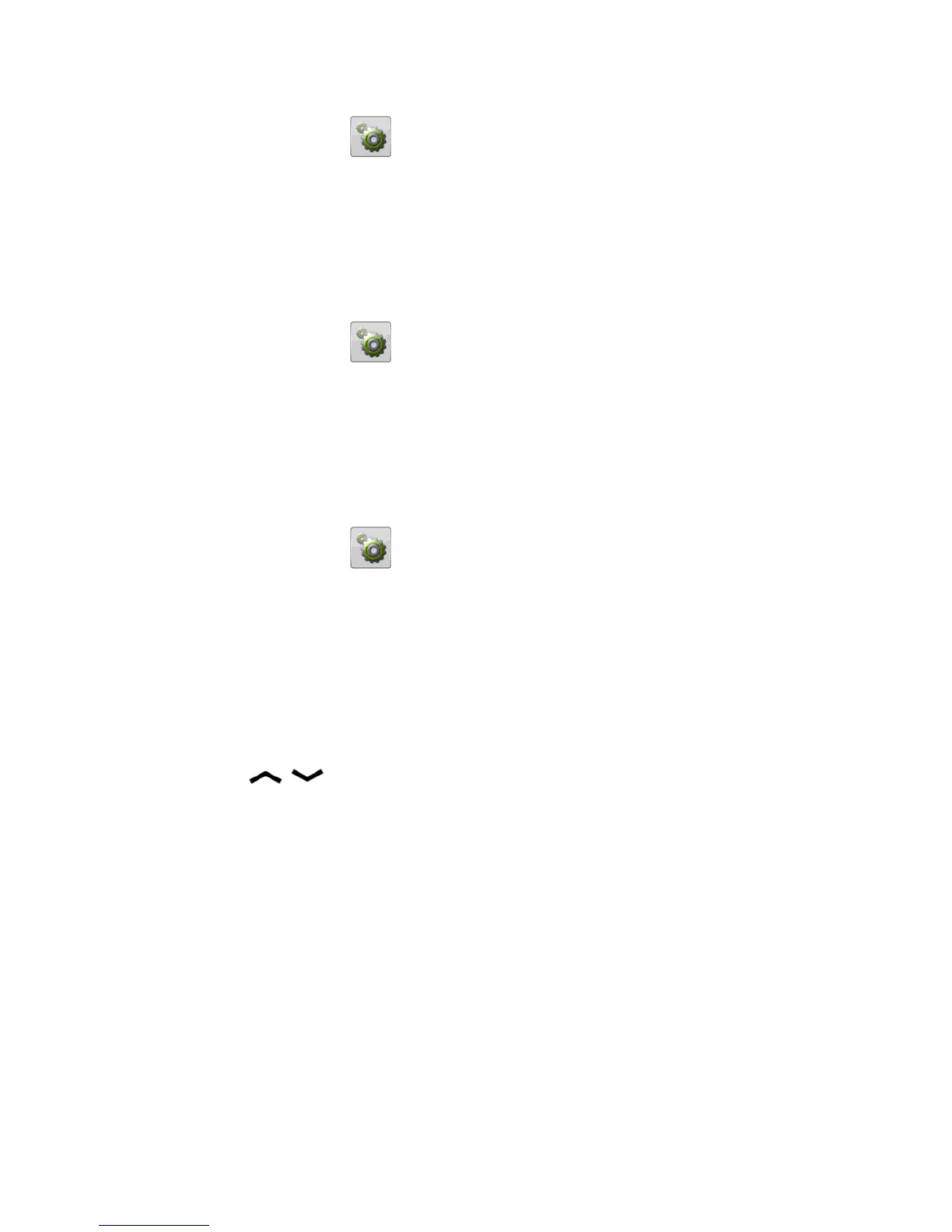1:Press Menu, scroll to and press OK.
2:Select phone settings and press OK.
3:Select Wallpaper and press OK.
4:Scroll up/down to display the available wallpapers.
5:Press OK to confirm or Back to discard changes.
Display backlight
Sets the delay time before the display backlight is turned off.
1:Press Menu, scroll to and press OK.
2:Select phone settings and press OK.
3:Select LCD backlight and press OK.
4:Select the brightness levels from 1~5.
T
one settings
(rings &
tones)
Tone setup
1:Press Menu, scroll to and press OK.
2:Select user Profile and press OK.
3:Select go to General and then select the Customizeand press OK.
4:Select the Tone Settings and press Ok
5:Select one of the available tones, the tone will be played. Press OK to confirm, or
press Back to discard changes.
6:Set up the Alarm, Message tone and Keypad tone in the same way.
Ringtone volume
1:Select Volume and press OK.
2:Scroll / to change the ring volume, and then press OK.
Alert type (ring/vibrate)
Incoming calls can be signaled by a ring tone and/or vibration.
Select the desired signaling mode and press OK.
Warning and error tones
Warning and error tones are used to alert the user of low battery power, phone
and SIM card errors, etc.
1:Select Warning and press On/Off to enable/disable it.
2:Select Error and press On/Off to enable/disable it.
3:Press Done to save.
Silent
Silent profile is a fixed profile with SMS and ring signals disabled,
while vibration and key tone settings are unchanged.
1:Select Silent and press OK.
2:Select On/Off to enable/disable it.
