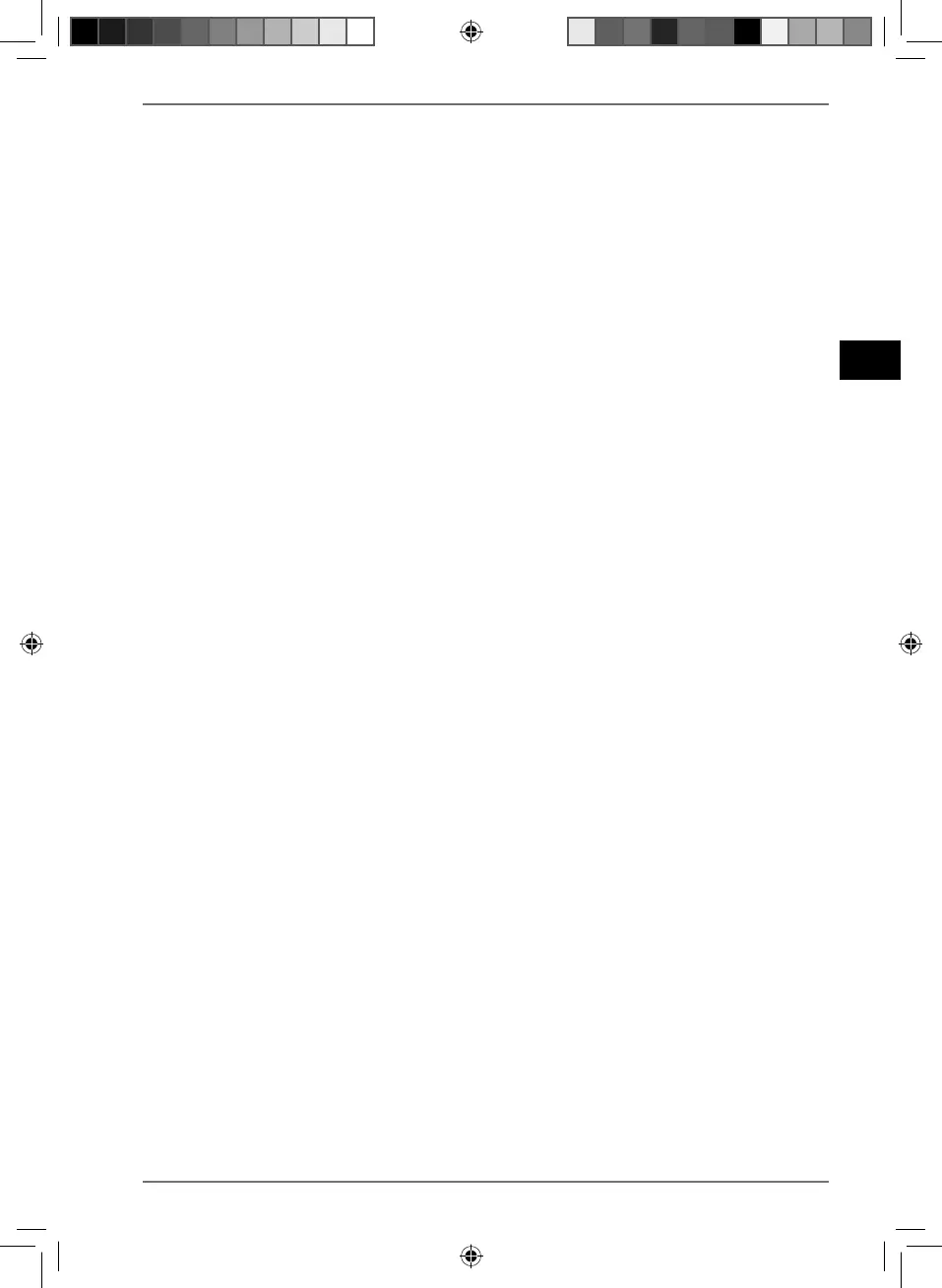195
DE
FR
ES
NL
IT
EN
Table of Contents
1. About this user manual ........................................................................... 197
1.1. Explanation of symbols .................................................................................. 197
2. Proper use ................................................................................................ 200
3. Safety information .................................................................................. 201
3.1. Information on the rechargeable battery ............................................... 204
4. Package contents ..................................................................................... 205
5. Appliance overview ................................................................................. 206
5.1. Appliance ............................................................................................................ 206
5.2. Back .......................................................................................................................206
5.3. Bottom .................................................................................................................207
5.4. Dust container with filter...............................................................................208
5.5. Charging station ............................................................................................... 208
5.6. Sensors on the robot vacuum cleaner ...................................................... 209
6. Using the appliance for the first time .................................................... 210
6.1. Positioning the charging station ................................................................ 210
6.2. Charging the battery block...........................................................................210
7. Vacuum mode .......................................................................................... 211
8. Mopping mode ........................................................................................ 212
8.1. Preparing the water tank ...............................................................................212
8.2. Mounting the water tank on the robot vacuum cleaner ................... 214
9. Controlling the robot vacuum cleaner using the app ........................... 215
9.1. System requirements ...................................................................................... 215
9.2. Installation via the Google Play Store® or the Apple® App Store .... 215
9.3. Setting up the app and connecting with the robot vacuum
cleaner .................................................................................................................. 216
10. Cleaning and care .................................................................................... 217
10.1. Cleaning the dust container ......................................................................... 218
10.2. Cleaning the suction opening and brushes ........................................... 219
10.3. Cleaning the side brushes .............................................................................221
10.4. Cleaning the wheel .......................................................................................... 221
10.5. Energy management of the robot vacuum cleaner ............................ 222
10.6. End of operation ............................................................................................... 222
11. Troubleshooting ...................................................................................... 223
12. Disposing of the battery block ............................................................... 224
13. Disposal .................................................................................................... 225
14. Technical specifications .......................................................................... 226
15. Declaration of conformity ....................................................................... 227
16. Service information ................................................................................. 228
17. Legal Notice.............................................................................................. 229
18. Privacy statement .................................................................................... 229
19601 ML DirectSales ML Content 5006 4564 RC1.indb 19519601 ML DirectSales ML Content 5006 4564 RC1.indb 195 24.09.2020 14:08:1324.09.2020 14:08:13