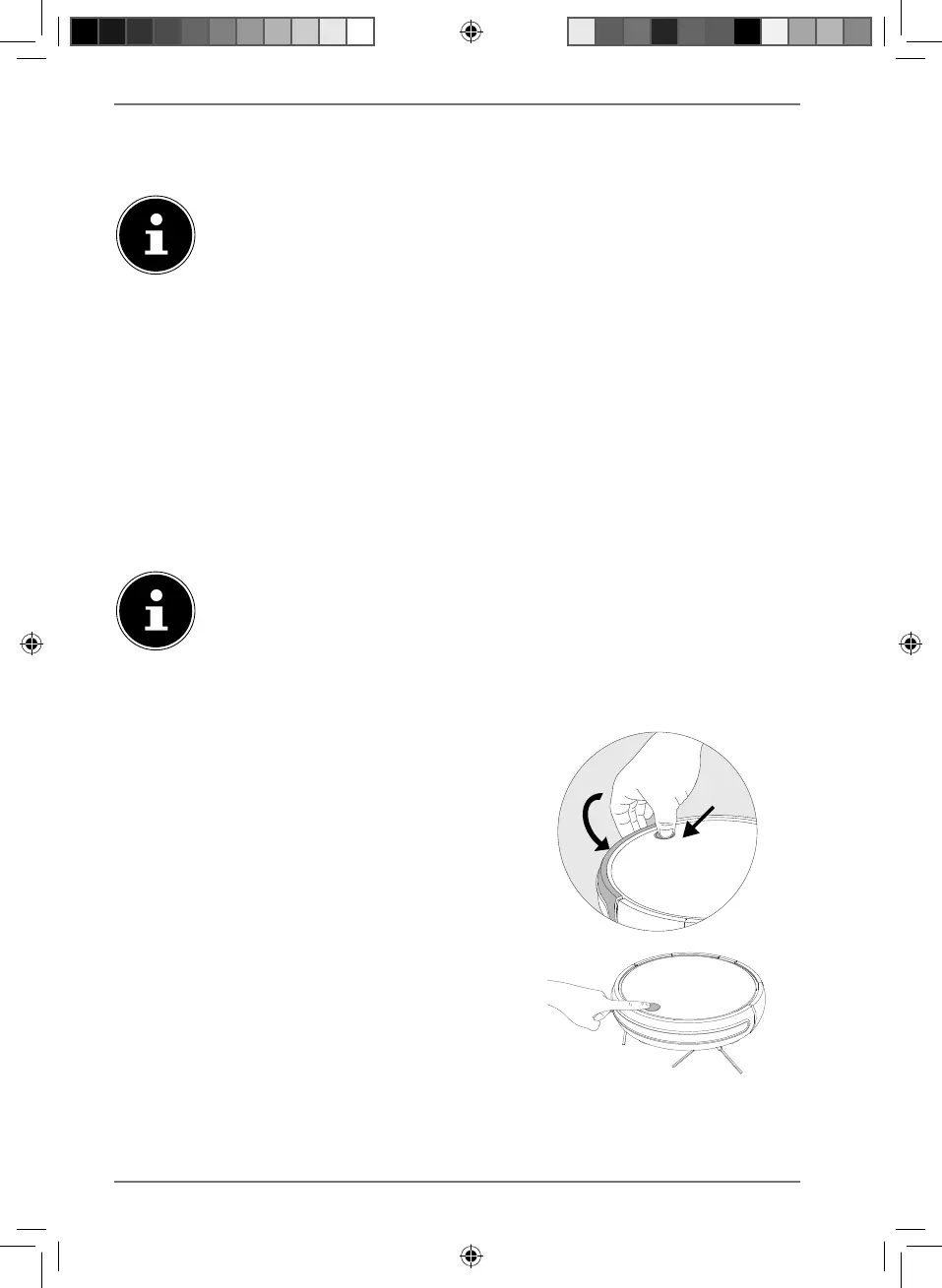216
9.3. Setting up the app and connecting with the
robot vacuum cleaner
Follow the instructions in the app to connect the robot vacuum cleaner
correctly and complete the setup.
To control the robot vacuum cleaner using the app, you must have a MEDION cus-
tomer account or register an account the first time you use it.
Open the app.
Set up a new account the first time you use the app.
To do so, enter your name and email address.
Specify a password. Re-enter the password to confirm.
If you already have a MEDION customer account, you can also use this.
Then enter your username and password on the login screen.
Confirm all entries and follow the instructions in the app.
Ensure that the WLAN signal in the room that the robot vacuum cleaner is being
used is sufficiently strong.
The MEDION Robots app can only be used to control the appliance us-
ing a 2.4 GHz WLAN network. A 5 GHz WLAN network cannot be used for
operation.
Select your 2.4 GHz WLAN network and enter the password.
Press and hold the On/Off button and the
bumper at the same time for approx. 3 sec-
onds to switch off the robot vacuum clean-
er completely.
Press the On/Off button on the appliance
until a signal sounds and the operating LED
lights up.
19601 ML DirectSales ML Content 5006 4564 RC1.indb 21619601 ML DirectSales ML Content 5006 4564 RC1.indb 216 24.09.2020 14:08:2024.09.2020 14:08:20