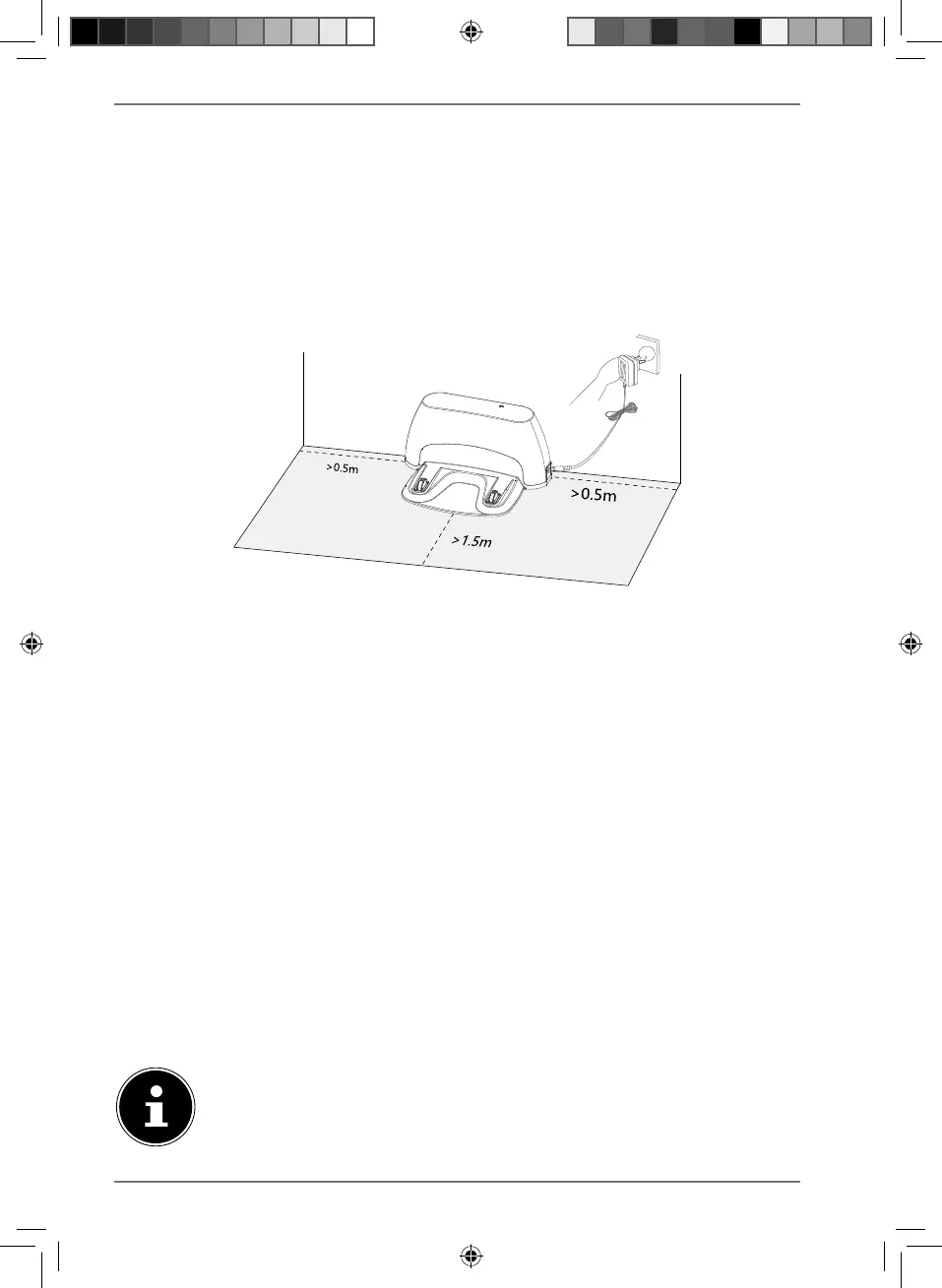210
6. Using the appliance for the fi rst time
6.1. Positioning the charging station
Position the charging station on a wall with a level surface and avoid direct sun-
light.
Ensure that the required clearance of approx. 0.5 m to the sides and approx. 1.5
m to the front is maintained and that the charging contacts for the robot vacu-
um cleaner are freely accessible.
Connect the mains cable to the mains connection on the charging station.
Insert the mains plug into the mains socket.
Remove all fragile items (e.g. glass, lamps, vases) and objects that could become
trapped in the brushes or sucked up (e.g. cords, clothing, newspapers, curtains)
from the working area before operating the appliance.
6.2. Charging the battery block
The robot vacuum cleaner is fitted with a lithium-ion battery block. After unpacking
the appliance, first charge the battery block for approx. 5 hours. This benefits bat-
tery performance in the long run.
Place the robot vacuum cleaner onto the charging station so that the charging
contacts lie on top of each other.
The appliance is charged, the operating LED pulses green. When the battery block is
fully charged, the operating LED lights up continuously.
Charge the battery block before the next cleaning operation.
The robot vacuum cleaner automatically returns to the charging station if the
battery level is low. This return to the charging station interrupts the cleaning
process.
If battery performance is drastically reduced, contact the MEDION Ser-
vice Centre.
19601 ML DirectSales ML Content 5006 4564 RC1.indb 21019601 ML DirectSales ML Content 5006 4564 RC1.indb 210 24.09.2020 14:08:1724.09.2020 14:08:17