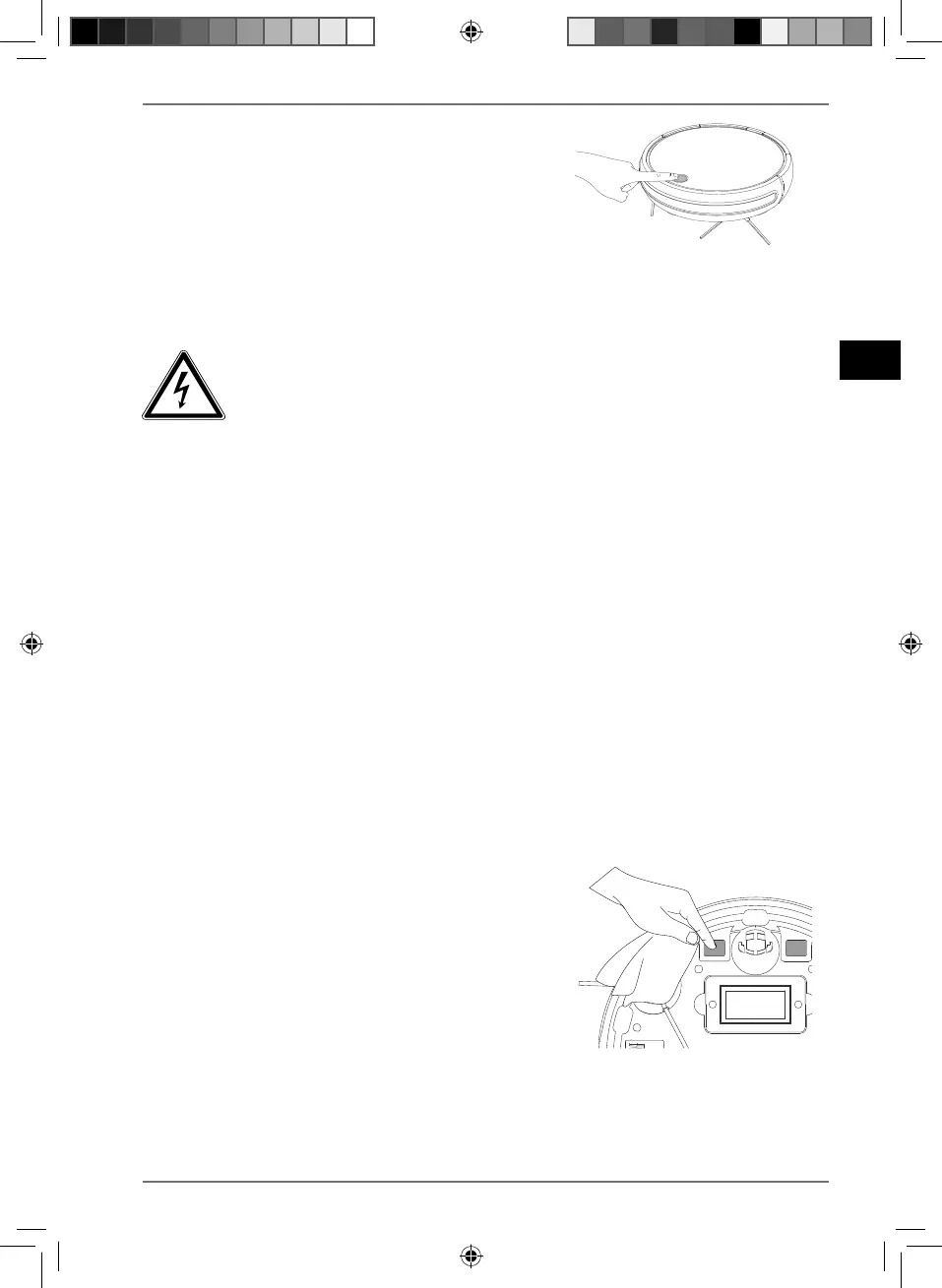217
DE
FR
ES
NL
IT
EN
Press and hold the On/Off button on the
appliance for at least 5 seconds until a sig-
nal sounds and the operating LED flashes
red and green alternately.
Confirm the start of the pairing process and
follow the instructions on the screen.
10. Cleaning and care
WARNING!
Risk of electric shock!
There is a risk of electric shock/short circuit from live
parts.
Never immerse the robot vacuum cleaner, charging station or
mains adapter in water or other liquids!
Only clean the appliance and all accessories with a dry or
slightly damp cloth.
Switch off the appliance completely and pull the mains plug
out of the socket before cleaning and maintenance as well as
before assembly or disassembly of the accessories.
Your robot vacuum cleaner is easy to clean and maintain. Empty the dust container
and clean the dust filter after every use. Clean the suction openings as required.
Do not use any solvents or caustic/gaseous cleaning agents to clean the appli-
ance’s surfaces. Wipe the surface of the robot vacuum cleaner and the charg-
ing station with a damp cloth.
Switch off the robot vacuum cleaner com-
pletely.
Clean the charging contacts with a clean,
dry cloth.
19601 ML DirectSales ML Content 5006 4564 RC1.indb 21719601 ML DirectSales ML Content 5006 4564 RC1.indb 217 24.09.2020 14:08:2024.09.2020 14:08:20