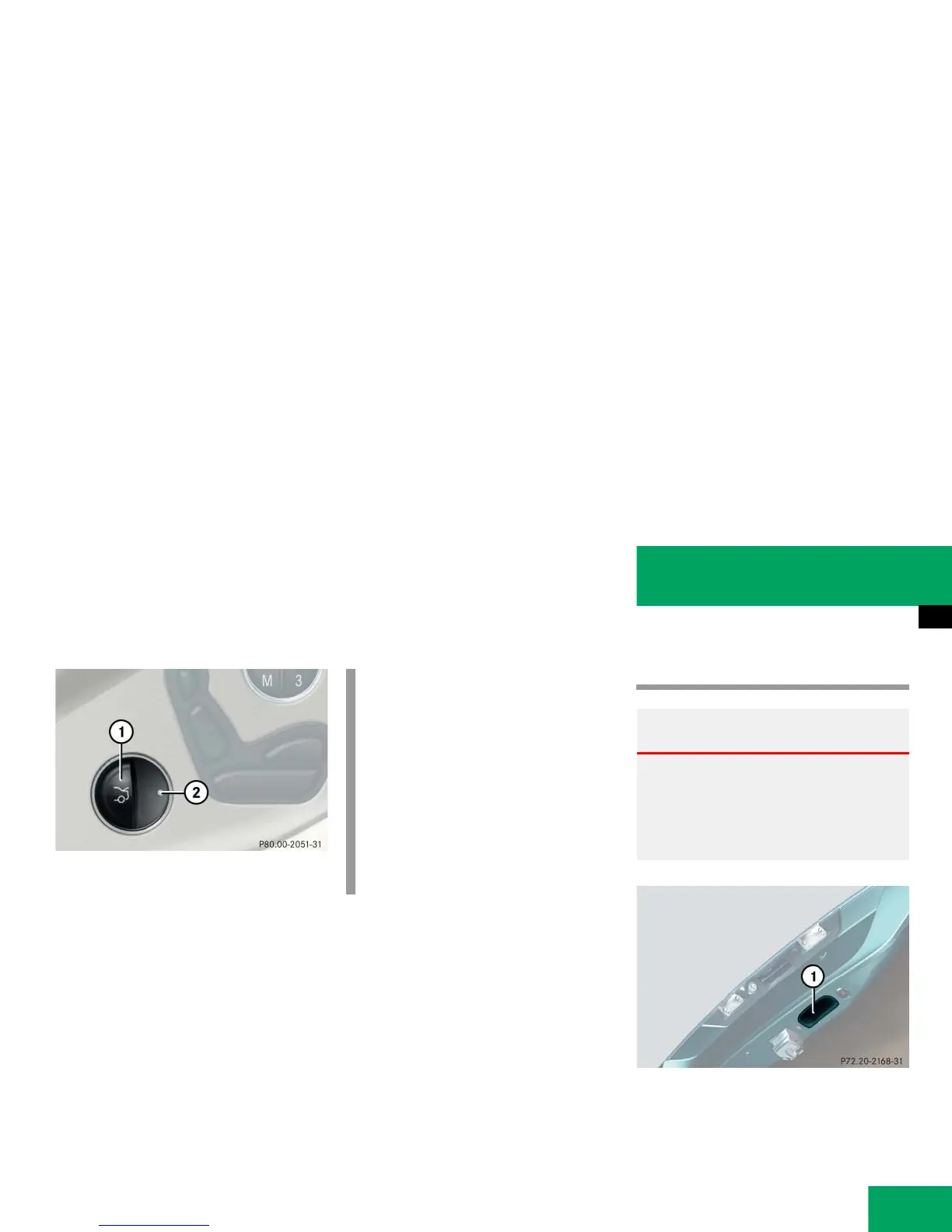109
Controls in detail
Locking and unlocking
1 Remote trunk lid release switch
2 Indicator lamp
왘 Pull remote trunk lid release switch 1.
The trunk lid unlocks. Indicator
lamp 2 comes on and remains lit until
the trunk is closed again.
왘 Lift the trunk lid.
The trunk can also be opened using
앫 the SmartKey, see “Locking and un-
locking” (
컄 page 96)
앫 the remote trunk lid release switch, see
“Opening the trunk from the inside”
(
컄 page 108)
앫 the trunk lid emergency release button,
see “Trunk lid emergency release”
(
컄 page 111)
Closing the trunk
1 Handle
왘 Lower trunk lid by firmly pulling on
handle 1.
i
To facilitate trunk loading and unload-
ing when the hardtop is retracted, you
can raise the hardtop from its storage
position in the trunk using the loading
aid feature (
컄 page 236). You may also
unhook the luggage cover.
Remember to resecure the luggage
cover after loading/unloading the
trunk. Otherwise you will not be able to
lower the retractable hardtop.
Warning! G
To prevent possible personal injury, always
keep hands and fingers away from the trunk
opening when closing the trunk lid. Be espe-
cially careful when small children are
around.
컄컄
