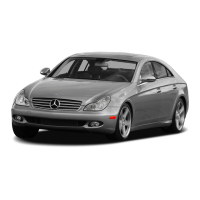General notes
When you lock the vehicle, you can simulta-
neously:
R
close the side windows
R
close the sliding sunroof
Using the SmartKey
X
Vehicles without KEYLESS-GO: point the
tip of the SmartKey at the door handle on
the driver's door.
X
Vehicles with KEYLESS-GO: the Smart-
Key must be in close proximity to the vehi-
cle.
X
Press and hold the & button until the
side windows and the sliding sunroof are
fully closed.
X
Press and hold the & button until the
side windows are fully closed.
X
Make sure that all the side windows and the
sliding sunroof are closed.
X
Make sure that all the side windows are
closed.
X
To interrupt convenience closing:
release the & button.
Using KEYLESS-GO
The driver's door and the door at which the
handle is used, must both be closed. The
SmartKey must be outside the vehicle. The
gap between the SmartKey and the corre-
sponding door handle should not be greater
than 3 ft (1 m).
X
Touch recessed sensor surface : on the
door handle until the side windows and the
sliding sunroof are fully closed.
X
Touch recessed sensor surface : on the
door handle until the side windows are fully
closed.
i
Make sure you only touch recessed sen-
sor surface :.
X
Make sure that all the side windows and the
sliding sunroof are closed.
X
Make sure that all the side windows are
closed.
X
To interrupt convenience closing:
release recessed sensor surface : on the
door handle.
Resetting the side windows
If a side window can no longer be closed fully,
you must reset it.
X
Close all the doors.
X
Turn the SmartKey to position 1 or 2 in the
ignition lock.
X
Pull the corresponding switch on the door
control panel until the side window is com-
pletely closed (Y page 97).
X
Hold the switch for an additional second.
If the side window opens again slightly:
X
Immediately pull the corresponding switch
on the door control panel until the side win-
dow is completely closed (Y page 97).
X
Hold the switch for an additional second.
X
If the corresponding side window remains
closed after the button has been released,
the side window has been reset correctly. If
this is not the case, repeat the steps above
again.
Side windows
99
Opening and closing
Z

