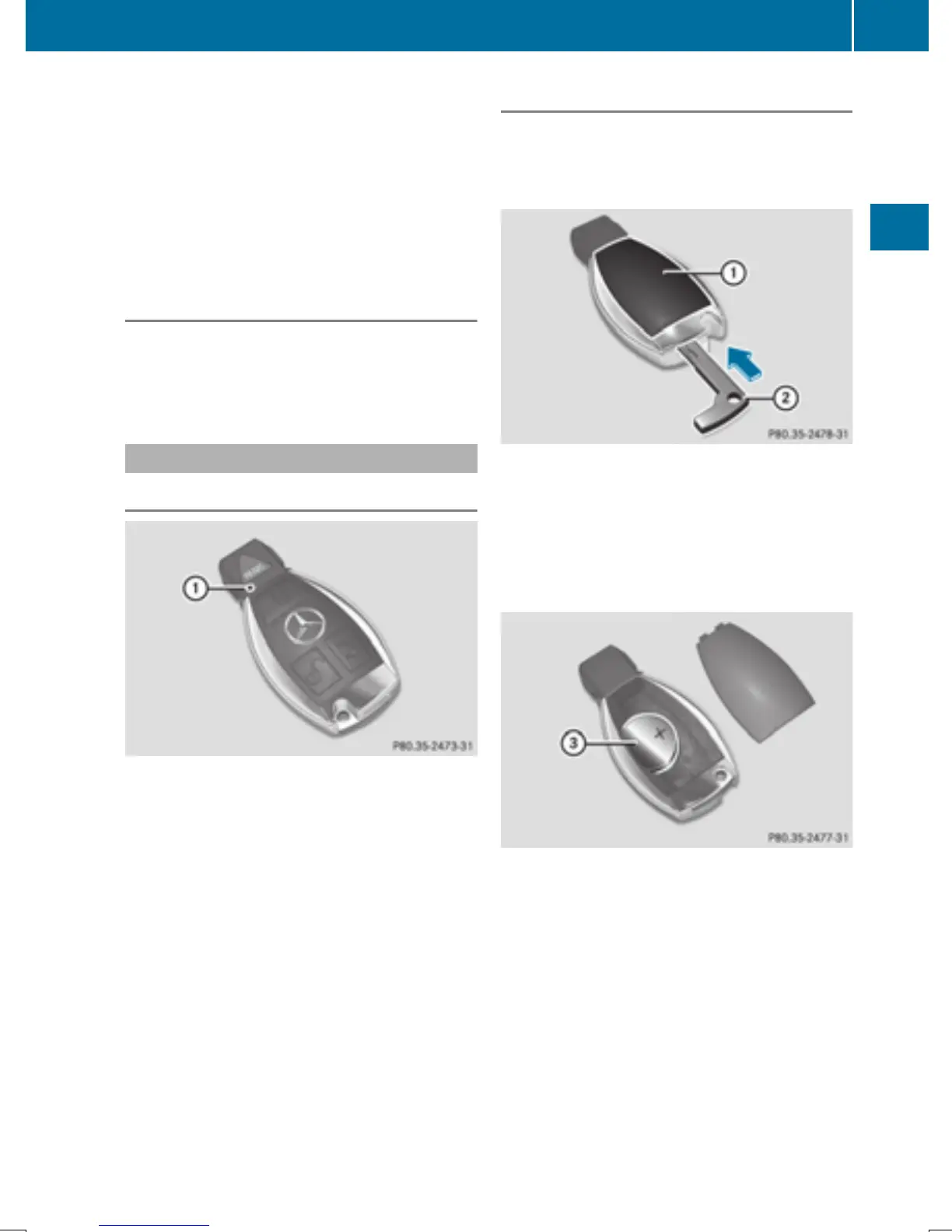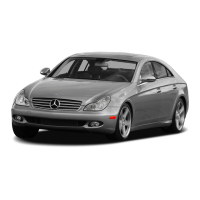X
Push release catch : in the direction of
the arrow and at the same time remove
mechanical key ; from the SmartKey.
For further information about:
R
unlocking the driver's door (Y page 92)
R
unlocking the trunk (Y page 96)
R
locking the vehicle (Y page 92)
Inserting the mechanical key
X
Push mechanical key ; completely into
the SmartKey until it engages and release
catch : is back in its basic position.
SmartKey battery
Checking the battery
X
Press the & or % button.
The battery is working properly if battery
check lamp : lights up briefly.
The battery is discharged if battery check
lamp : does not light up briefly.
X
Change the battery (Y page 87).
i If the SmartKey battery is checked within
the signal reception range of the vehicle,
pressing the & or % button:
R
locks or
R
unlocks the vehicle
i
You can get a battery at any qualified spe-
cialist workshop.
Replacing the battery
You require a CR 2025 3 V cell battery.
X
Take the mechanical key out of the Smart-
Key (Y page 86).
X
Press mechanical key ; into the opening
in the SmartKey in the direction of the
arrow until battery compartment cover :
opens. Do not hold battery compartment
cover : closed while doing so.
X
Remove battery compartment cover :.
X
Repeatedly tap the SmartKey against your
palm until battery = falls out.
X
Insert the new battery with the positive ter-
minal facing upwards. Use a lint-free cloth
to do so.
X
Make sure that the surface of the battery is
free of lint, grease and other contaminants.
X
Insert the front tabs of battery compart-
ment cover : into the housing and then
press to close it.
SmartKey
87
Opening and closing
Z
