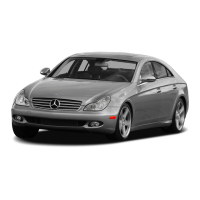Multifunction display
:
Text field
;
Menu bar
=
Drive program, vehicles with a DIRECT
SELECT selector lever (Y page 158) or
AMG vehicles (Y page 157)
?
Transmission position, vehicles with a
DIRECT SELECT selector lever
(Y page 158) or AMG vehicles
(Y page 157)
A
Permanent display: outside temperature
or speed (Y page 238)
X
To display menu bar ;: press the =
or ; button on the steering wheel.
Menu bar ; disappears after a few sec-
onds.
Text field : shows the selected menu or
submenu as well as display messages.
The following messages may appear in the
multifunction display:
Z
Gearshift recommendation when
shifting manually (Y page 164)
XjY
Active Parking Assist (Y page 200)
CRUISECRUISE
Cruise Control (Y page 178)
_
Adaptive Highbeam Assist
(Y page 126)
¤
ECO start/stop function
(Y page 153)
ë
HOLD function (Y page 191)
Menus and submenus
Menu overview
Press the = or ; button on the steer-
ing wheel to call up the menu bar and select a
menu.
Operating the on-board computer
(Y page 227).
Depending on the equipment installed in the
vehicle, you can call up the following menus:
R
TripTrip menu (Y page 229)
R
NaviNavi menu (navigation instructions)
(Y page 231)
R
AudioAudio menu (Y page 232)
R
TelTel menu (telephone) (Y page 233)
R
DriveAssistDriveAssist menu (assistance)
(Y page 235)
R
ServServ menu (Y page 237)
R
SettSett menu (settings) (Y page 237)
R
AMGAMG menu in AMG vehicles (Y page 242)
The AudioAudio, NaviNavi and TelTel menus differ slightly
in vehicles with Audio 20 and in vehicles with
COMAND. The examples given in this Opera-
tor's Manual apply to vehicles equipped with
COMAND.
Trip menu
Standard display
X
Press and hold the % button on the
steering wheel until the TripTrip menu with
trip odometer : and odometer ; is
shown.
Menus and submenus
229
On-board computer and displays
Z

