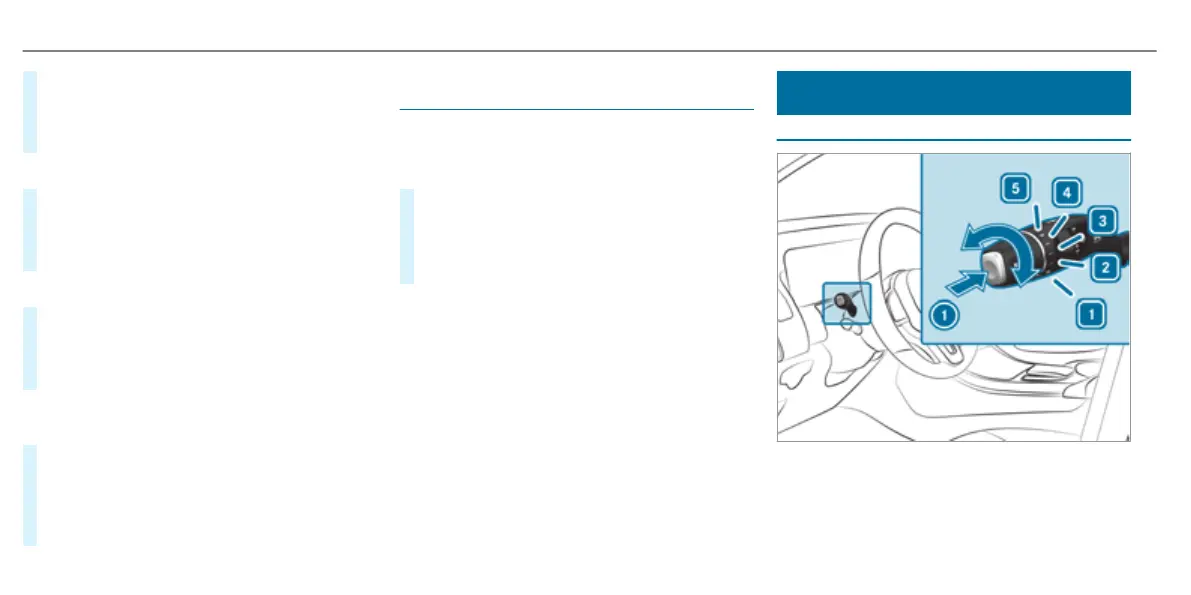#
Select Multi-colour.
There are ten preset colour combinations
available.
#
Select a colour combination.
Activating multi-coloured animation
#
Select Colour.
#
Select Multi-colour animat..
The chosen colour combination will change
at predefined intervals.
Activating welcome lighting
#
Select Colour.
#
Select Welcome.
When the vehicle is unlocked, a special ambi‐
ent lighting sequence will run.
Activating dependency on air conditioning
settings
#
Select Colour.
#
Select Climate.
If changes are made to the temperature set‐
ting in the vehicle, the colour of the ambient
lighting will change briefly.
Switching the interior lighting switch-off
delay time on/off
Multimedia system:
4
©
5
Settings
5
Lights
5
Int. light. del. sw. off
#
Switch the lighting switch-off delay time on
or off.
When this function is active, the interior light‐
ing is lit up for short time after the vehicle
has been locked.
Windscreen wipers and windscreen washer
system
Switching the windscreen wipers on/off
1
g Windscreen wipers off
2
Ä Intermittent wiping, normal
3
Å Intermittent wiping, frequent
142
Light and sight
