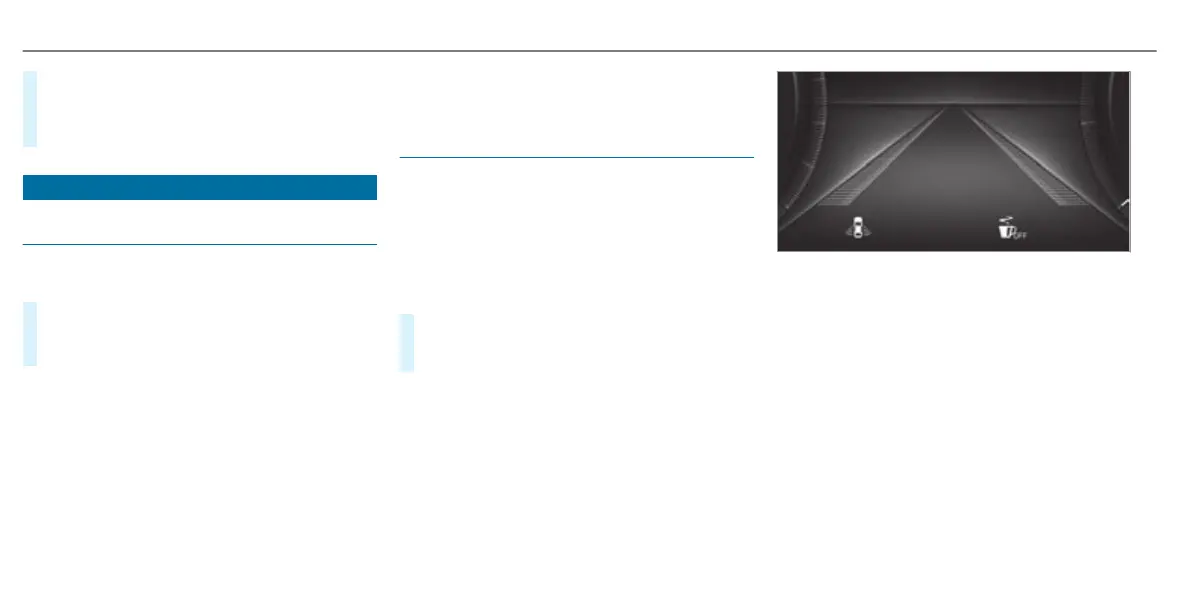#
Turn brightness control 1 up or down.
The lighting of the instrument display and in
the control elements of the vehicle interior is
adjusted.
Menus and submenus
Calling up functions on the service menu of
the on-board computer
On-board computer:
4
Service
#
To select a function: swipe upwards or
downwards on the left-hand Touch Control.
#
Press the left-hand Touch Control.
Functions on the Servicemenu:
R
Message memory (/ page 520)
R
Tyres:
-
Check the tyre pressure with the tyre
pressure monitor (/ page 493)
-
Restart the tyre pressure monitor
(/ page 494)
R
ASSYST PLUS: call up the service due date
(/ page 459)
Calling up displays on the Assistance menu
On-board computer:
4
Assistance
The following displays are available on the Assis‐
tance menu:
R
Assistant display
R
Attention level (/ page 245)
#
To switch between the displays: swipe
upwards or downwards on the left-hand
Touch Control.
Status displays on the assistant display:
R
Û ATTENTION ASSIST: deactivated
R
Light lane markings: Active Lane Keeping
Assist enabled
R
Green lane markings: Active Lane Keeping
Assist active
R
¸ Grey radar waves next to vehicle: Blind
Spot Assist or Active Blind Spot Assist ena‐
bled
R
¸ Green radar waves next to vehicle:
Blind Spot Assist or Active Blind Spot Assist
active
268
Instrument Display and on-board computer
