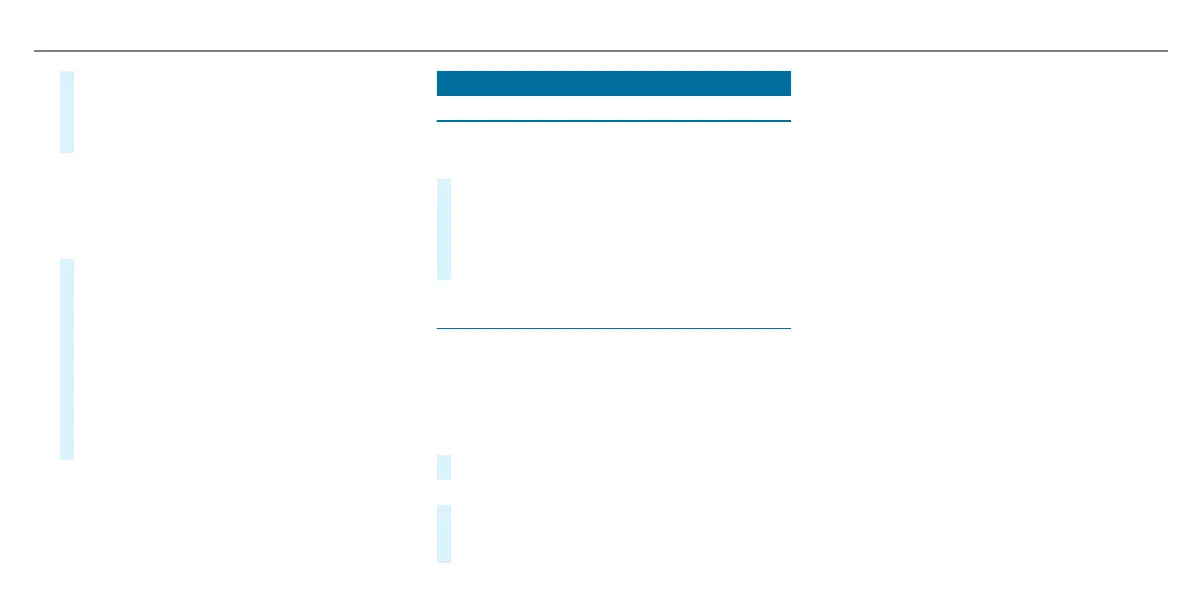A corresponding error message is shown if
there is no mobile phone connected or no
pulse can be sent to the system for an exten‐
ded period.
%
Only pulse values in the range of
30‑140 bpm are shown on the media display.
The pulse values have no medical validity but
are only informative in nature and are there‐
fore also not required to be accurate.
#
In the event of an error message make sure
that the following requirements are fulfilled:
R
The fitness tracker is connected with your
GARMIN account.
R
Your GARMIN account is connected with
your Mercedes me account on your
mobile phone.
R
The mobile phone is connected as the
main phone to the multimedia system
(/ page 394).
Navigation
Switching navigation on
Multimedia system:
4
©
5
Navigation (Navigation)
#
Alternatively: press the z button.
The map appears. The current vehicle posi‐
tion is shown. The navigation menu is shown.
The navigation menu is hidden if route guid‐
ance is active.
Showing/hiding the navigation menu
4
©
5
Navigation
If route guidance is not active the map appears.
The navigation menu is shown.
The navigation menu is hidden if route guidance
is active.
#
To show: tap on the touchscreen.
or
#
Press the Touch Control or the touchpad.
#
To hide: the navigation menu is hidden auto‐
matically.
MBUX multimedia system
343
