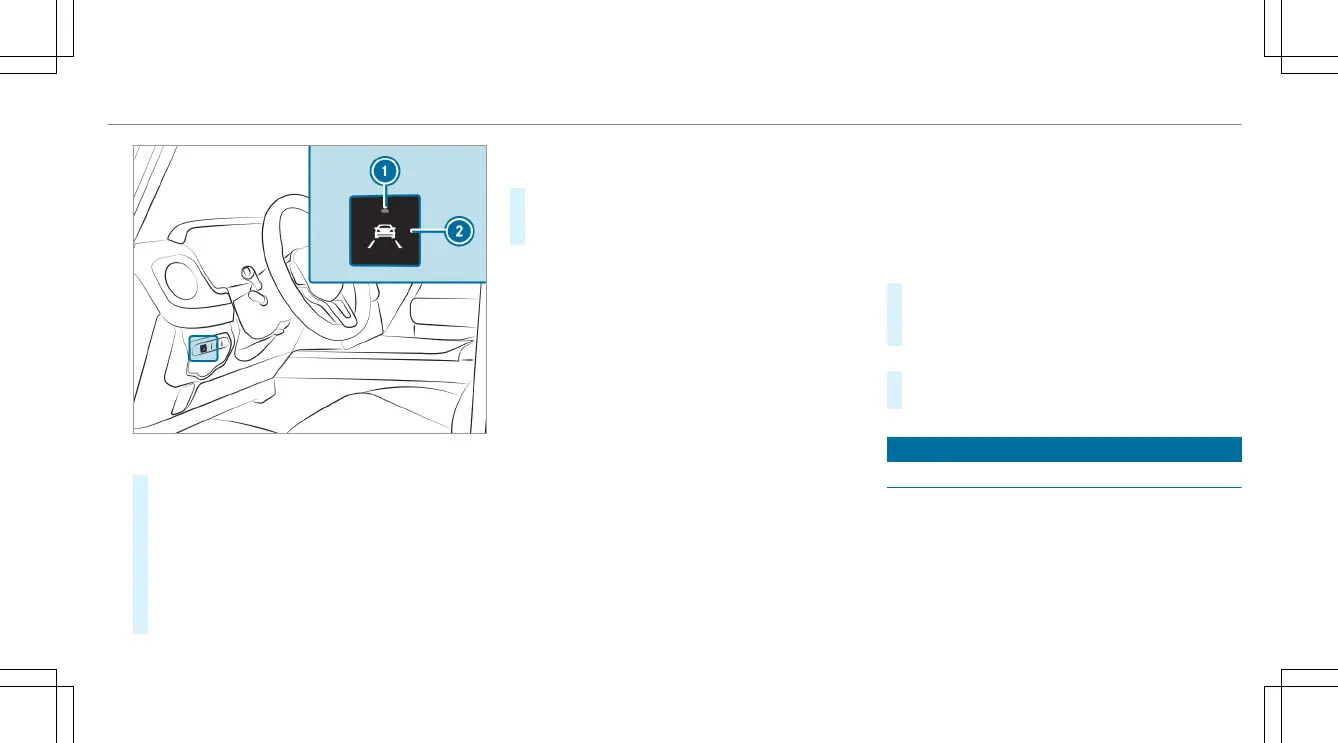Vehicles with Parking Assist PARKTRONIC:
#
To activate: press button 2.
#
To deactivate: press and hold button 2.
If indicator lamp 1 lights up, Active Lane
Keeping Assist is activated, the lane mark‐
ings are shown as light in the assistance
graphic. When Active Lane Keeping Assist is
active, the lane markings are shown in green
in the assistance graphic.
Vehicles without Parking Assist
PARKTRONIC:
#
Activate/deactivate Active Lane Keeping
Assist via the multimedia system
(/ page 207).
Sensitivity of Lane Keeping Assist
With the Standard or Adaptive setting, you can
influence when the warning vibration of Lane
Keeping Assist takes place.
In both the Standard and Adaptive settings, no
warning vibration occurs in the following situa‐
tions:
R
You have switched on the turn signal indica‐
tor.
R
A driving safety system intervenes, such as
ABS, BAS or ESP
®
.
In the Adaptive setting, there will also be no
warning vibration in the following situations:
R
The vehicle is accelerated or braked consid‐
erably.
R
You steer actively, e.g. swerve to avoid an
obstacle or change lane quickly.
R
You cut the corner on a sharp bend.
Setting the sensitivity of Active Lane Keep‐
ing Assist
Multimedia system:
4
Vehicle
5
k Assistance
5
Act. Lane Keep. Assist
#
Select Adaptive or Standard.
Active Lane Keeping Assist is activated with
the selected setting.
or
#
Select Off.
Active Lane Keeping Assist is deactivated.
Trailer hitch
Notes on towing a trailer
Mercedes‑AMG vehicles: be sure to observe
the notes in the Supplement. Otherwise, you
may fail to recognize dangers.
Driving and parking
207
