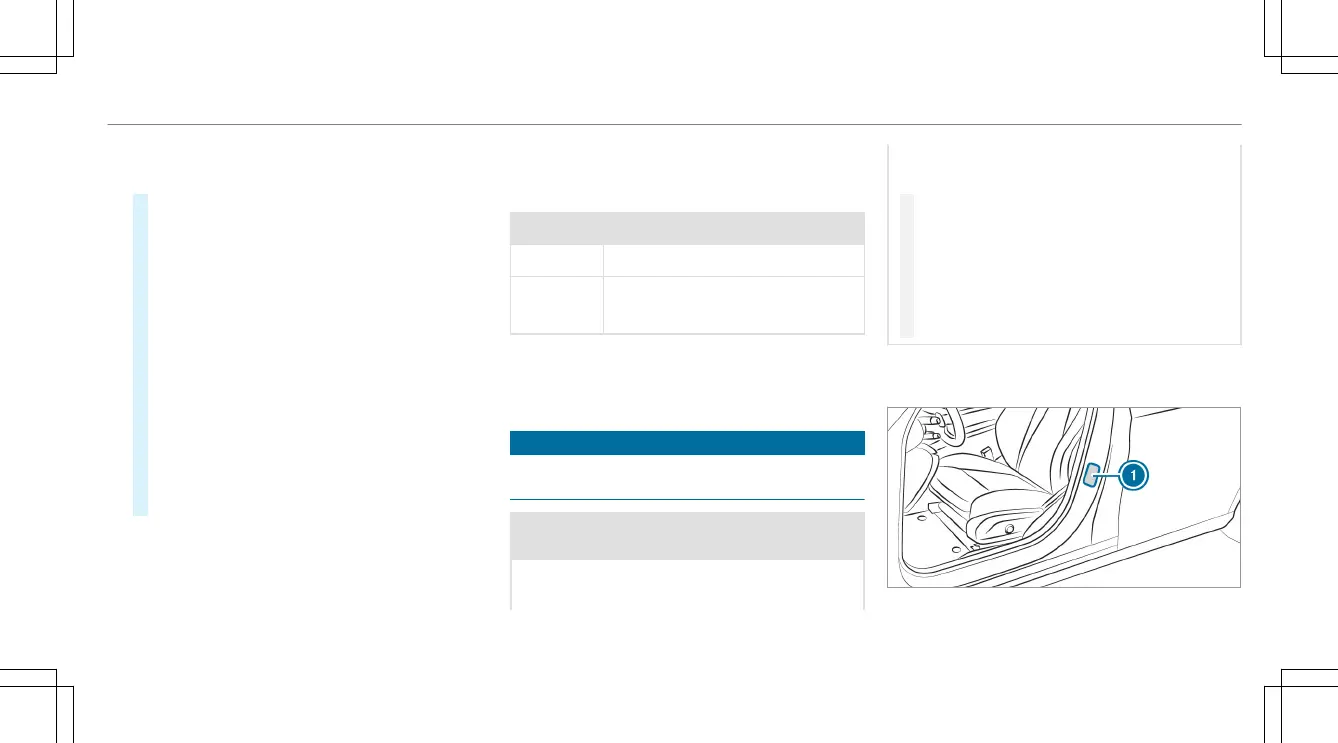On-board computer:
4
Service
5
Tires
#
Swipe downwards on Touch Control on the
left-hand side of the steering wheel.
The Use Current Pressures as New Refer-
ence Values? message is shown in the multi‐
function display.
#
To begin restart, press Touch Control on the
left-hand side of the steering wheel.
The Tire Press. Monitor Restarted message is
shown in the multifunction display.
Current warning messages are deleted and
the yellow h warning lamp goes out.
After you have been driving for a few
minutes, the system checks whether the cur‐
rent tire pressures are within the specified
range. The current tire pressures are then
accepted as reference values and monitored.
Make sure to observe the following further rela‐
ted subject:
R
Notes on tire pressure (/ page 385)
Radio-equipment approval of the tire pres‐
sure monitoring system
Radio equipment approval numbers
CountryRadio type approval number
Canada IC: 2546A-AG5SP4
USAFCC ID: MRXAG5SP4
FCC ID: MRXMFR
Further information on the declaration of con‐
formity for wireless vehicle components
(/ page 25).
Loading the vehicle
Notes on Tire and Loading Information plac‐
ard
&
WARNING Risk of accident from overloa‐
ded tires
Overloaded tires may overheat and burst as a
consequence. Overloaded tires can also
impair the steering and handling characteris‐
tics and lead to brake failure.
#
Observe the load-bearing capacity of
the tires.
#
The load-bearing capacity must be at
least half the gross axle weight rating of
the vehicle.
#
Never overload the tires by exceeding
the maximum load.
The Tire and Loading Information placard is on
the B-pillar on the driver's side of the vehicle.
1
Tire and Loading Information placard
Wheels and tires
391
