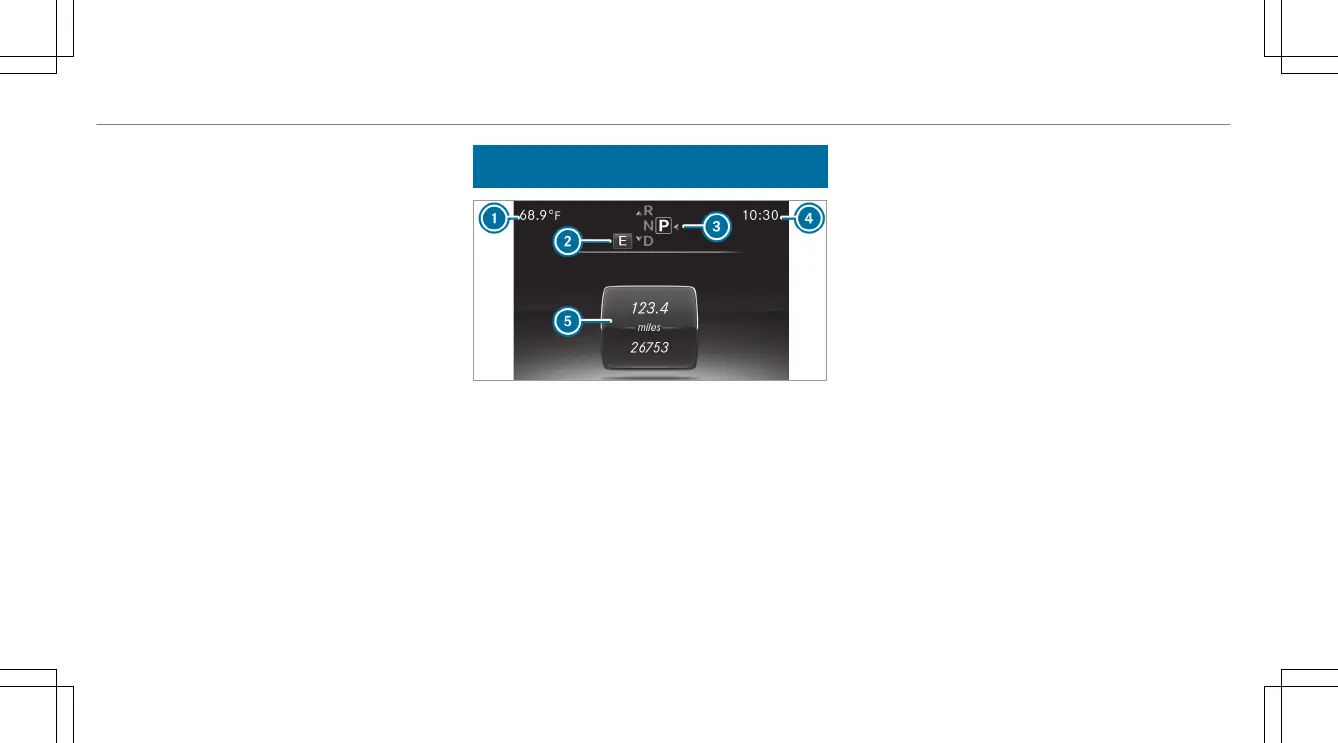The following display content can be selected in
the Classic and Sport designs:
R
Tachometer
R
Navigation
R
ECO display
R
Consumption
R
G-meter
The following content can be selected in the Pro-
gressive design:
R
date
R
Navigation
R
ECO display
R
Consumption
R
G-meter
Overview of displays on the multifunction
display
1
Outside temperature
2
Drive program
3
Transmission position
4
Time
5
Display section
%
Vehicles with an Instrument Display in
the Widescreen Cockpit: the position of
the displays will differ from those displayed
here.
Further displays on the multifunction display:
Z
Gearshift recommendation (/ page 146)
ë
Active Parking Assist activated
(/ page 195)
é
Parking Assist PARKTRONIC deactivated
(/ page 184)
h
Cruise control (/ page 172)
ç
Active Distance Assist DISTRONIC
(/ page 174)
æ
Active Brake Assist (/ page 171)
Ã
Active Lane Keeping Assist (/ page 204)
è
ECO start/stop function (/ page 139)
+
Off-road gear (/ page 149)
Ì
On-road position (/ page 149)
ë
HOLD function (/ page 178)
_
Adaptive Highbeam Assist (/ page 114)
Vehicles with Traffic Sign Assist: Detected
instructions and traffic signs (/ page 201).
216
Instrument Display and on-board computer
