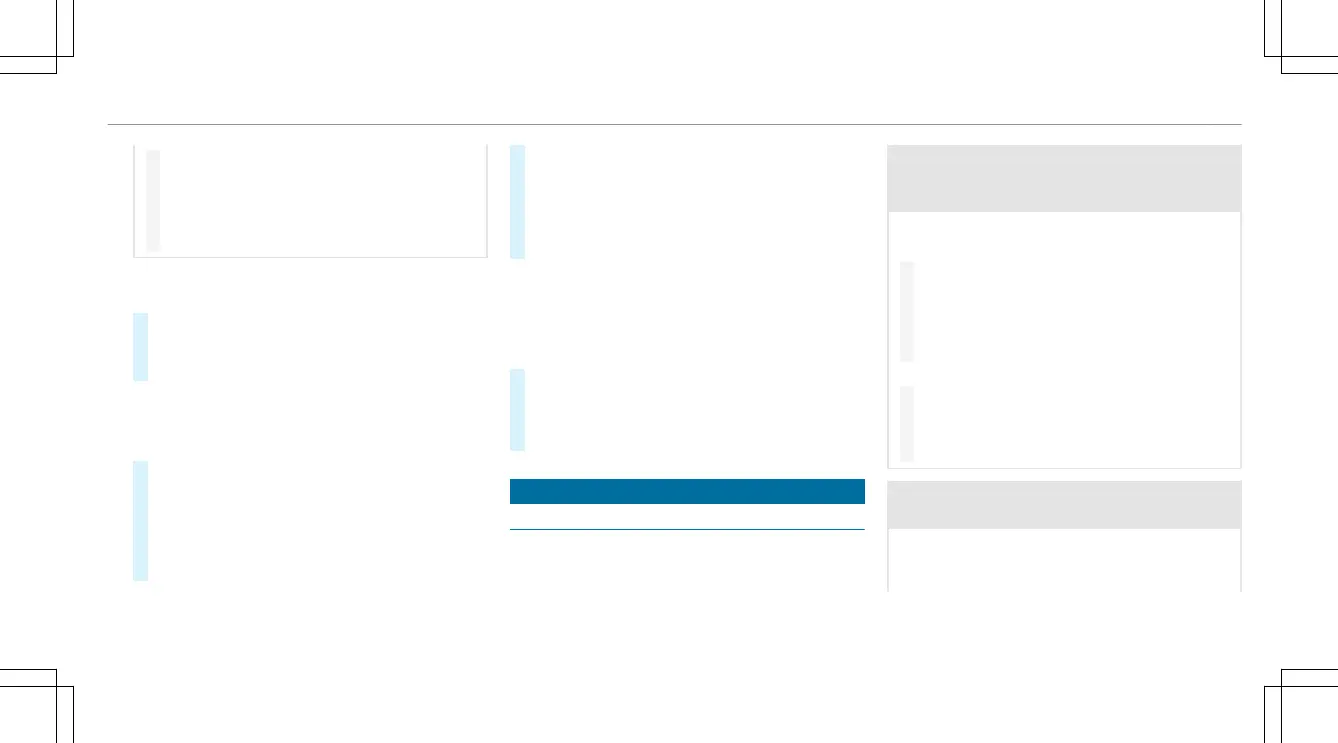#
Make sure that no parts of the body are
in the closing area.
#
To stop the closing process, release the
button or press the button again to
reopen the side window.
A side window cannot be closed and you cannot
see the cause.
#
Check to see whether any objects are in the
window guide.
#
Adjust the side windows.
Adjusting the side windows
If a side window is obstructed during closing and
reopens again immediately:
#
Immediately aer this, pull and hold the corre-
sponding button again until the side window
has closed and hold the button for at least one
more second (re-adjustment).
The side window will be closed without the
automatic reversing function.
If the side window is obstructed again and
reopens again immediately:
#
Immediately aer this, pull and hold the corre-
sponding button again until the side window
has closed and hold the button for at least one
more second (follow-up adjustment).
The side window will be closed without the
automatic reversing function.
The side windows cannot be opened or closed
using the convenience opening feature.
Possible causes:
R
The key battery is weak or discharged.
#
Check the battery using the indicator lamp
(/ page 82).
#
Replace the key battery, if necessary
(/ page 85).
Sliding sunroof
Opening and closing the sliding sunroof
%
The term "sliding sunroof" refers to the pano-
rama roof with power tilt/sliding panel.
&
WARNING Risk of becoming trapped when
the sliding sunroof is being opened and
closed
Body parts may become trapped in the range
of movement.
#
During the opening and closing process,
make sure that no body parts are in the
sweep of the sliding sunroof.
#
If someone is trapped, release the con-
trol panel immediately.
or
#
Touch the control panel during automatic
operation.
The opening/closing process will be
stopped.
&
WARNING Risk of becoming trapped if the
sliding sunroof is operated by children
Children operating the sliding sunroof could
get caught in the moving parts, particularly if
unattended.
Opening and closing
103
